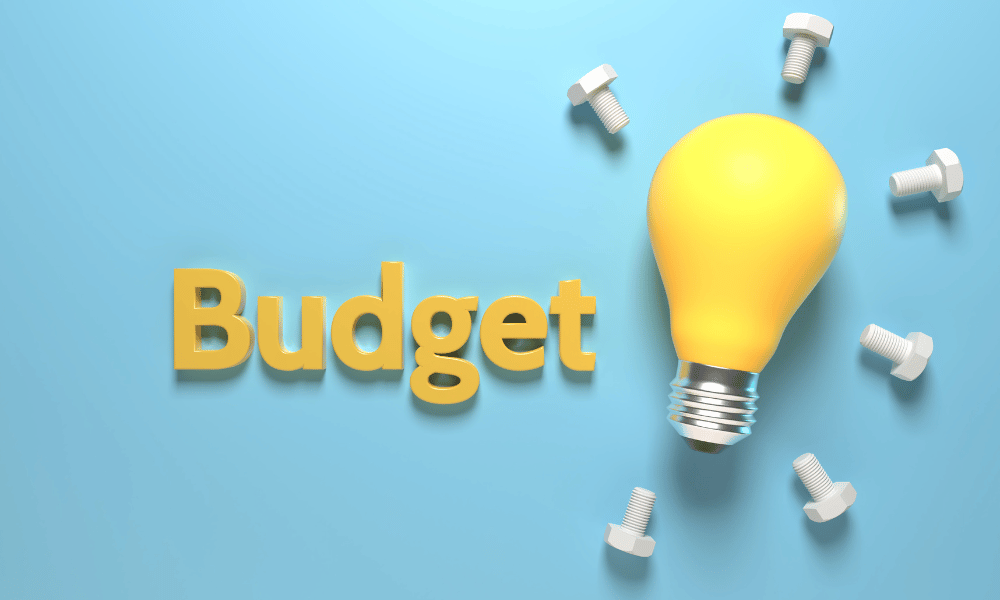Today, being visible on Google is essential for any company or website that wants to attract traffic and make a name for itself.
But how do you rank effectively in Google?
Quick answer:
- Make sure your site is indexed by Google.
- Work on your SEO (natural search engine optimization) to appear in Google (and Bing 😉 search results.
- Use Google My Business to appear locally.
- Launch Google Ads (SEA) campaigns for immediate results.
- Improve theuser experience (UX ) so that Google favors your site.
In this guide, we’ll take a step-by-step look at how you can optimize your website and online presence to appear high on Google.
Key Takeaways – What to remember and what to do.
✔ Check your site’s indexing with Google Search Console.
✔ Optimize your SEO: content, keywords, backlinks and technique.
✔ Use Google My Business if you’re a local business.
✔ Launch Google Ads campaigns to appear immediately at the top of results.
✔ Improve your site for better user experience and performance.
PART 1: Indexing and SEO – The basis for appearing on Google
1. Check if your site is indexed on Google
First of all, you need to check that your site is being taken into account by Google.
How do you know if your site is indexed?
- Type
site:votredomaine.cominto Google. - If pages appear, your site is indexed.
- If no page is displayed, Google hasn’t indexed it yet.
What can I do if my site isn’t indexed?
- Check Google Search Console for indexing errors.
- Make sure your site does not contain any
noindextags. - Get backlinks to speed up indexing.
- Ask us for a technical SEO audit
2. How to get your site indexed by Google?
If your site doesn’t appear on Google, here’s how to get it indexed quickly:
🔹 Submit your XML sitemap via Google Search Console.
🔹 Publish fresh, relevant content regularly.
🔹 Create backlinks from other sites.
🔹 Share your pages on social networks.
Google regularly crawls the web. The more positive signals your site receives, the faster it will be indexed!
3. Optimize your SEO to appear on Google’s 1st page
Once your site has been indexed, Search Engine Optimization (SEO) is crucial if you want to rank well in the results.
3.1 Choosing the right keywords
- Use Google Keyword Planner and Ubersuggest to identify popular queries.
- Focus on long-tail keywords (e.g. “how to get listed on Google fast”).
3.2 Optimizing content (On-page SEO)
- An H1 title containing the main keyword.
- An engaging meta description that makes you want to click.
- Optimized images with ALT tags.
- A strategy of internal links to improve navigation.
3.3 Technical SEO: making your site high-performance
- Improve loading speed (Google PageSpeed Insights).
- Have a mobile-friendly site (responsive design).
- Securing your site with HTTPS.
Good SEO means you’ll rank high and appear on the first page of Google!
PART 2: Google My Business, Google Ads and other strategies
4. Google My Business: indispensable for local businesses
If you run a local business, Google My Business is a priority.
How to optimize your Google My Business listing?
✅ Fill in all the information (name, address, telephone number, opening hours).
✅ Add quality photos.
✅ Encourage your customers to leave positive reviews.
✅ Publish news and promotions regularly.
💡 Benefit: You’ll appear in Google Maps and in local results, as well as on Google Map.
5. SEA: Use Google Ads to appear immediately
If you want to appear quickly on Google, advertising with Google Ads (SEA) is one solution.
Why use Google Ads?
- You immediately appear at the top of the results.
- Target the right users with keywords.
- You only pay when someone clicks on your ad.
Key elements of a successful campaign :
🔹 Choosing profitable keywords with Google Keyword Planner.
🔹 Write catchy, optimized ads.
🔹 Improve your Quality Score to lower the cost of clicks.
With Google Ads, you get immediate results, but you have to manage your budget to get the best possible return on investment.
6. Improving user experience for better Google rankings
Google favors sites that are fast and easy to navigate.
✔ A fast site (loading in less than 3 seconds).
✔ A mobile-friendly responsive design.
✔ Fluid navigation with good internal linking.
If your site offers a good user experience, it’s more likely to appear at the top of Google.
FAQ: Answers to frequently asked questions
Why isn’t my site showing up on Google?
It may not be indexed, poorly SEO optimized or lack authority (few backlinks).
How long does it take to appear on Google?
- SEO: A few weeks to several months.
- Google Ads: Immediate as soon as your campaign is active.
Does Google Ads guarantee first place?
Yes, but only for paid ads and depending on your budget and ad quality.
Conclusion: How can I make a lasting impression on Google?
✔ Work on your SEO for good natural positioning.
✔ Create a Google My Business listing if you’re a local business.
✔ Use Google Ads for fast results.
✔ Optimize the user experience to keep Google and visitors happy.
🚀 Need help with your Google visibility?
Adenlab, experts in digital strategy, Google Ads and SEO, can help you optimize your search engine optimization.
Contact us today! 🔥