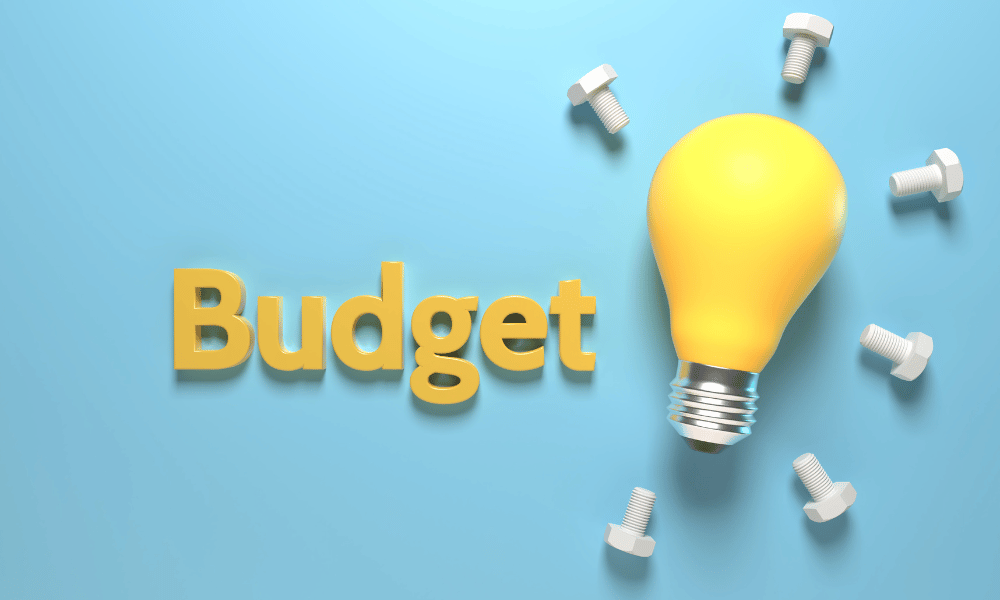Google Shopping is one of the most effective search engines, with hundreds of millions of users searching every day. The good news is that, since the end of 2020, your products can also be displayed free of charge.
We tell you more about the performance of free product listings on Google Shopping, in particular how to benefit from better SEO on Google Shopping and boost your organic sales!
Free product listings on Google: where are your products visible?
The first piece of good news is the presence of your products free of charge in many countries and on several Google tabs:
Google Shopping
Google search (web tab)
Google Maps
Google Images
Google Lens
You’ll be able to reach your customers and prospects at different points of contact, which you can analyze in detail using your Merchant Center performance reports.
Please note that the information provided to web users on the various surfaces depends on whether your data complies with Google’s requirements.
Your product files, listed free of charge, can only be distributed on these different platforms if they meet the eligibility criteria specified by the search engine.
If your products are already displayed via Google Ads and your product feed, then you meet the requirements to be displayed in the Google Shopping Free search results.
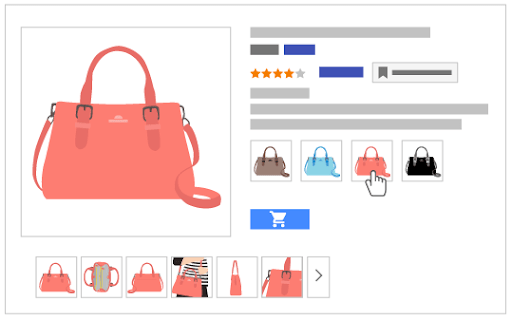
Are certain product sheets favored over others?
Since bidding is no longer the ranking factor for free product sheets, it’s the best referenced products that will be valued.
But what are the selection criteria?
The quality and relevance of your product sheets and Google Shopping product feeds are the only way for Google to distinguish between different brands.
Certain elements are essential for the performance of your product sheets, such as :
**1 The GTIN code ** (for “Global Trade Item Number”) most often supplied by the manufacturer. Google uses it to compare your ad with those of other retailers. This allows you to stand out from the crowd through your ratings, for example, or to make yourself known if some of your competitors are out of stock.
Please note: Google favors sellers with the best ratings, even from different sources (Trustpilot, Verifies Reviews, etc.).
2 Optimized titles (with the most sought-after keywords…).
3 Adapt your prices, for example by equipping yourself with a dynamic pricing tool, or by having your promotions appear directly in Google Shopping (to find out more, contact us).
But on a simpler level, the criteria for improving the performance of your free ads are :
4 Image quality to encourage clicks, but also uniqueness (one image per product color, for example).
5 Clarity and richness of information to satisfy web users’ need for information (from the most global to the most specific),
6 The relevance of titles to encourage categorization by the algorithm (their uniqueness is essential).
In short, the attractiveness and accuracy of your product sheet is essential. User ratings and reviews will also be taken into account in the ranking on the results pages.
Focus on… The title of your product page
Title optimization is a key factor in boosting the performance of free product listings on Google Shopping. Here’s a study from Search Engine Land, highlighting the importance of title optimization.
Three types of merchant campaigns are compared.
- The first with a classic title,
- The second with an optimized title,
- Third, with optimized titles based on terms that are particularly popular with web users.
The optimization of your titles must be based on concrete information: Google Analytics statistics, Google Trends (most popular queries according to seasonality, for example), etc.
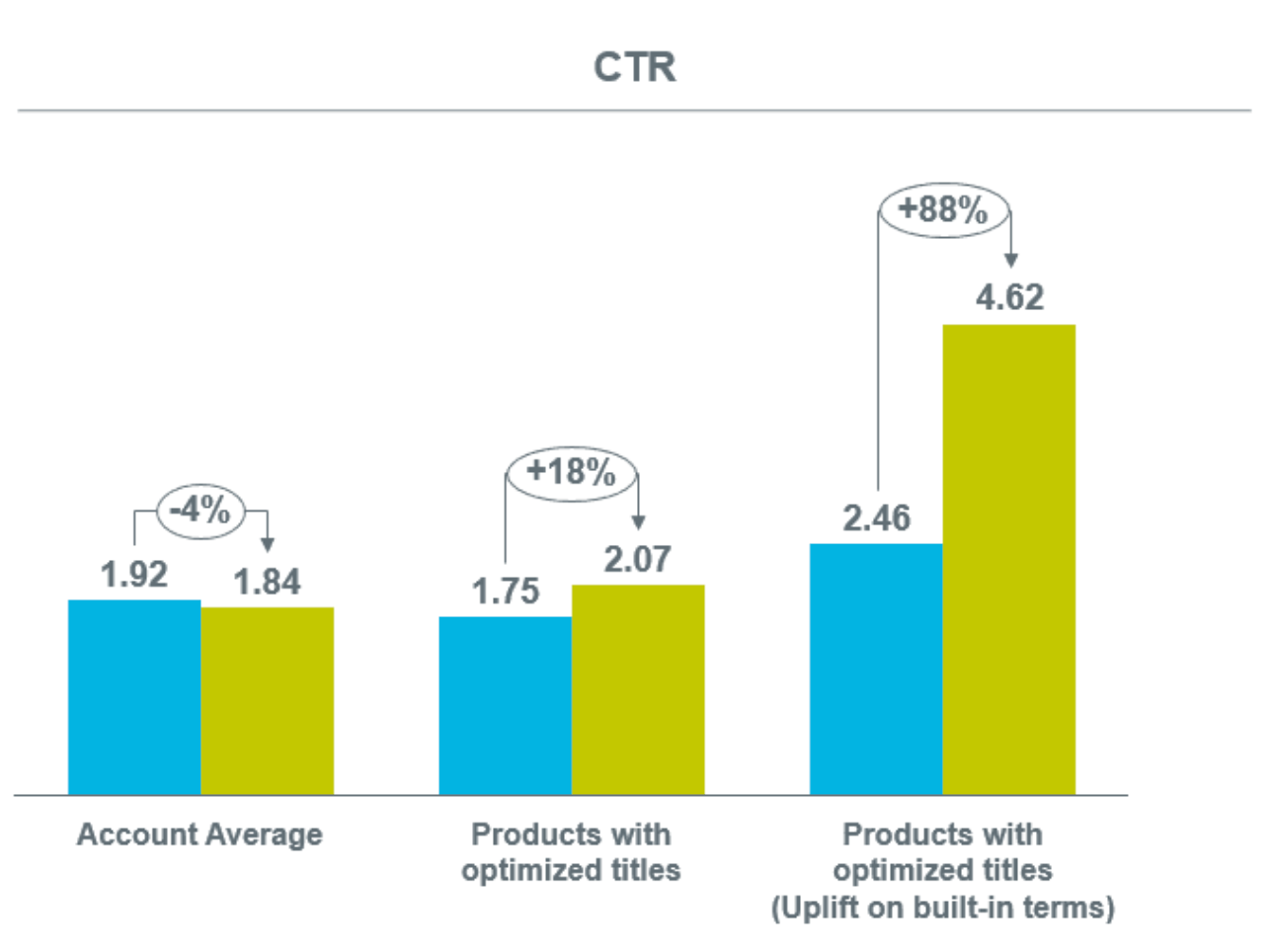
Free performance analysis of your Google Shopping product listings
Data analysis on Google Merchant Center

Once you’ve categorized and optimized your product flow, it’s time to analyze the results of your work!
The first thing you need to know is that you don’t need a Google Ads account to do this.
You can check the performance of your product listings directly on Google Merchant Center.
- Click on “Performance”, then “Dashboard” in the navigation menu, and finally on the “Free product sheets” or “Free local product sheets” tab.
- In particular, the Dashboard lets you segment data by category, brand or product type.
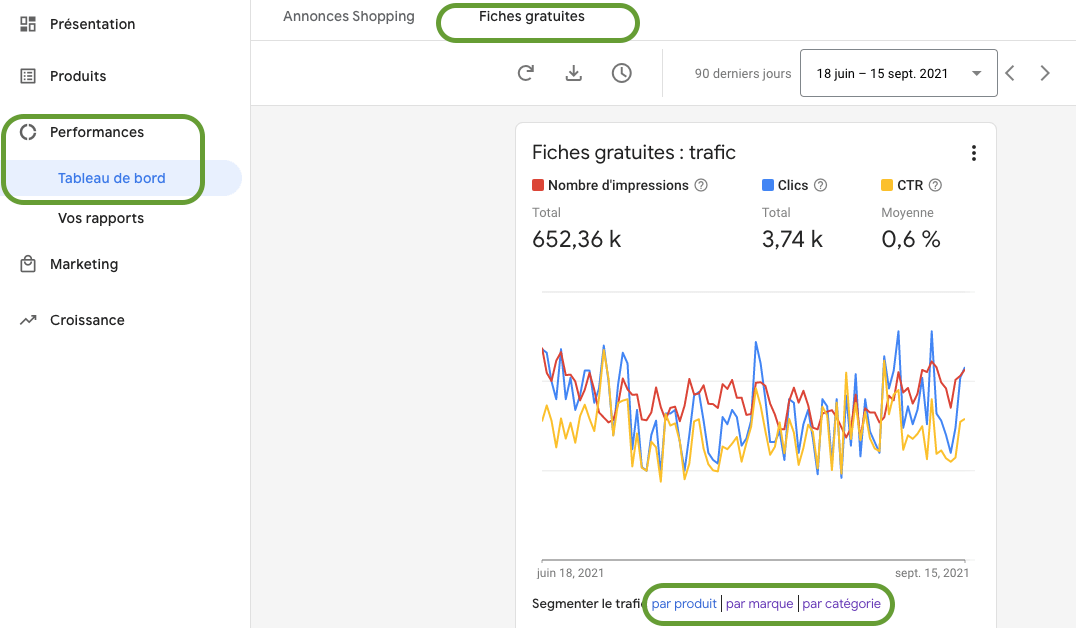
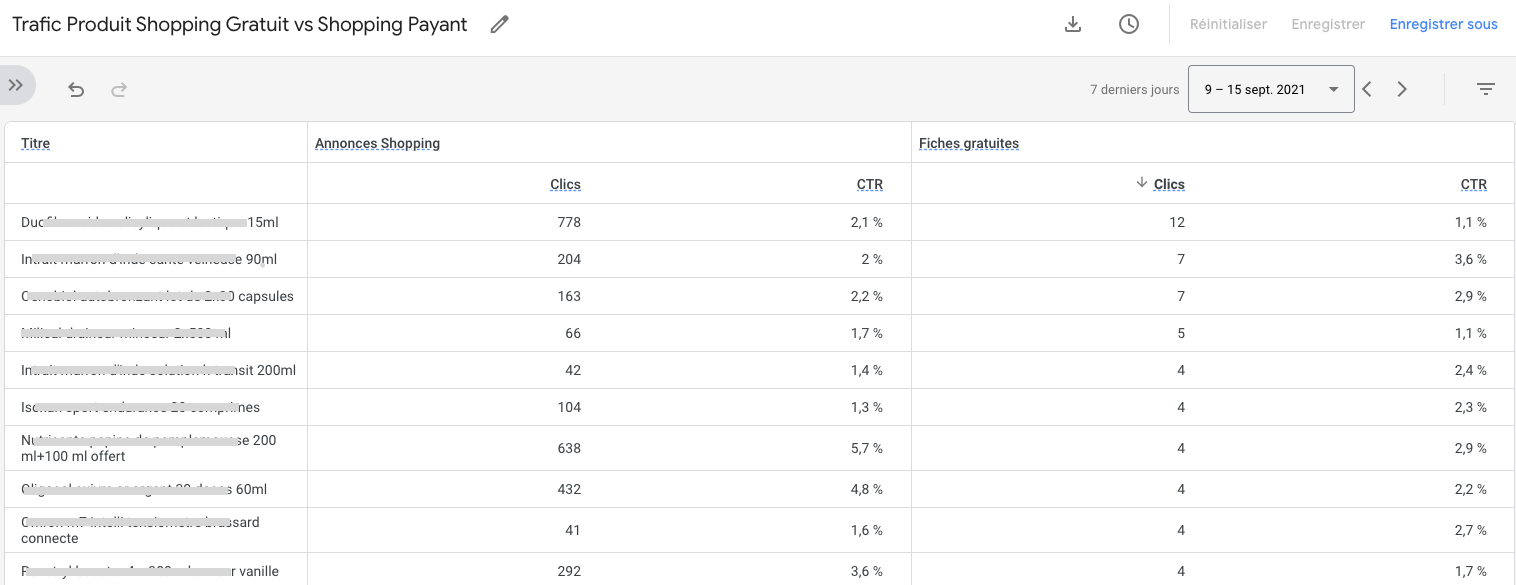
On Google Merchant Center, you’ll find data showing the engagement generated among your customers across all your products, or the performance of individual products. However, this data is relatively succinct.
In fact, the Merchant Center reports won’t show the sales generated by your product ads. To date, only Google Shopping’s paid campaigns allow you to analyze sales and ROI via Google Ads and Google Analytics.
Performance tracking with Google Analytics

If you’d like to use Google Analytics to track this data, you should know that by default, the statistics from your free Google Shopping ads go back into organic traffic.
In fact, if you’re looking for a more in-depth analysis of the performance of free product listings, it’s not really that easy.
Google offers 2 methods:
Option 1: Use URLs from [link]/mobile link [mobile_link] attributes and Google Ads automatic tagging
Option 2: Use separate URLs in Merchant Center feeds using the [ads_redirect] ad redirect and [mobile_link] mobile link attributes, and the Google search index canonical_link attribute
Find out more about these options in the recommendations About performance reports for free product sheets
If you’re not used to creating rules or changing your Google Shopping feed settings, I recommend readingInflow. The wrong settings could well distort your reading of the performance of your available products.
However, once set up, your reports will be able to distinguish several sources of traffic for your product sheets:
Organic traffic
Free product listings
Sponsored product listings
Would you like to optimize your free product page performance reports?
Refine ROI analysis when you combine free and paid ads?
Contact us!