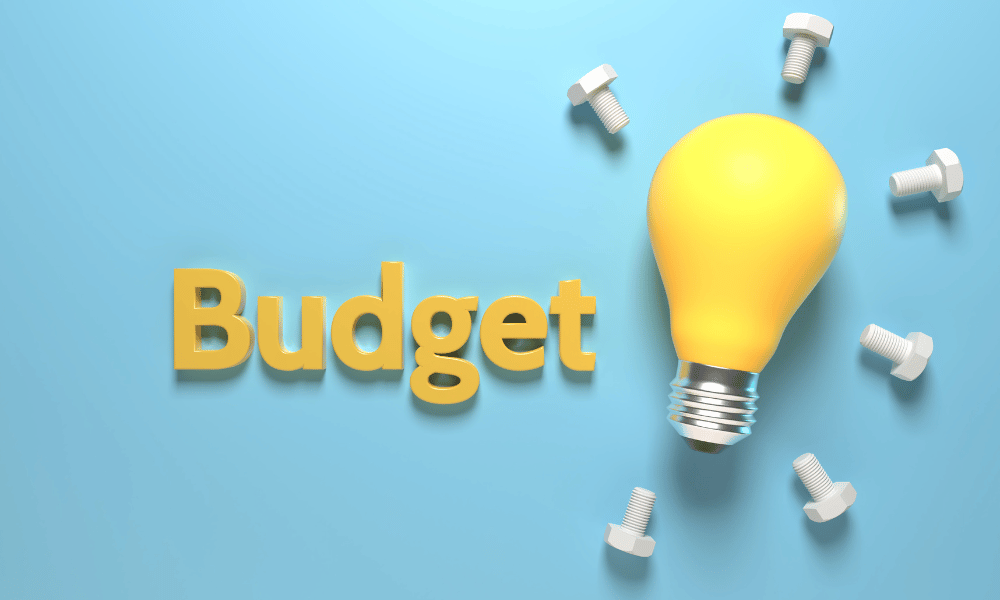Product data specifications for Google Shopping and the Product Feed
If you have an Ecommerce business, Google Shopping is a powerful lever enabling you to promote your products via visual ads and free listings. To maximize the performance of these ads, it’s essential to send accurate, well-structured product data to Google Merchant Center.
In this detailed guide, we explain everything you need to know about product data specifications to improve the quality of your Google Shopping feed.
🔑 Key points
- Optimizing product data is crucial to improving visibility on Google Shopping (in addition to bid management).
- It is imperative to send the mandatory attributes (title, price, availability, etc.) or risk having your products rejected.
- Images and descriptions must be of high quality and comply with Google’s requirements.
- Incorrectly configured flows can lead to product rejection or a drop in the performance of your Performance Max campaigns or Shopping campaigns
- Correct categorization and the addition of product codes (GTIN, MPN, brand) boost ad relevance.
📌 Before you start: Essential definitions
| Term | Definition |
|---|---|
| Real article that Internet users search for on Google. |
| Specific line in the product flow (text or XML). |
| Different versions of the same product (size, color, etc.). |
📍 Obligations and recommendations
🔹 Mandatory: The attribute must be filled in, otherwise the product will not be displayed.
🔹 Variable: The attribute depends on the country and product type.
🔹 Optional: It improves performance, but is not necessary.
🛍️ Essential product data for Google Shopping
1️⃣ Basic attributes
These attributes are the basis of your product feed and must comply with Google standards.
| Attribute | Required attribute? | Description |
|---|---|---|
| Identifier [id] | ✅ Yes | Unique product code (e.g. SKU). |
| Title [title] | ✅ Yes | Descriptive product name (150 characters max). |
| Description [description] | ✅ Yes | Detailed product text (max. 5000 characters). |
| Link [link] | ✅ Yes | URL of the product page. |
| Main image [image_link] | ✅ Yes | Product image URL (JPEG, PNG, WebP accepted). |
✏️ Best practices
✔️ Use clear, informative titles with relevant keywords.
✔️ Avoid promotional text in titles and descriptions.
✔️Images should be clean, with no superimposed text or watermarks.
2️⃣ Prices and availability
Accurate price and stock information is crucial.
| Attribute | Required? | Possible values |
|---|---|---|
| Availability [availability] | ✅ Yes | in_stock, out_of_stock, preorder, backorder |
| Availability date [availability_date] | ✅ If pre-ordered | Estimated shipping date. |
| Price [price] | ✅ Yes | Format : 15.00 EUR (ISO 4217). |
| Clearance price [sale_price] | 🔹 Optional | Indicate promotional period. |
📌 Attention
- The price displayed must be identical to the one on the landing page.
- For sales, use the “validity period” attribute to inform Google.
3️⃣ Category and product codes
These elements improve the match between your products and web users’ searches.
| Attribute | Required? | Example |
|---|---|---|
| Google product category [google_product_category] | 🔹 Optional | Clothing > > Shoes Sneakers |
| Product type [product_type] | 🔹 Optional | Fashion > Men > Sneakers |
| Brand [brand] | ✅ Yes | Nike, Apple, Samsung |
| GTIN code [gtin] | ✅ If available | 3234567890126 |
| Manufacturer reference [mpn] | ✅ If no GTIN | GO12345OOGLE |
🔍 Why are these codes important?
✔️ Better recognition by Google to display your product to the right users.
✔️ Optimized advertising performance.
📢 Shopping campaigns and advanced settings
As soon as you bring a specific organization to your Google Ads campaigns, these attributes enable better control and reporting.
| Attribute | Utility |
|---|---|
| Ad redirection [ads_redirect] | Specific URL for campaign tracking. |
| Custom labels [custom_label_0-4] | Segmentation to adjust bids. |
| Promotion ID [promotion_id] | Associates a product with a special offer. |
👨💻 Expert advice:
✔️ Use personalized labels to segment your products according to seasonality, bestsellers or profit margins.
✔️ Use a Promotion Feed via Google Merchant Center
🚚 Delivery and returns
Delivery times and shipping costs have a direct impact on conversion rates.
| Attribute | Required? | Example |
|---|---|---|
| Delivery charges [shipping] | ✅ Yes (in some countries) | FR:Standard:5.00 EUR |
| Package weight [shipping_weight] | 🔹 Optional | 1.5 kg |
📌 Useful tips
✔️ Display clear and competitive delivery charges.
✔️ Add a free delivery threshold to encourage purchases.
🧐 FAQ :
Why are my products rejected in Google Shopping?
There are several possible reasons:
- Incorrect data (e.g. incorrect image, title with promotional text).
- Price inconsistency between Google and product page.
- No mandatory attributes (GTIN, availability).
How can you improve your Shopping ads and campaigns?
- Write optimized titles and descriptions with relevant keywords that your customers are looking for
- Use professional, high-resolution images.
- Organize your campaigns and products according to your objectives and segmentation via personalized labels.
🎯 Conclusion
Good product specification management is essential for optimizing your Google Shopping campaigns. By following these best practices, you’ll increase your visibility, reduce refusals and improve your return on investment (ROI).
Need help optimizing your Google Ads campaigns? 🚀 Contact Adenlab, your agency specialized in Google Ads and product flow management!
👉 Discover our expertise in digital strategy:
🚀 Need a winning SEA strategy? Get a free strategy session