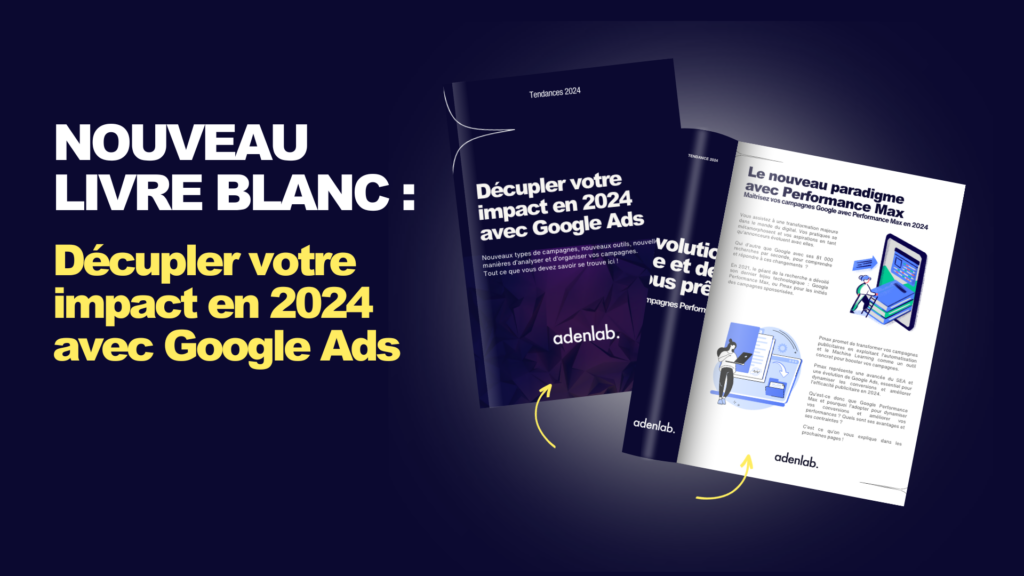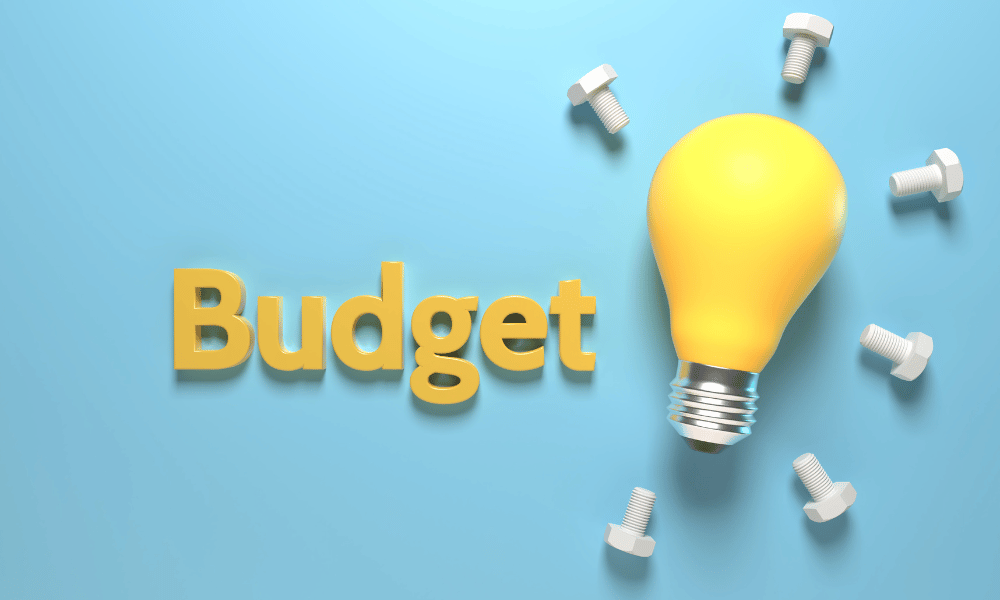simulate the results of your Google Ads campaigns:
Use our performance simulator to find out the expected results of your Google Ads campaigns.
Did you know that 71% of consumers take into account the opinions of other customers when making purchases? Among Millennials, this figure is as high as 84%!
Comments and opinions about products and services influence our purchasing decisions. There’s a good chance that your future customers will buy items that have received good reviews or constructive feedback, even if they’re more expensive than similar products.
Download our white paper
Implementing review solutions will make the difference for your undecided customers and increase your site’s conversion rate.
In this article, we present the different types of Google reviews you can use to increase your visibility on Google, attract more customers and boost sales.
Most people don’t know that there are 4 types of Google reviews, and more recently a 5th type of review has entered the suite of Google review solutions.
The 5 types of notices and ratings are :
Opinions about sellers and your company
Opinions on schema.org structured data
Here’s what you need to know, enjoy your reading …
Product Reviews : How to activate Product Reviews on Google?
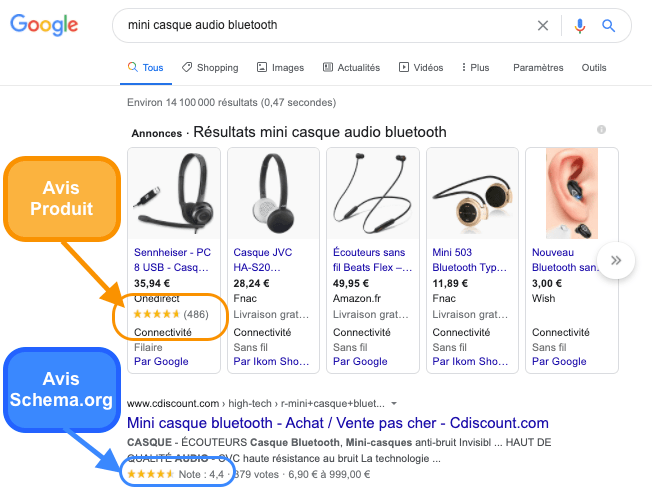
Product reviews are used by online sales sites. They can be used by buyers and sellers in a variety of ways:
For Ecommerce sellers: this enables them to promote products that have received positive reviews
Reviews can also be displayed on Google Shopping ads. From a visual point of view, this has a positive impact on ad click-through rates.For buyers and future customers: it’s a guarantee of quality and reassurance, since its reviews have been validated by other customers who have bought the products in question and are therefore satisfied.
How do I activate product reviews?
You have three options:
- Use a third-party aggregator such as Trustpilot.
- Upload your XML notification feed to your Merchant Center.
- Join Google’s Product Reviews program
1. Use a Google-approved third-party review aggregator
This is the easiest way to display product reviews on Google, as it requires no technical setup on your part.
All you need to do is participate in Google’s product review program and fill in this google form
. Google will then automatically collect the reviews from your aggregators.
Google-approved aggregators available in France include :
- Bazaarvoice
- eKomi
- Trustpilot
- Verified Reviews
- Trusted Shops
- Reviews.io
- Verified examinations
- Stores you can trust
- Yotpo
You’ll find a complete list of review aggregators on the Google site
2. Import your Product Reviews feeds into your Merchant Center account
This is a little more complicated, and you may need the help of a developer or a third-party plugin that can export the feed in the format expected by Google(How to create an XML feed).
Here, too, you’ll need to sign up for the product review program by filling in the participation form.
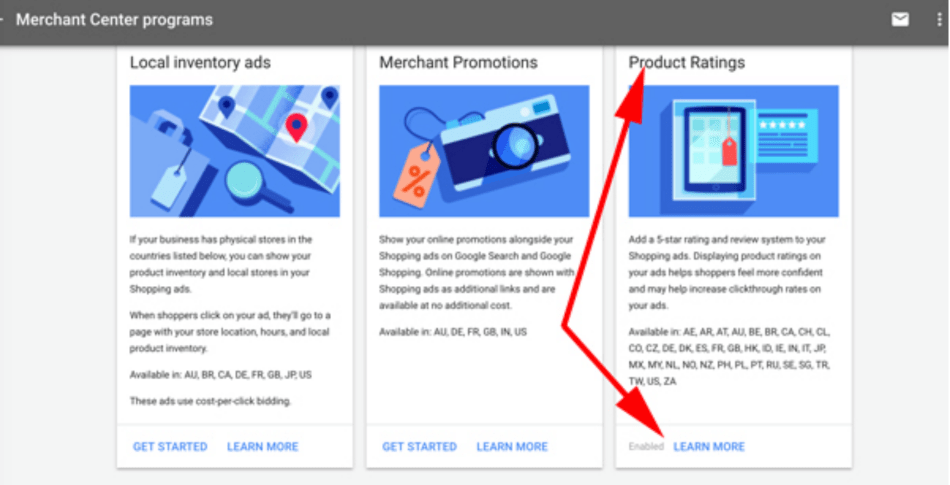
Google will activate product reviews in your Merchent Center, and you’ll be free to submit your feed.
After that, downloading is pretty straightforward. But don’t be frustrated if you don’t see your product reviews right away. It will take a few days for the reviews to be approved.
You can find all Google’s instructions on the Product Review Feed in Merchant Center here.
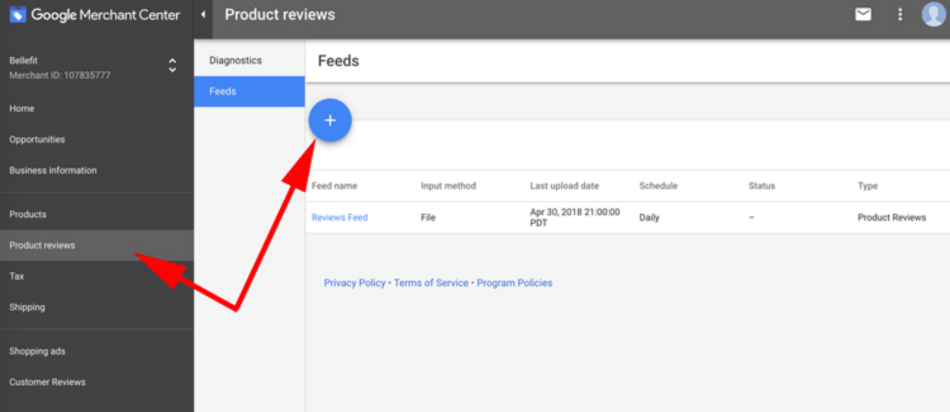
3. Join the Google Product Reviews program
This third method of activating product reviews is also interesting. To set it up, you’ll need to join the “Google Customer Reviews” program and add optional lines of code to collect reviews on your products
Google Customer Reviews is a free program that lets you collect feedback from users who have made a purchase on your site and make it visible (or not) to your future buyers.
If it’s easier for you to add javascript code to your website and you have GTIN attributes for your products, this is the method for you.
Google’s Product Reviews program will allow your customers to evaluate their shopping experience and submit a product review available on Google Shopping.
How does this program work?
- You’ll need to add a few lines of JavaScript code to your site’s order confirmation page to provide Google with the GTIN code data for products purchased by your customers who have agreed to receive the Google Customer Reviews survey.
- You will need to provide Google with valid GTIN codes for all orders for which data relating to this code is available.
Sample survey invitation
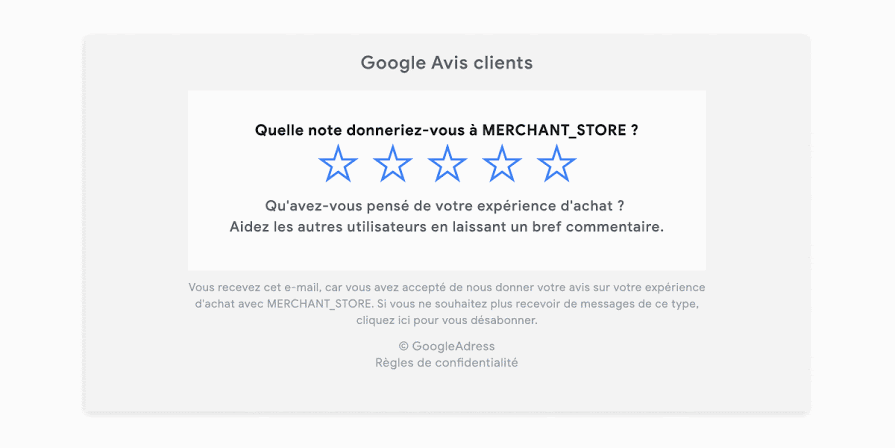
Here you will find all the official information about the Google Product Reviews and customer reviews program.
This program will help you obtain your Google Avis Client badge:
CONCLUSION ON PRODUCT REVIEWS
To sum up the 3 possibilities for product reviews, keep the following points in mind:
Product reviews don’t just show reviews from your Ecommerce store – Google shows reviews from different stores for the same product.
If you want to display reviews specific to your own Ecommerce business, you need to be part of the free Google Customer Reviews program.
Products on Google Shopping display stars when there are at least three reviews for the product. If, for example, you have one review for a product, Google will search for two more reviews on other retailer sites.
You’ll need a unique identifier for your products, such as the GTIN or MPN. This will help Google identify your products and display relevant reviews from different e-tailers.
Opinions about sellers and your company
Vendor evaluation
Vendor ratings are one of the most important types of rating to be found on the market. Do a search on “laptops for work” or “car insurance” and you’re likely to get a sample vendor rating. Of course, it all depends on where you live. Google localizes search results, which means that two people in different places won’t get the same results for the same search.
Who can benefit from vendor evaluations?
Seller reviews can be used by both e-commerce and service companies. This makes them a very flexible option for most businesses. You can see in the screenshot below that I’ve done a search for “laptops for work”. In addition to the Google Shopping results (on the right), I also get results from Google Ads. In fact, these go to the top of the page. As you can see, the first result is from Best Buy and it includes a seller rating. The rating is not for a particular laptop, but for Best Buy as a seller.
How do I get a vendor appraisal?
Seller reviews are based on comments left by people on your website. How do you get these reviews from your site to Google for use in seller reviews? Google is where it really counts. Your credibility starts there, and you want your reviews to appear in your search results.
The answer is that there are companies that are authorized by Google to syndicate data from your website to the platform for use in seller reviews. There are currently 32 third-party rating aggregators approved by Google. Many of them are in languages other than English (such as Japanese, Spanish, French, German, etc.), which is why we’ve narrowed down the results for you in the table above.
These 32 companies collect reviews for you and display seller ratings (sometimes called merchant reviews) directly in Google ads. Here’s a list of the 32 companies. If you have an e-commerce site, you need to choose a Google-certified site to display both seller reviews and product reviews.
For local and service businesses, you need an average of 100 reviews over 12 months to display Google Seller Ratings. That’s about 13 reviews per month. If you can’t reach 13 reviews a month, don’t bother getting Seller Ratings, because the stars will never show up in Google Adwords. Concentrate instead on Google Local Ratings (see below). If you’d like to know more about Seller Ratings, read our article How to get star ratings in your Google Adwords 2020 ad. You can also contact me and I’ll help you get seller ratings for your business. After all, it’s what I do.
Can you get free seller ratings?
Companies authorized by Google to syndicate data for seller reviews charge different monthly fees for their services. In my experience, these fees are well worth it. Seller rating is a real tool for increasing sales, and the investment is well worth it. In any case, you should know that you can get these reviews for free. This is possible thanks to Google Customer Reviews. I’ve already written an article on Google Customer Reviews. Check it out for more information.
All I can say here is that Google Customer Reviews is a service for e-commerce businesses that allows them to transmit review data to Google from their sites. But there’s a catch. Setting up Google Customer Reviews requires a great deal of technical expertise. So you’ll probably have to pay an experienced programmer to do it. That means it’s not entirely free. Programmers don’t come cheap. You could end up paying thousands of dollars for integration. So it’s best to opt for a company that’s been doing this for a long time.
Product or vendor evaluation?
I’ve already answered part of this question in the discussion above. Vendor reviews are for everyone. They apply to both e-commerce and service businesses. Product reviews, on the other hand, apply only to e-commerce businesses. So, if you’re an e-commerce business, you’ll want to get both seller and product reviews. This way, people can evaluate your company and your products.
Opinions on schema.org structured data
Schema rankings appear in Google organic. These include product reviews, event reviews (such as concerts), brand reviews, creative work reviews, offer reviews, location reviews, organization reviews and service reviews. You can find more information at https://schema.org/Review. Structured tagging is carried out so that reviews can be displayed organically in Google.
Who are structured ratings designed for?
E-commerce websites looking for product reviews will also want schema ratings. Many CMSs like WordPress and Shopify have a plugin that can generate the schema code that will display product review stars in organic Google. What’s more, companies like the 24 I mentioned above can manage this for your site and at the same time display these stars in your Google Shopping PLA ads.
Reviews on Google Maps
This is the 4th type of Google review there is. One thing to remember is that these 4 systems are completely different platforms for collecting reviews and turning them into rankings. Some feed Google CPC Text Ads, others feed Google Shopping, while others feed Google Organic. Now we’re into Google Maps.
Who is Google My Business Ratings for?
Google My Business reviews are for local businesses. If you’re a local business, then you really need to pay attention.
That’s because Google localizes search results. So, if you own a restaurant, you want to make sure that your establishment appears in local search results. What’s more, you also want your business to appear on Google Maps.
One thing you’ll notice about Google is that Google Maps results appear before Google organic results. So, if you’re a local business and you haven’t set out to get Google My Business reviews, you’re setting yourself up for failure.
People will do their searches and they’ll come across Google Maps results from your competitors. So even if you’re number 1 on Google’s “natural” results, it won’t really matter because you’ll be somewhere at the bottom of the list.
How to get reviews on Google My Business
Where can I get local ratings on Google? These stars appear on your Google My Business listings. Google My Business is the tool that powers your listing on Google Maps. Here’s what you need to do to get reviews on Google My Business
Sign up for Google My Business
– Check out your business
– Go to your business review pages
– Copy the URL
– Send it to your customers (and your mom and dad, etc.). Ask them to review your business.
If you need to automate getting reviews on Google Local, contact me. I have friends who will get you Google Local reviews from your own customers. If you need to launch your Google Local Ratings, send your Google Review URL to all your past customers.
Summary of its 4 types of notices
Okay, let’s quickly recap. There are 4 types of Google Ratings and Reviews that can be found on this site. First of all, you have seller ratings. These appear in CPC text ads and in Google Shopping. Who should use them? Service companies and e-commerce sites. The other type of rating is product ratings. They appear in Google Shopping PLA ads. They also appear at the top of Google’s organic results under the heading “Popular products”. Product ratings are only for e-commerce companies that are able to ship products. There are companies that are approved for both seller and product reviews. Third ratings are organic schema ratings. The Google-approved companies mentioned above will be able to generate schema reviews for you. Finally, there are Google My Business reviews, which are important for local businesses. They appear on Google Maps.
Contact our teams to find out more
simulate the results of your Google Ads campaigns:
Use our performance simulator to find out the expected results of your Google Ads campaigns.