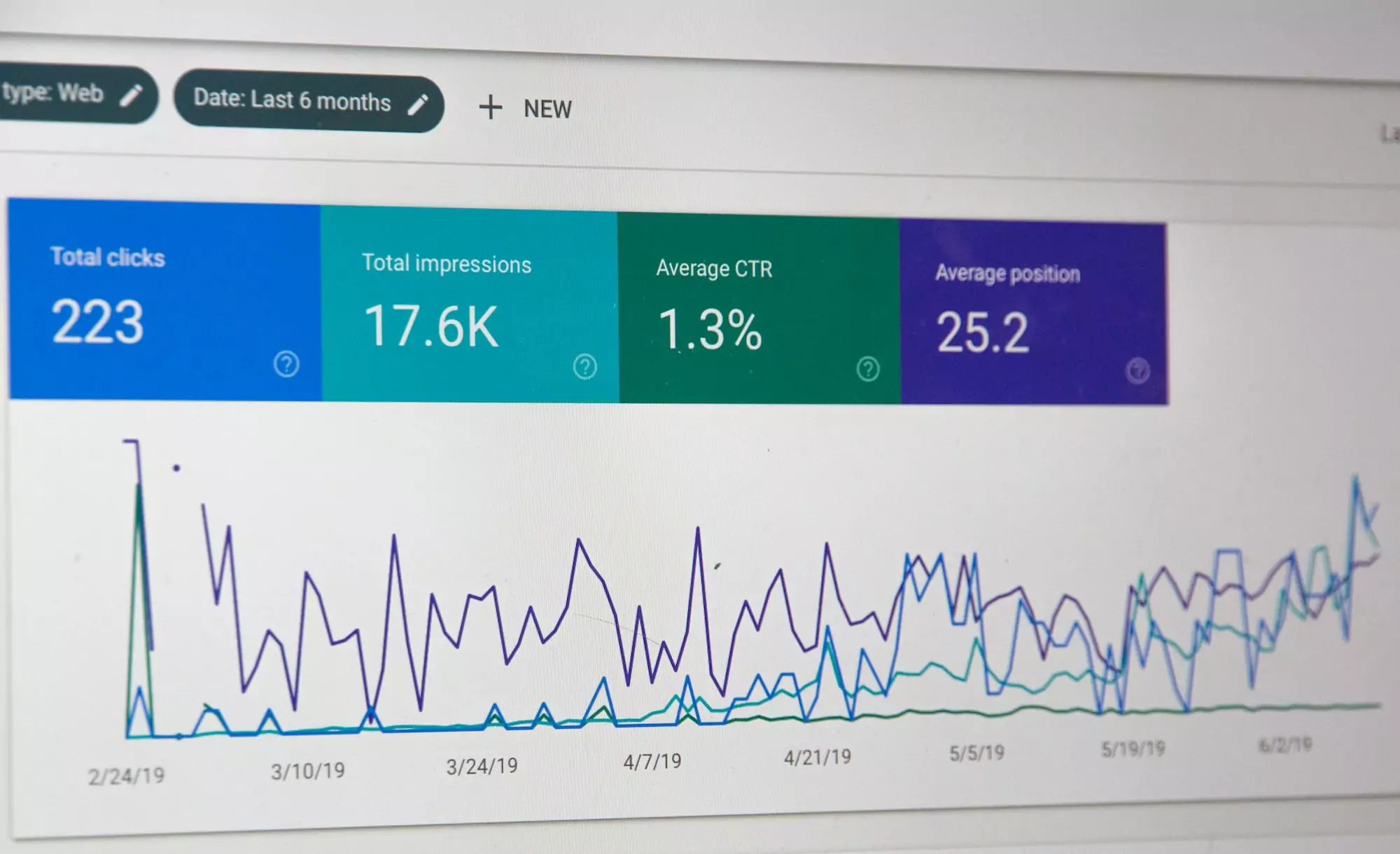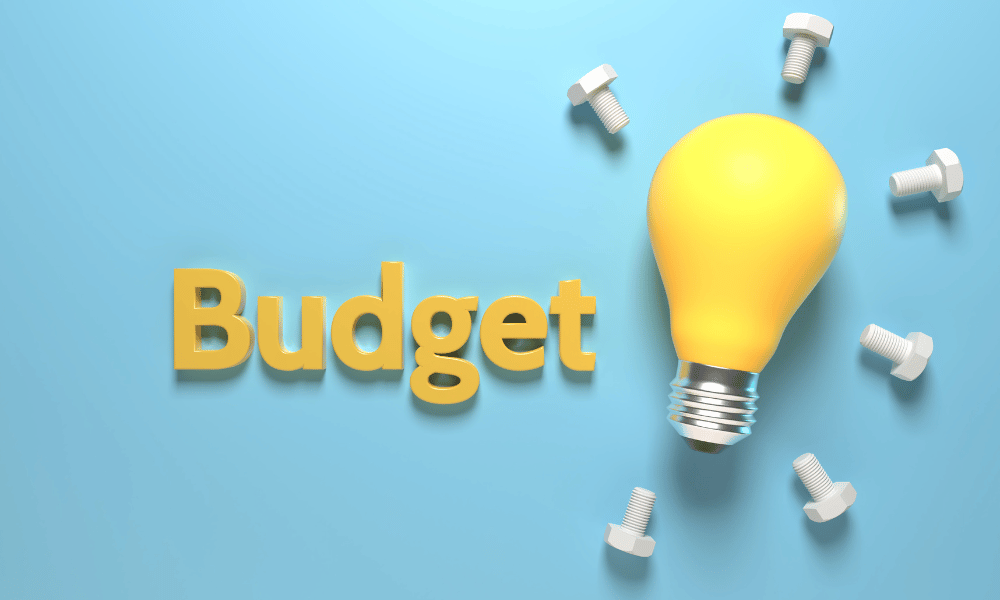Since 2005, Google Analytics has been the benchmark for website and marketing performance tracking. Over time, Google has made additions and improvements to the platform, announcing last week that it would be discontinuing :
One of the most common instances of Google Analytics (Universal Analytics) will disappear on July 1, 2023
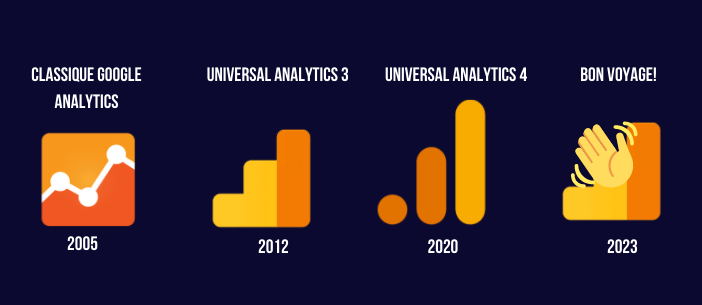
What’s new in Google Analytics?
The simple version: Universal Analytics will be replaced by Google Analytics 4 from July 1, 2023.
The official announcement: Google has announced that “on July 1, 2023, standard Universal Analytics properties will no longer process data. You will be able to see your Universal Analytics reports for some time after July 1, 2023.
However, the new data will only be transmitted to your GA4 properties.
What is a Google Analytics property?
This is the website or application you are tracking with Google Analytics.
If you currently use Universal Analytics to track your website, this will be called your “Universal Analytics property”.
Once you’ve set up GA4, you’ll have a Google Analytics 4 property for that same website. Since Universal Analytics (UA) and Google Analytics 4 (GA4) are different, several reports are available for each property.
What is Google Analytics 4?
To understand exactly what GA4 is, a quick lesson in the history of Google Analytics is in order.
Google Analytics: The very first instance of Google Analytics was released in 2005.
Universal Analytics (UA): The new, improved version of Google Analytics was released in 2012 and has become the default property type.
Google Analytics 360: this is a software suite that, in addition to Universal Analytics, provides Tag Manager, Optimize, Data Studio, Surveys, Attribution and Audience Center. Released in 2016.
Google Analytics 4: This is the latest version of Google Analytics, released on October 14, 2020.
What’s the difference between Universal Analytics (UA) and Google Analytics 4 (GA4)?
In addition to offering more features than Universal Analytics, Google Analytics 4 is built differently to align with current and future reporting and privacy needs.
Here are just a few of the benefits of Google Analytics:
Event-based :
Universal Analytics is session-based, while GA4 is event-based. In other words, the ability to track events such as button clicks, video plays, etc. is built into GA4, whereas it requires advanced configurations in UA. This means that page views are not the only important metric.
Multi-device tracking :
Universal Analytics was designed around desktop web traffic, while GA4 gives companies visibility into customer journeys across their entire website and applications.
Machine learning :
GA4 uses machine learning technology to share information and make predictions.
Respectful of privacy:
Universal Analytics (UA) data is highly dependent on cookies, which is not the case with Google Analytics 4.
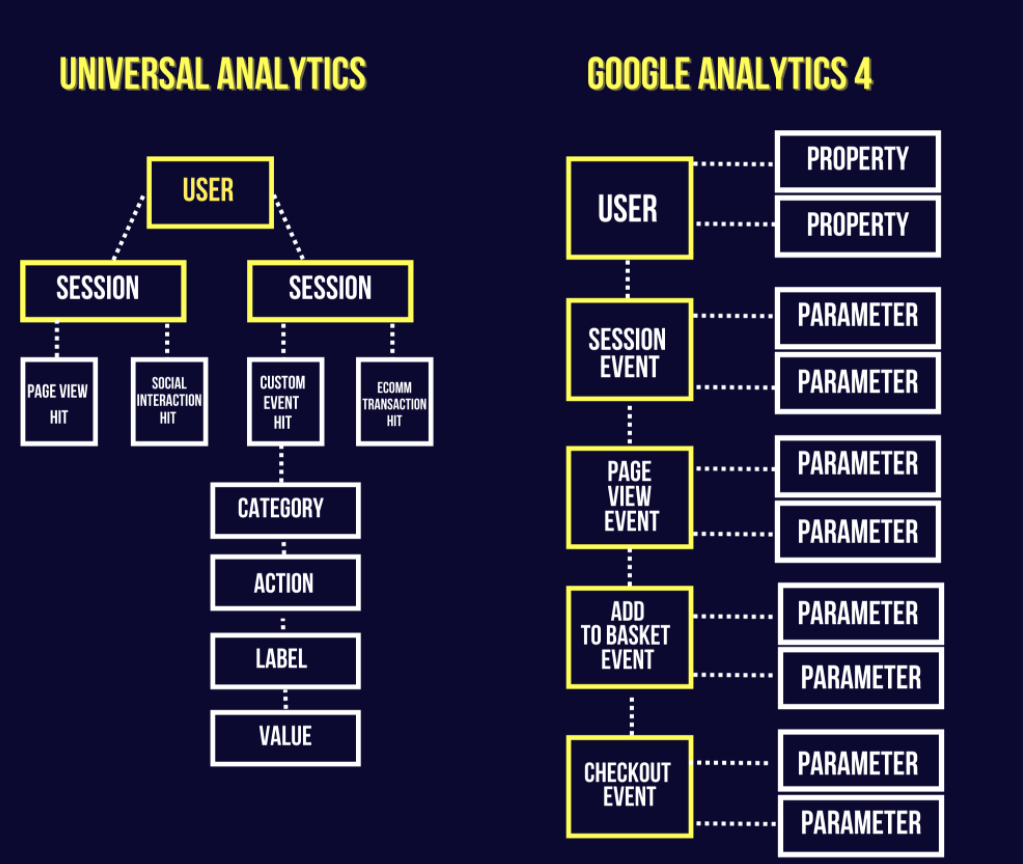
How do I know if I’m using Google Analytics?
Google Analytics 4 was released on October 14, 2020 and has become the default version, so if you created your property after this date, you’ll probably be using GA4.
If you’re using analytics before this date, you’ll probably be using Unnversal Analytics (UA).
If you’re not sure, you can check your property type by clicking on the down arrow at the top left of your account, next to your property name :
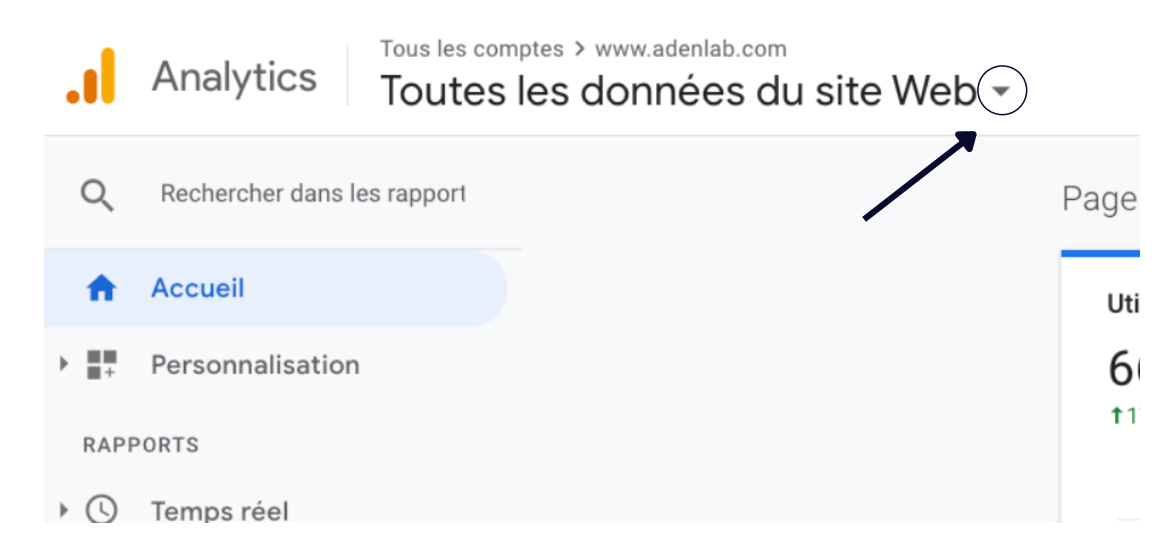
Next, look at your property ID:
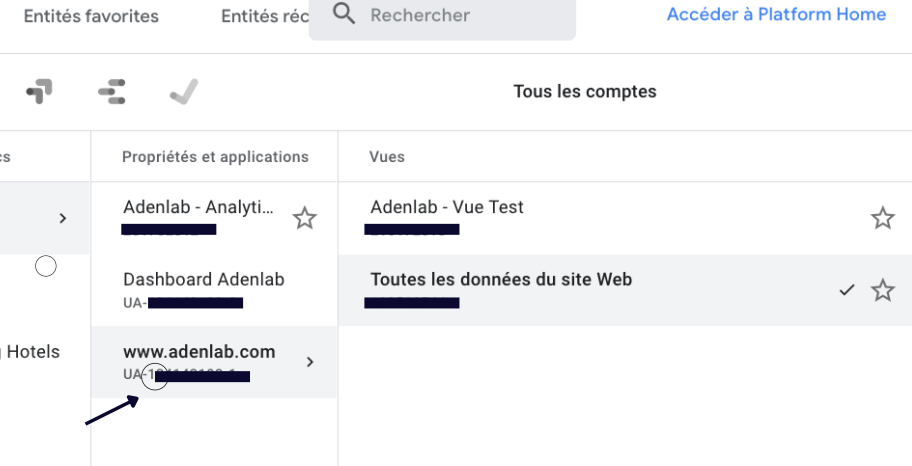
What do I have to do?
If you are currently using Universal Analytics, there are three actions to prioritize:
1. Switch to GA4 as soon as possible
Although you have more than a year before this change takes place, it’s best to make the change now so that your GA4 account can collect the data needed for automated information.
If you’re currently using UA, and want to set up a GA4 property alongside your existing UA property, use Google’s GA4 configuration wizard, which gives you the option of configuring it with your markup.
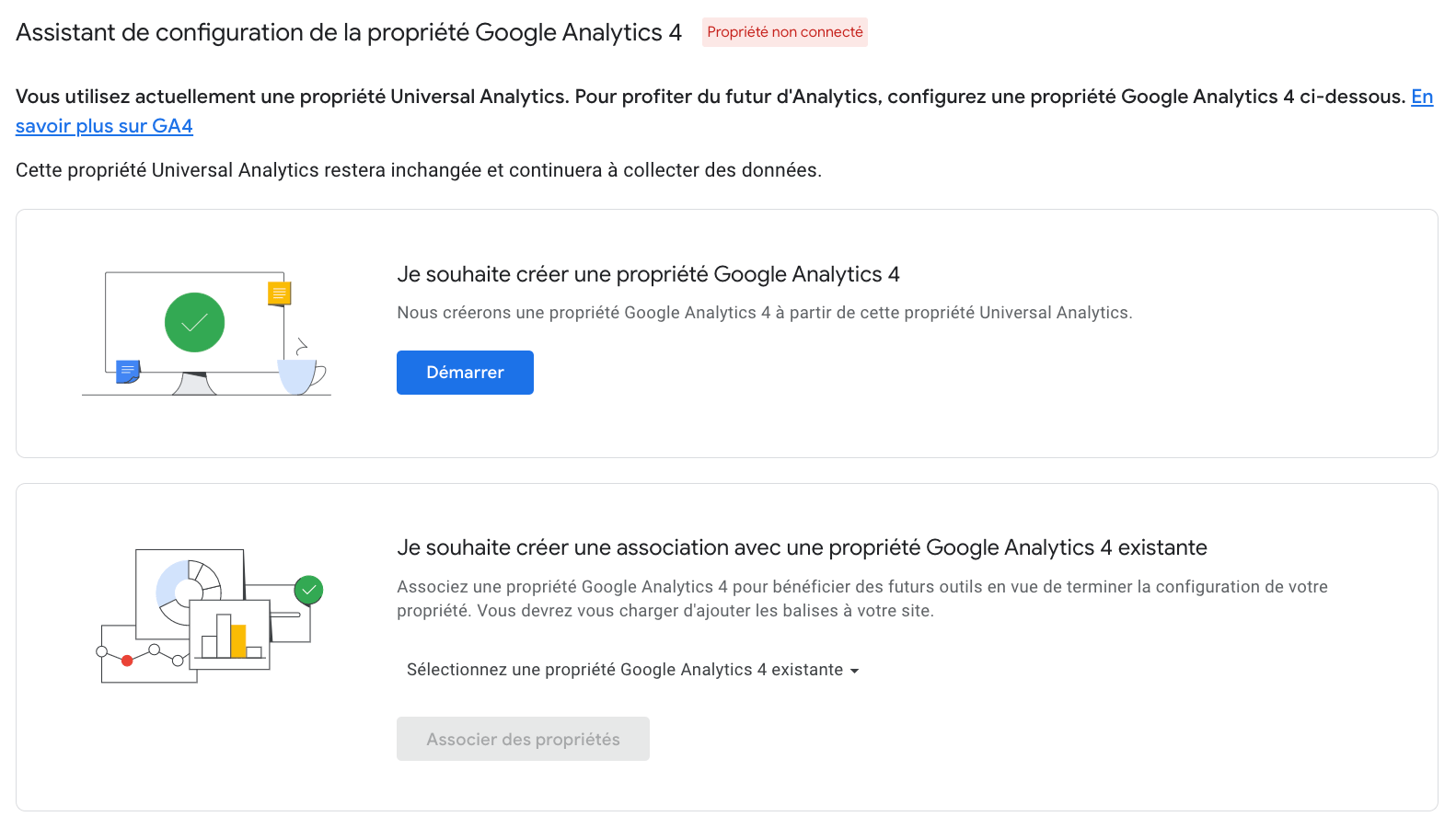
If you use Google Ads, organize personalized events or use other advanced features.
Refer to Google’s page on how to upgrade to Google Analytics 4, which breaks the process down into 12 steps with effort levels indicated for each step.
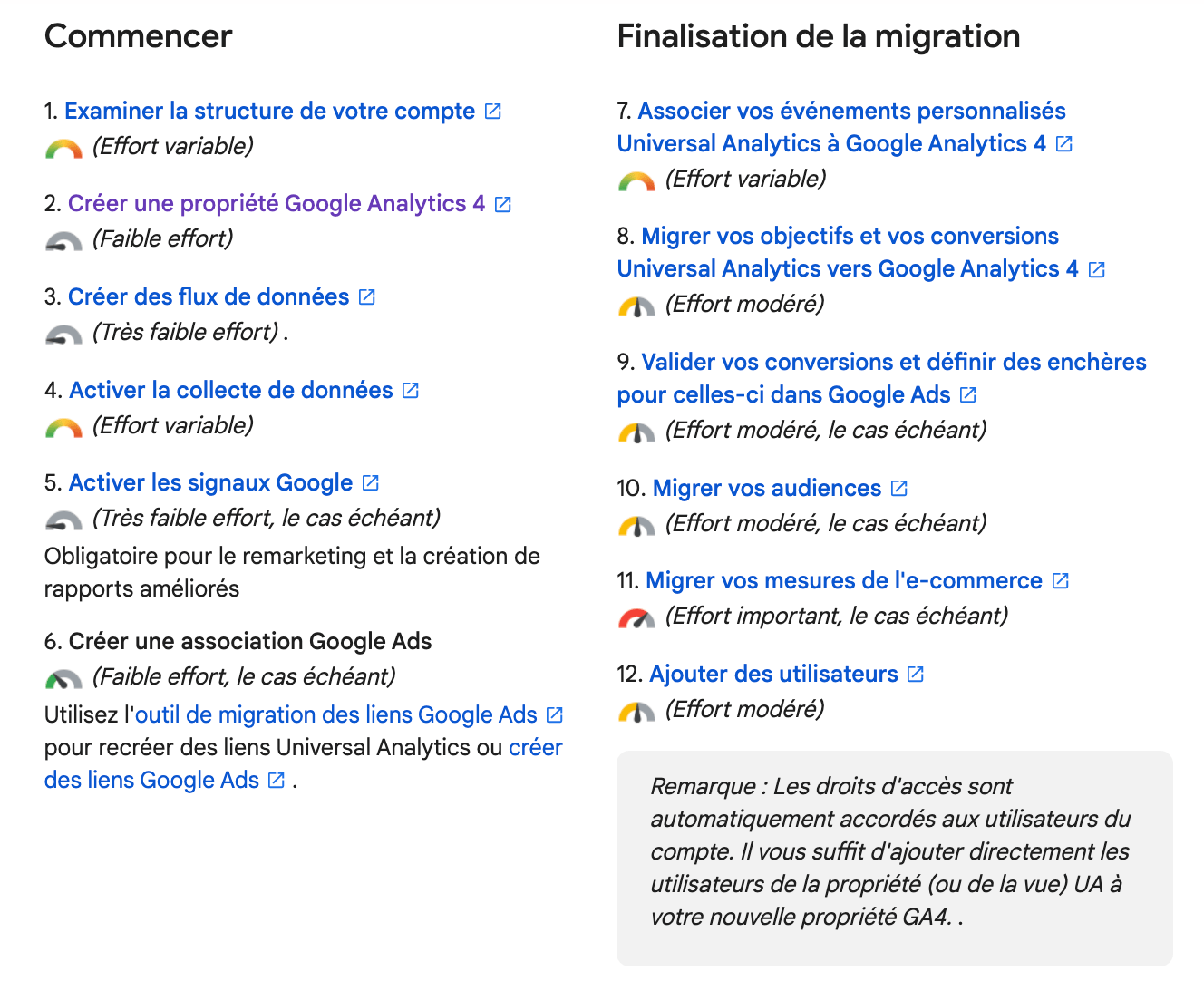
2. Adjust your Google Ads conversion tracking
Once your GA4 property is set up, you can display Analytics data in your Google Ads account.
If you’ve set up conversion tracking, you can import Analytics conversions into Google Ads and delete any targets you’ve imported from Universal Analytics (UA) to avoid duplicates.
To import your Analytics conversions, in your Google Ads account, go to:
Tools & Settings > Conversions > Add a new conversion action
then select Import:
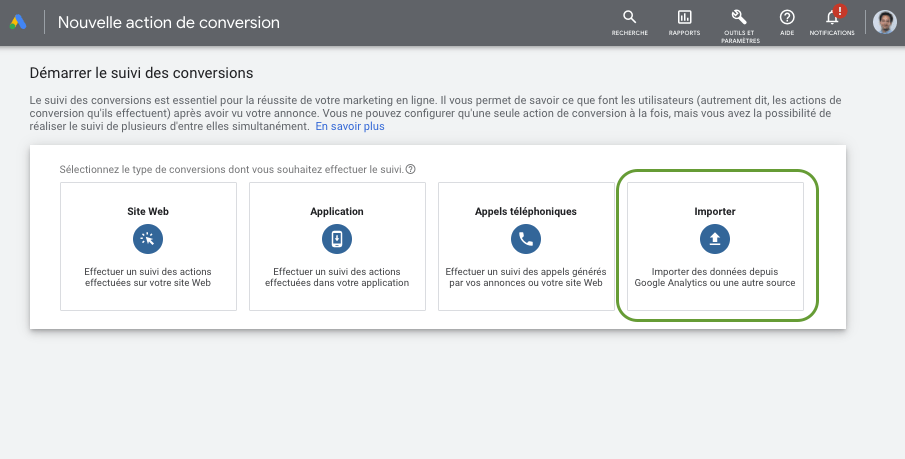
Here you can select each conversion event you wish to import into your Google Ads account.
3. Export historical reports
Google will allow access to your Universal Analytics data for at least six months after July 1, 2023, during which time you will need to export the data that is important to you. There are three ways to export:
- Exporting individual reports
- Using the Google Analytics Reporting API
- Export to BigQuery
Conclusion
Don’t wait any longer to upgrade to Google Analytics 4! The sooner you start, the more historical data you’ll have in your account.
What’s more, Google’s machine learning will be able to start earlier and predict interesting information in your GA4 account.
Don’t hesitate to contact us to set up your GA4 accounts and parameters. Our Analytics experts will be with you every step of the way.