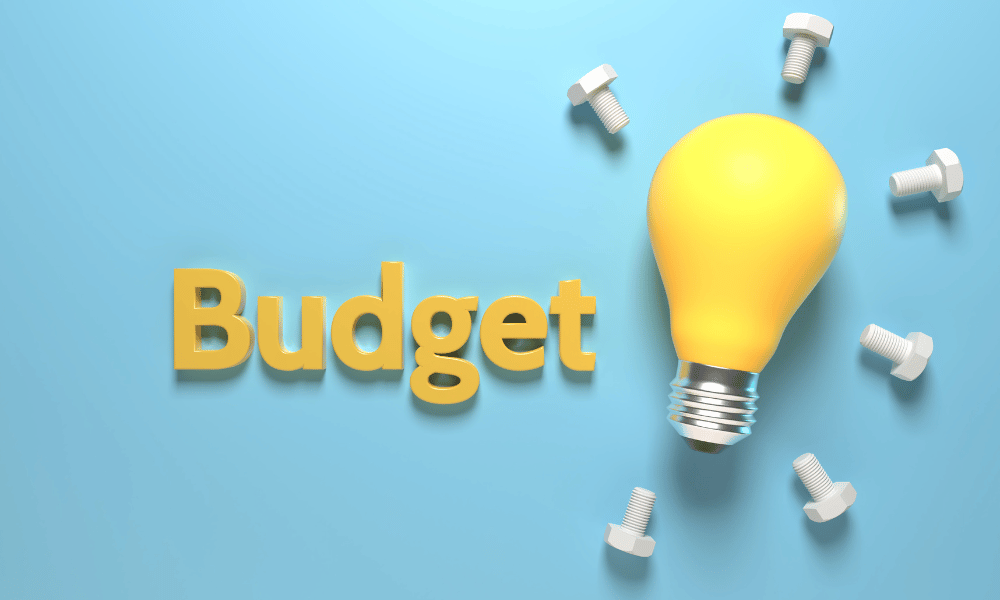If you’re using Facebook’s Business Manager to manage your sponsored campaigns, you’ve set your budgets when creating your campaigns.
In the image below, you can see that in step 3, you can select “optimize campaign budget”.
Well, this option will become mandatory for all your campaigns in February.
Creating a Facebook campaign
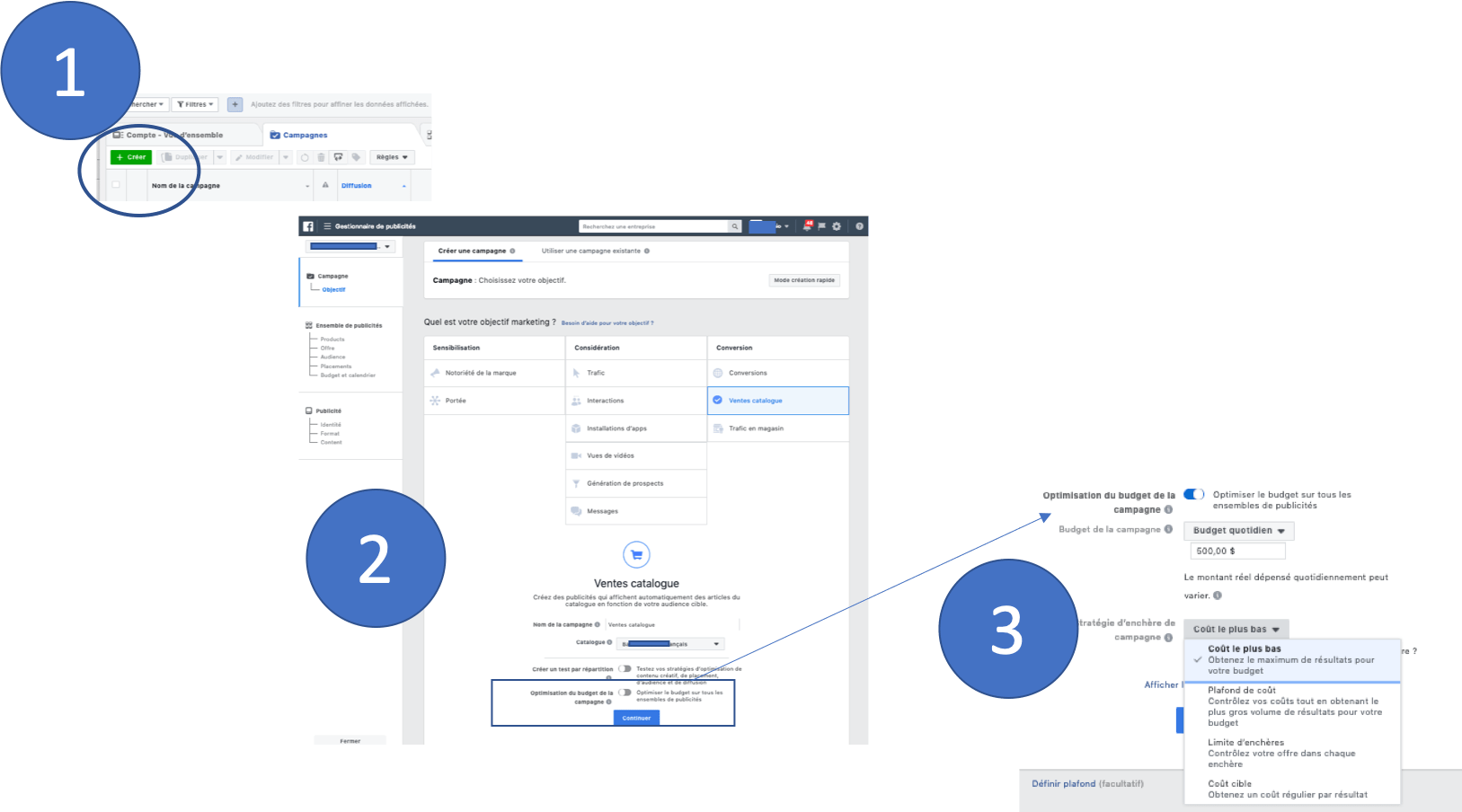
Why optimize your campaign budget?
Campaign budget optimization allows you to allocate your spend in the most effective way to achieve the best results, and to ensure that the cost of those results matches your bidding strategy and campaign objectives.
It’s a way of automatically distributing your campaign budget across all your ads and guaranteeing optimal results.
This feature automatically seeks to allocate your budgets in order to seize the best opportunities for results.
The idea is to automatically determine which advertisement will obtain the best results, and to present it more often than others.
Historically, you could choose between : – automatic budget optimization – and manual budget distribution (at ads group level)
The diagram below shows the 2 budget distribution modes offered by Facebook’s Business Manager.
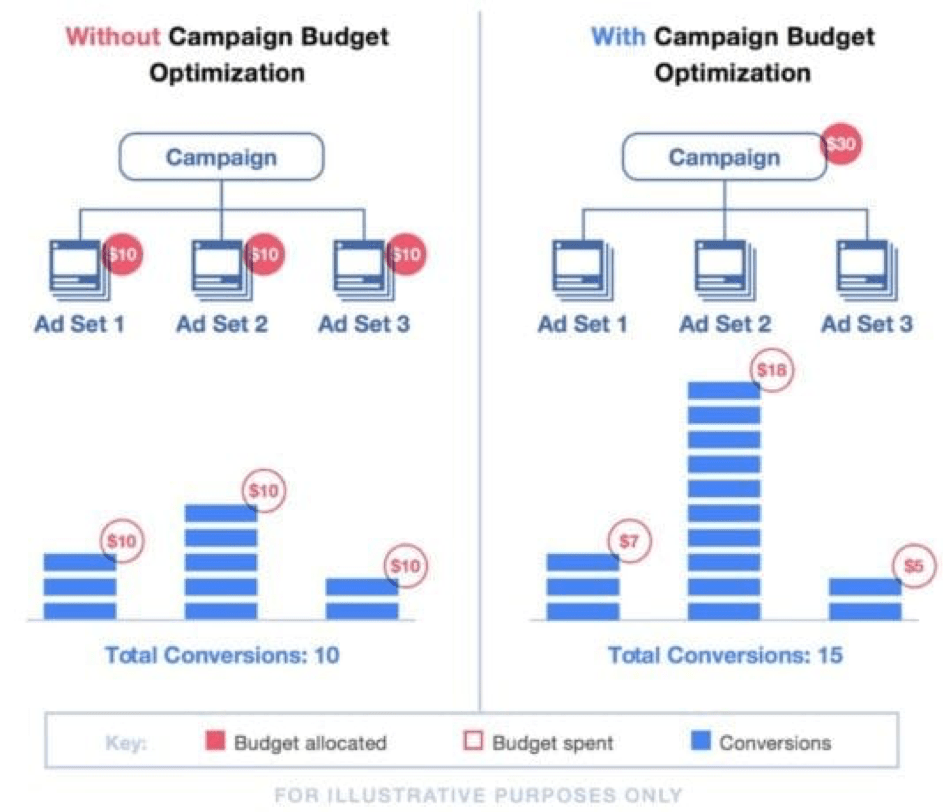
From now on, manual budget allocation will no longer be an option. Automatic budget distribution will be the rule.
What actions need to be taken to make the most of campaign budget optimization?
With Facebook’s automation and machine learning, you need to prepare and organize your campaigns for learning those same campaigns.
Facebook says “to avoid inefficient spending, it’s important not to interrupt and then manually restart your ad sets”.
In fact, Facebook’s algorithms are enriched by the behavior of your targets and the history of your results.
It is therefore essential that your objectives are clear and that your audiences and targeting are consistent.
Here’s what you need to review:
Campaigns that contain different conversion points of unequal value should be segmented into different campaigns.
An example would be to have one group optimize for Add to Cart and another for Optimize Shopping. The system will favor the add-to-cart ad group because it naturally gets more “conversions”. This distorts your results.Don’t mix retargeting ads with prospecting ads (whose targeting is higher up and in the middle of your conversion funnel) as this tends to send mixed signals to the algorithm.
If you’re geo-targeting with specific objectives or budgets by geo-targeting, you’ll need to segment your campaigns according to geo-targeting in order to fully control these elements.
Think about the personas and audiences you want to target when creating your campaigns. Gather your top audiences into a single campaign and allocate a significant budget to it. If you want to test new audiences: create a separate campaign.
Don’t hesitate to consult our Facebook campaign creation guide, to take you through the steps involved in launching your campaigns.
We’re always available to talk to you if you need advice or need to delegate your social and SEA campaigns.
See you soon;)