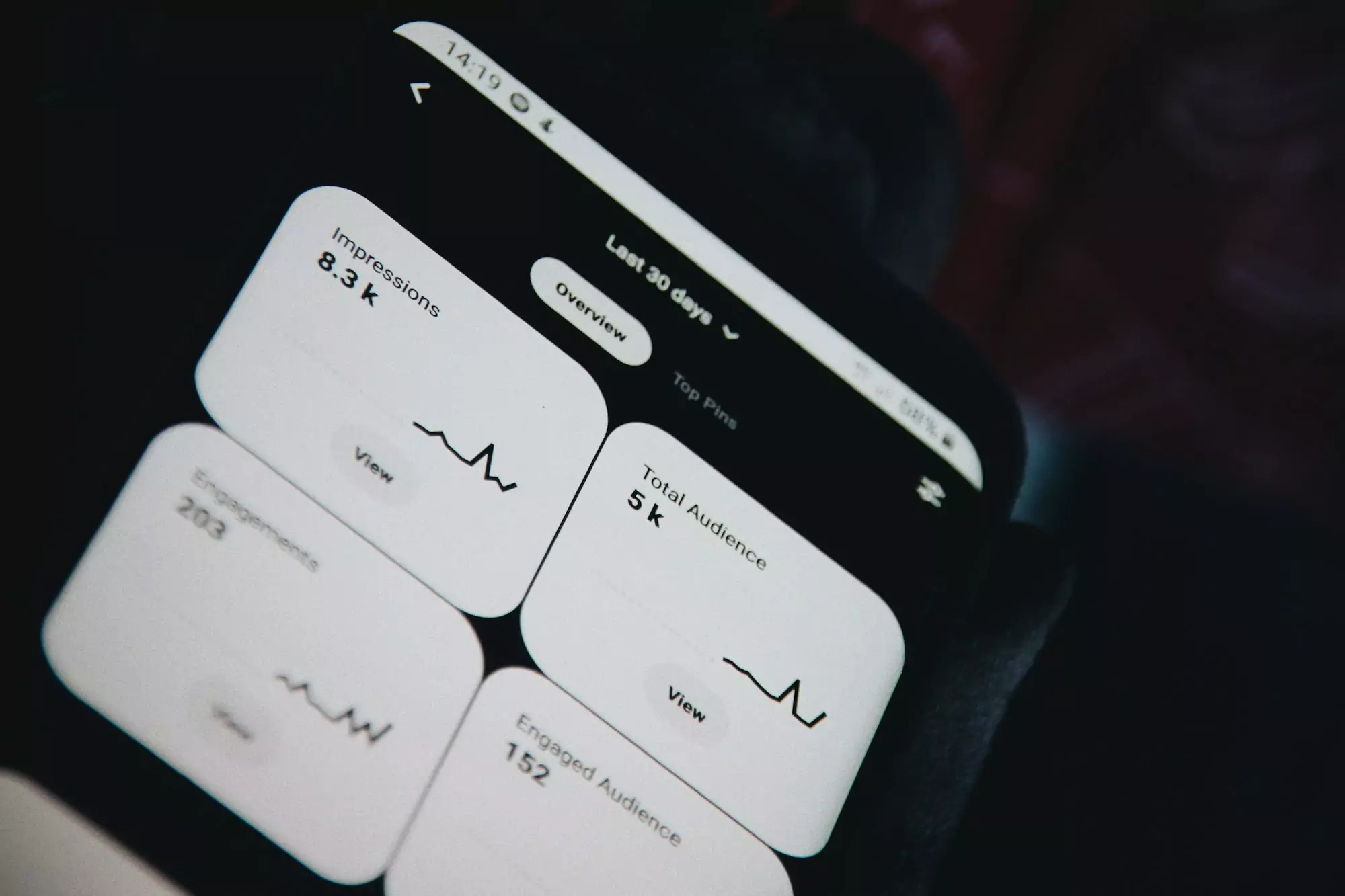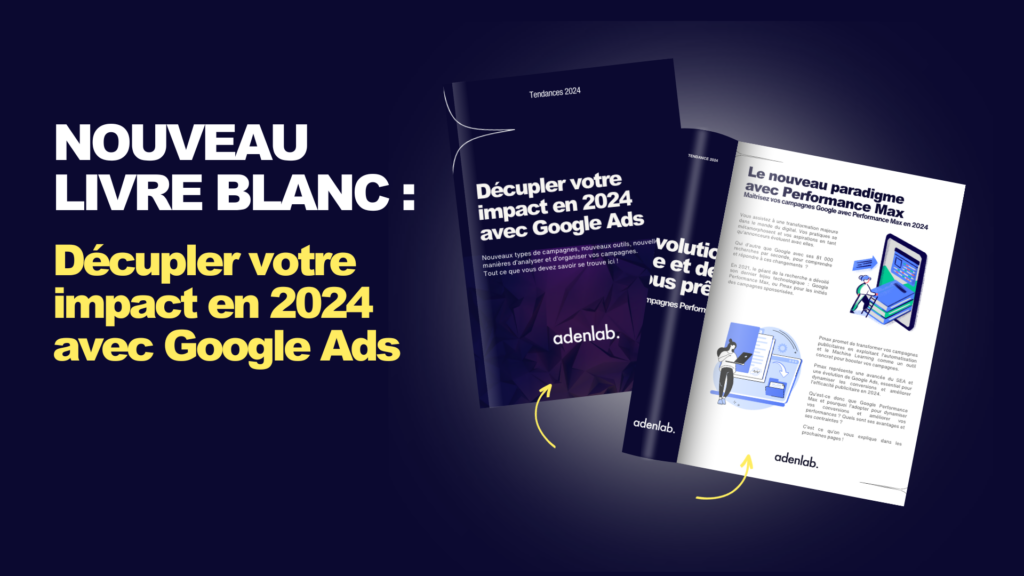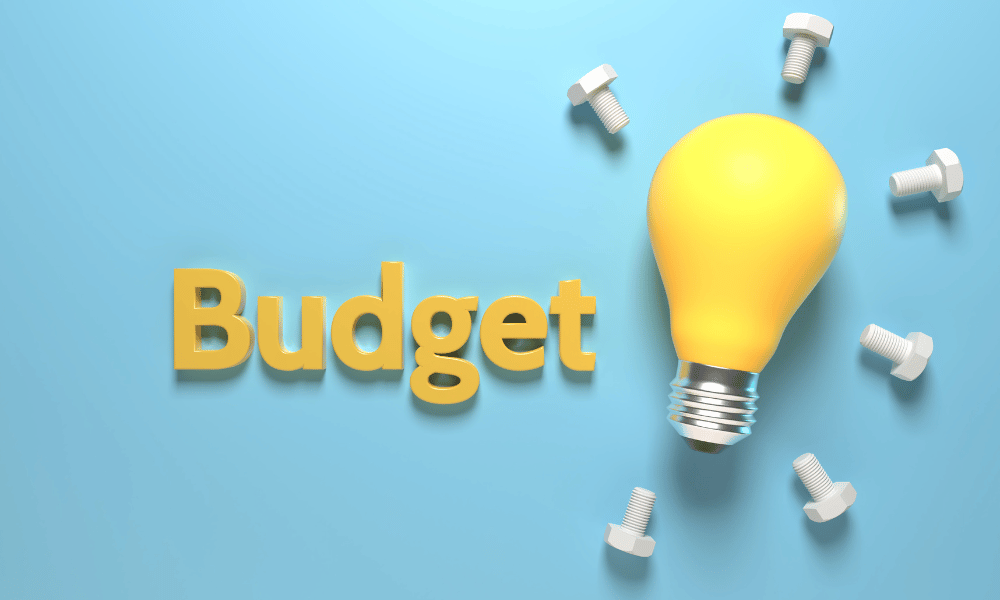Download our white paper
Why integrate conversion tracking with shopping cart data when running an ecommerce business?
Google Ads conversion tracking is essential for measuring the performance of your campaigns.
There are several categories of conversion on Google Ads, but the one we’re most interested in for Ecommerce is the value and therefore the purchases made following interaction with your Shopping or Search campaigns.
Today, Google Ads offers tracking elements in addition to the conversion value, and these include Shopping Cart information!
And yes, Google has set up an improved tracking system that allows you to track not only the conversion value, but also information on the products that have been sold: this is conversion tracking with shopping cart data.
Here we’ll give you a quick reminder of Google Ads conversion tracking, and then give you the information on this Google Ads tracking with cart data as well!
What is Google Ads conversion tracking?
Google Ads conversion tracking refers to all the procedures and devices used to record conversions or transactions carried out on your website, and to bring back information that is important for your profitability measurements.
With Google Ads conversions, you can track the transactions generated by your Search or Google Shopping campaigns, as well as Display and Youtube.
It’s thanks to this code that you’ll be able to track transaction values in Google Ads and measure the return on investment (ROAS) of your campaigns.
Google Ads conversion tracking is therefore essential and must be up and running before embarking on any major expenditure on Google Ads.
There are several types of conversion you can measure, such as :
- Sending a form
- One call
- Request a quote
- …
The above actions measure lead acquisition strategies
For Ecommerce, it is common to measure business objectives such as :
- Purchasing
- Add to basket
- Initiated payments
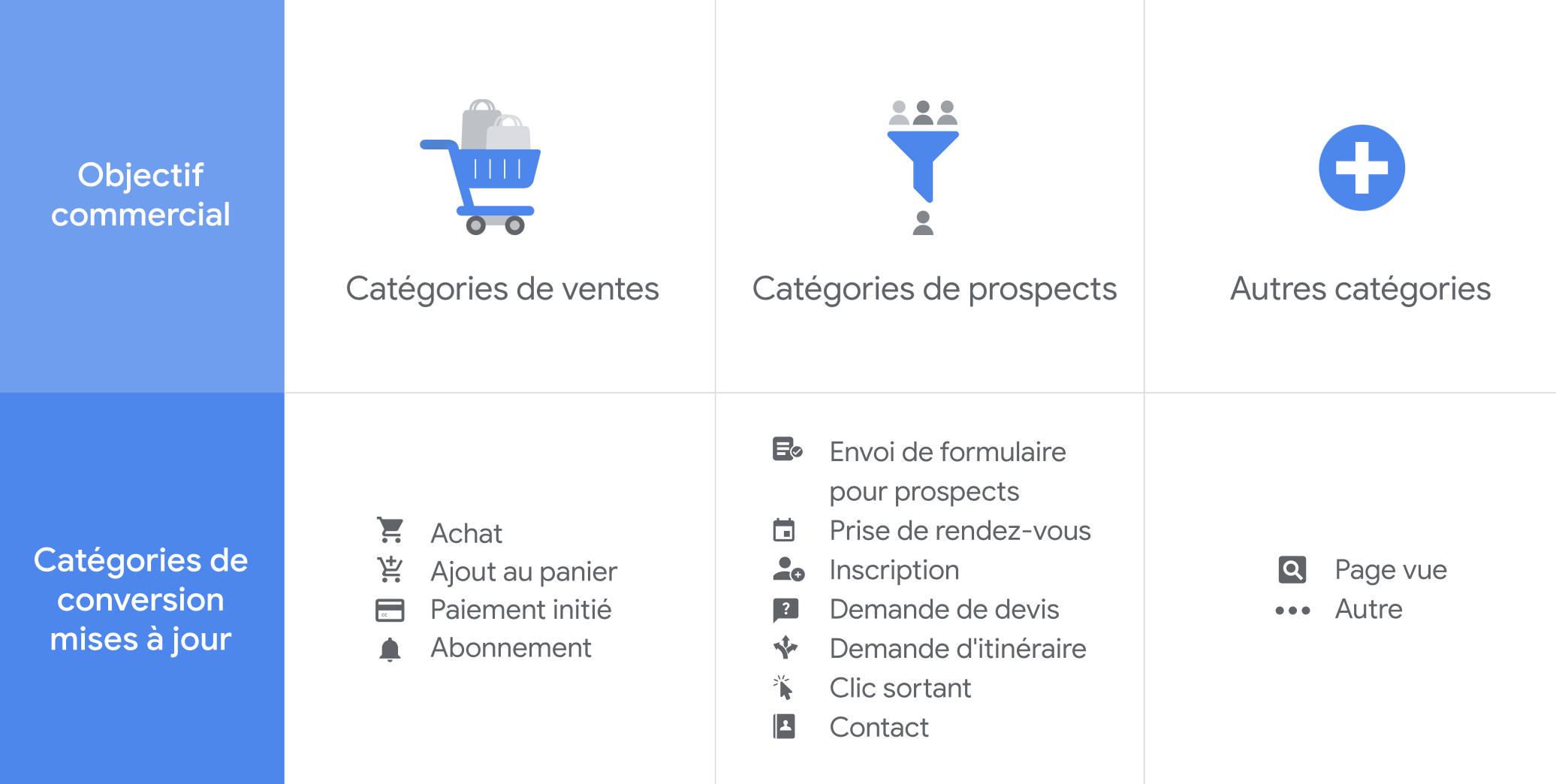
In fact, the device most frequently used by Ecommerces is the one tracking transaction information generated by Google Ads campaigns.
This is the “Purchase” tag, which allows you to track the value of the transaction attributed to your campaign.
This is of course very interesting and extremely useful, but it lacks information on the products that were actually sold in this transaction.
Usually, it’s in Google Analytics and in the E-Commerce part of the reports that you’ll find data on the products that have been purchased by your customers.
Google Ads tracking with Shopping Cart data lets you know directly in Google Ads which products have been purchased, without having to go into Google Analytics.
When it comes to analyzing the performance of campaigns and your catalog, this functionality is more refined, enabling you to better distribute your products and prioritize the distribution of your catalog in relation to sales.
What’s more, the integration of tracking with basket data will enable you to go even further in your analyses, and automatically calculate the margins generated by your campaigns.
To create a conversion action, you will find all the information on the Google Ads page: Create a conversion action
and in your Google Ads tab: Tools and settings > Measurement > Conversion
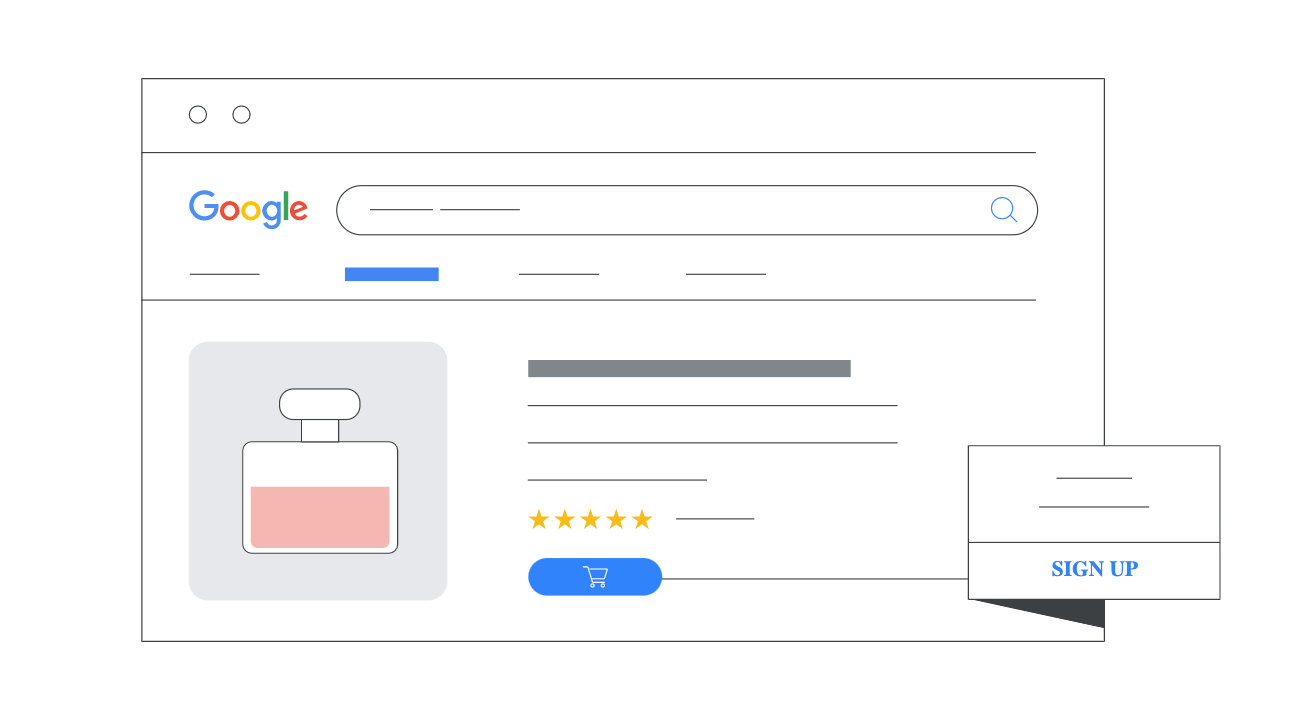
Why install conversion tracking with shopping cart data?
As mentioned above, Google Ads conversion tracking, and more specifically the “Purchase” tag, will enable you to track conversions and conversion values: the value of the transaction attributed to your campaign.
This information is essential for estimating the profitability of your campaigns and the return on investment.
However, if you set up your Google Ads tracking to bring up Shopping Cart data, your analyses, and ultimately your optimizations, will be more relevant and effective.
In fact, you’ll be able to analyze the value of conversions and, above all, find out which products were sold during these same transactions.
Conversion tracking with Shopping Cart data will also enable you to measure the revenues and profits generated by your Shopping and Search Network ads.
And yes, you’ll be able to measure the profits (margins) made on your campaigns.
To track margins, you’ll need to add costing information. This will enable Google Ads to **automatically calculate product margins. **
Advantages of this tracking mode :
- precise measurement of revenues and profits generated by Google Ads (Shopping and Search Network ads)
- Detailed reports on basket size and average value
- Detailed reports on items sold
How do I set up conversion tracking with shopping cart data?
To obtain Shopping Cart data in Google Ads conversion reports, you’ll need to set up conversion tracking using Google’s global site tag or Google Tag Manager (GTM).
However, we recommend that you go through your Tag Manager and add the data parameters using your Data layers;
Here is the example provided by Google Ads Help:
To transfer basket data to the conversion tools, proceed as follows:
- Select the conversion tag to which you wish to send the shopping cart data.
- Check the “Provide sales data at product level” box.
- Select data layer or JavaScript variables as data source.
- You must add the parameters below to the payment page to reference them.
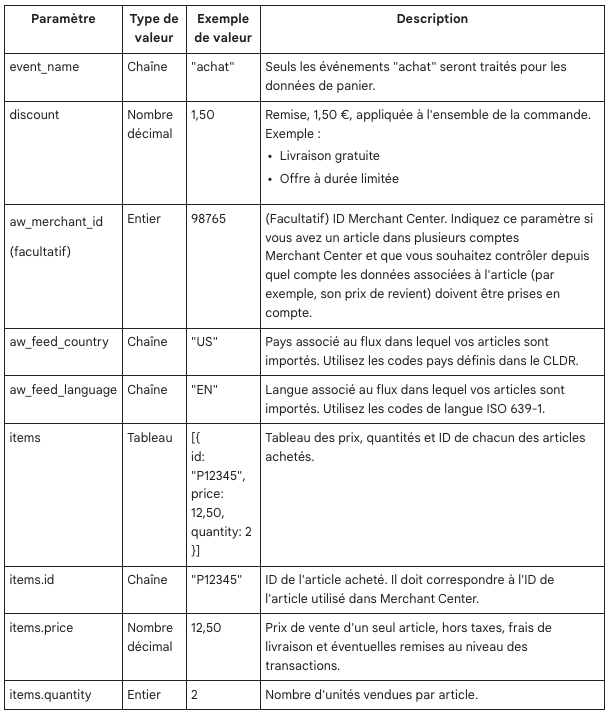
Find out more in the article: “Configuring and testing conversion reporting with shopping cart data“.
Do you have more questions about Google Ads conversion tracking? Do you need to set up an appropriate tagging plan for your Google Analytics and GA4 analyses?
Contact our Analytics and Tag Management team. We will certainly be able to help you.