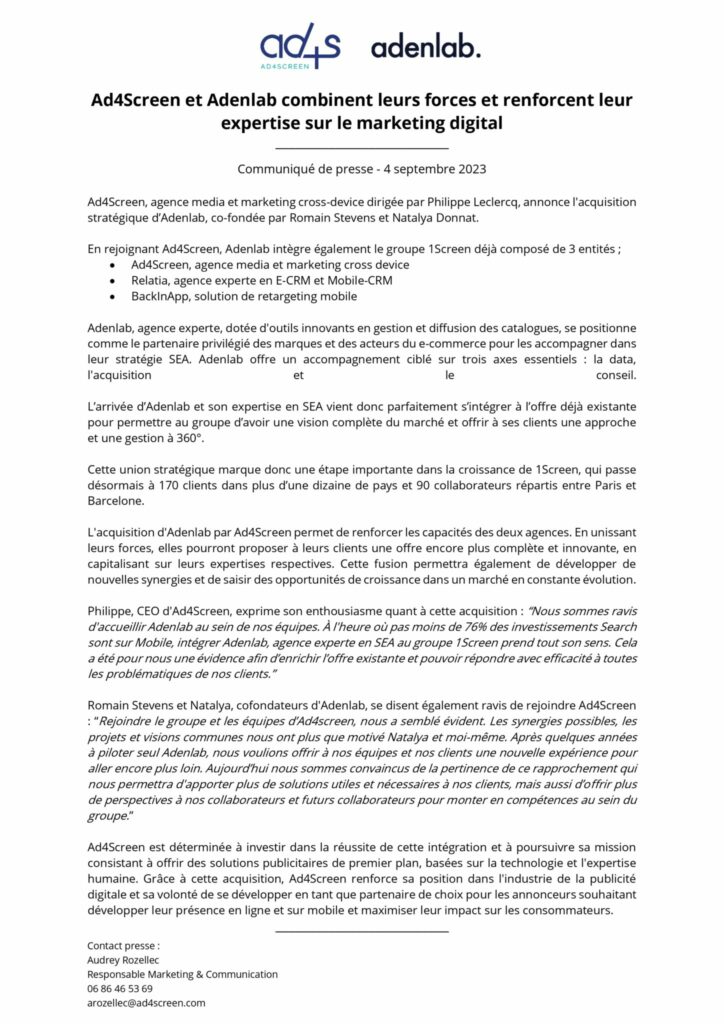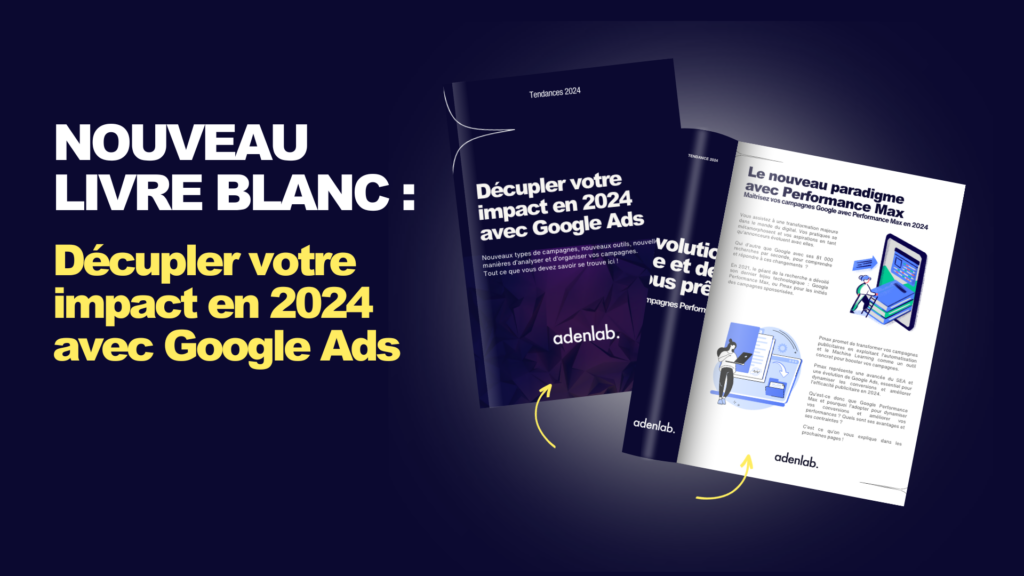Author: Romain Stevens
Microsoft Performance Max opens in beta version

With a relatively modest market share, Bing continues to demonstrate its willingness to innovate and compete. The platform has introduced a series of improvements and innovations with the aim of offering users a unique search experience and undermining Google’s supremacy. Following in Google’s footsteps, Microsoft has announced the opening of a Performance Max beta on Bing. It’s worth noting that the dynamics of the search engine market could change as these innovations are adopted by a wider audience.
Download our white paper
THE CONCEPT
The idea is to simplify marketers’ workloads and give them more time to concentrate on the creative process. The ability to work directly with Microsoft on Performance Max campaigns will also give advertisers greater transparency and reporting information at asset level. Based on input from marketers, Microsoft will deliver a variety of rich ads on Bing, AOL, Yahoo, MSN, Edge, Outlook and more. The automated platform brings together different media in a single campaign to find and attract the best audiences. At launch, Microsoft Performance Max will have all the controls available to the Smart Shopping campaign. However, a number of problems remain that the company needs to resolve. The creation process involves five stages: – Set up conversion tracking via a UET or with offline conversion targets. – Define budget and bidding strategies to maximize conversions with optional target Return On Ad Spend (ROAS) objectives. Define and maximize conversion values with optional target cost-per-acquisition (CPA) objectives. – Enable final URL expansion, as it helps direct consumers to the most relevant landing page and allows Microsoft to create additional resources based on what works well on landing pages. – Add elements such as text and images to ensure that the brand store is configured with Microsoft when using Merchant Center. – Audience signals will help Microsoft with predictive targeting, which in turn can help marketers target your audience. In conclusion, Microsoft’s introduction of its Performance Max platform in beta version testifies to its ongoing desire to innovate and compete in the search engine market. While Google remains the undisputed leader, Bing’s efforts to provide a unique and enriched search experience may play a key role in reshaping the dynamics of this market. Microsoft’s automated platform, which offers a host of key features to advertisers, promises to simplify the work of marketers and could potentially encourage a wider audience to explore its services. This underlines the importance of innovation and adaptability in the ever-changing landscape of digital technologies.Boost your sales with Google Merchant Center promotions!
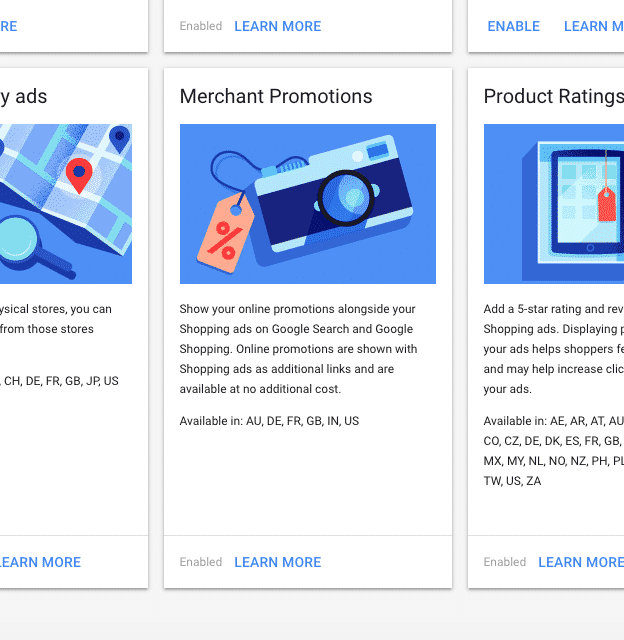
In this article, we’ll explore how to effectively use promotions on Google Merchant Center to increase your click-through rates, boost conversions and attract wider traffic across all screens. We’ll also determine which types of promotions are eligible and which are not!
Download our white paper
Permitted types of promotion
Google Merchant Center accepts various types of promotions, including percentage discounts, cashbacks, two-for-one offers or discounts on the purchase of a second product. Other promotions include free items, gift cards of a specified value or free or reduced shipping. However, it’s important to note that these promotions don’t affect the ranking of your ads on Google. => What does it mean? it means that promos have an impact on performance … why say it has no impact?The following types of promotions are permitted:
Unauthorized promotions
However, not all promotions are accepted. Google refuses promotions that are not accessible to the majority or all of the users likely to see them. This includes promotions reserved for a specific group, such as the military or students. However, promotions aimed at new customers are permitted.The following types of promotions are not permitted:
2 ways to create a promotion from your Merchant Center
Option 1: Use the promotion creation tool
The promotion creation tool is located in the Promotions Dashboard of your Merchant Center account. It allows you to manually enter individual promotions. Use this tool when you only have a small number of promotions to send. To add promotions manually, proceed as follows:- Log in to your Merchant Center account.
- In the navigation menu, click on Marketing, then on Promotions.
- Click on the “+” button.
- Select a country and language for the promotion. The country determines the currency of the prices shown in the promotion.
- Select the destination for your promotion: Shopping ads, free listings, Buy on Google listings or in-store product listings (you can select more than one).
- Select the categories that best match your promotion.
- Follow the instructions, then click Save.
Option 2: Create a flow of promotions
A promotion feed is a spreadsheet containing all the promotions you offer online. Use a feed when you want to send out a large number of promotions. First, you’ll need to create a spreadsheet (for example, a .txt file, an .xml file or Google Sheets). To find out more, click on Promotion feeds in the top right-hand corner of the Promotions dashboard. For full details, see Promotion flow specifications. To modify an existing promotion, consult the article Modifying a promotion or its status. If you have already created promotion flows for other suppliers, you can define rules to modify your existing data to meet the requirements of the product flow specifications. Find out how to define flow rules. In short, Google Merchant Center promotions offer an excellent way to optimize your click-through rate, increase conversions and attract multi-screen traffic. By using these tools effectively, you can stand out in the competitive e-commerce landscape and boost your online sales.Google once again upgrades search at the I/O Conference: Generative AI and Insights raise the bar

Google took advantage of the I/O conference to unveil some major search innovations. Among them, generative Artificial Intelligence (AI) and a new tool called ‘Perspectives’ promise to revolutionize the user experience.
Download our white paper
As part of this eagerly-awaited event, Google presented several new advances in search. Generative AI and the ‘Perspectives’ tool were among the most significant updates.
These new features, which aim to significantly improve search results, will transform the way users explore and apprehend information on the web. Perspectives’ technology offers multiple points of view on the same subject, while generative AI aims to refine and personalize search results.
These advances herald a new era in online research, offering users unprecedented ways of discovering and delving deeper into the subjects that interest them.
Transformative generative AI
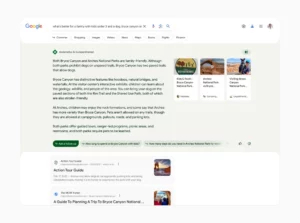
Dubbed Search Generative Experience (SGE), Google’s new generative AI feature is a new approach to search queries.
This technology is designed to simplify complex search tasks and provide snapshots of key information linked to more in-depth resources.
Google’s generative AI can answer more detailed questions, such as comparing two national parks for a family with young children and a dog, providing relevant details and suggestions for further exploration.
SGE also enhances the online shopping experience by providing comprehensive product information, including reviews, ratings, prices and up-to-date product images.
This new shopping experience is based on Google’s Shopping Graph, which contains over 35 billion product listings, all constantly updated.
Aware of the known limitations of generative AI and large language models (LLMs), Google has put in place safeguards, such as limiting the types of queries where these capabilities will appear, to ensure the quality and reliability of search results.
The SGE feature is currently available on an experimental basis in Research Labs on the Chrome desktop and the Google app for Android and iOS users in the USA, with an English-only interface at launch.
DIVERSIFYING RESEARCH WITH PROSPECTS

Complementing its generative AI technology, Google introduces the “Perspectives” feature.
This new tool will highlight long videos, images and written messages from discussion forums, Q&A sites and social media platforms in search results.
The feature is designed to help users understand subjects through the experiences and perspectives of others, bringing a more human touch to digital information.
For example, if a user is looking for advice on making friends in a new city, the “Perspectives” filter will display results containing personal stories and advice from a variety of online sources.
Google emphasizes that “Perspectives” will improve the quality of review content in search results, highlighting first-hand experiences or content created by people with in-depth knowledge of a subject.
Updating the useful content classification system
As part of its focus on information quality, Google is updating its useful content system to better understand content from a personal or expert point of view, helping to bring more of these “hidden gems” to search.
For the latest on Google’s useful content system, check out this report by SEJ’s Roger Montti.
Today’s AI-driven updates from Google represent a quantum leap in search engine technology, combining AI-based information with diverse human perspectives.
What are the “signals” of Machine Learning to optimize your bids on Google Ads?
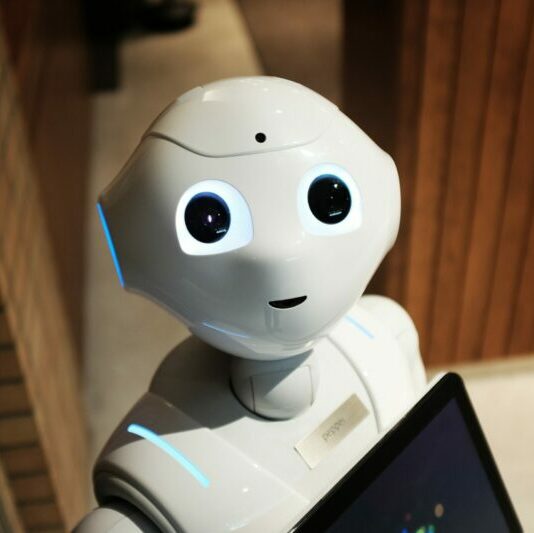
As you may know, Google Ads uses Machine Learning technologies to automatically manage your bids.
Bids determine the cost you pay for a click and a visit from a potential customer. And more generally, good bid management will ensure your sales and ROI targets.
To understand how and why your bids go up or down, you first need to understand which signals are valued by Google Ads.
Here are the explanations 😉
GOOGLE ADS MACHINE LEARNING
The aim of Google Ads machine learning is to make predictions about the future based on examples from the past. All to help you achieve your campaign objectives more easily.
When it comes to bidding, machine learning algorithms draw on large-scale data to help you make more reliable predictions for your account, including the potential impact of different bids on conversions or the value of conversions.
Google Ads’ algorithms will take into account a very large number of parameters affecting the performance of your campaigns, and probably far more than we could if we did it manually.
WHAT CONTEXT SIGNALS ARE TAKEN INTO ACCOUNT BY GOOGLE ADS ALGORITHMS?
To set your bids and make your ads visible to the right people at the “right” price to achieve your objectives, Google Ads’ algorithms take several criteria into account, right down to changing the price of your products!
When your ads and campaigns are live, Google Ads will take into account a large number of signals to optimize your bids.
These signals are attributes linked to a person or their context at the time of the auction. They may include attributes such as device and geographic area, as well as other signals, individual or combined, specific to smart bidding strategies.
Here’s a list of important signals.
Device
Google Ads can optimize bids for target CPA or target ROAS strategies depending on whether the person is using a mobile, computer or tablet.
Example: In the case of a car dealership, bids can be adjusted if the person performs their search on a mobile device, meaning they are more likely to book an appointment at a dealership close to home.
Geographical location
Google Ads can optimize bids according to a specific geographic area (as precise as a city), even if the advertiser’s geographic targeting is not as specific.
Example: In the case of a bank, even if the advertiser’s geographic targeting is Paris, bids can be adjusted if a person searches for “new checking account” from a city where the branch’s penetration rate is fairly high. This person is more likely to apply to open an account.
Geographic intent
Google Ads can optimize bids based on a person’s geographic intent, in addition to their physical location.
Example: In the case of a travel agency, bids can be adjusted if someone is actively looking for a vacation destination you offer (e.g. “vacation barcelona august”), even if they are not physically in that region.
Day of the week and time of day
Google Ads can optimize bids according to a person’s local time and the day of the week in their time zone.
Example: In the case of a restaurant, bids can be adjusted if a person performs their search at 8pm on a Thursday, when they are more likely to make a reservation for the weekend, as opposed to 8am on a Monday.
Remarketing list
Google Ads can optimize bids on the Search and Display Networks, and Hotel Ads according to the remarketing list the user is on. The Search and Display Networks may also take into account the period since the user was added. In addition, the Search Network takes into account each list to which a user belongs, for a given campaign or ad group.
Example: In the case of an online clothing retailer, bids can be adjusted if someone has already viewed a product on a previous visit to the website, and whether or not they added it to their shopping cart the previous week (rather than the previous month). It’s more likely that they’ll want to buy it soon.
Ad characteristics
Google Ads can optimize bids according to the version of an ad, even if it is displayed on a mobile application.
Example: In the case of a telecoms company, bids can be adjusted according to whether the ad shown is the “New Offers” or “Flexible Packages” creative, or whether it redirects to the mobile site or app, depending on which version is more likely to lead to a conversion. For campaigns on the Display Network, bids take into account ad sizes and formats that are more likely to generate a conversion.
Interface language
Google Ads can optimize bids according to the user’s language preferences.
Example: In the case of a Spanish course site, bids can be adjusted for the query “learn a new language” if the user’s language preference is English. The user is more likely to buy a tutorial if the language setting is Spanish.
Browser
Google Ads can optimize bids according to the browser used by the user.
Example: In the case of a company offering health foods, bids can be adjusted if a person searches from Chrome, which has a higher conversion rate for this company than other browsers.
Operating system
Google Ads can optimize bids according to the user’s operating system.
Example: In the case of a game app developer, bids can be adjusted if someone searches for “puzzle game” on Google Play from an Android device running the latest version of the operating system. This user will be more likely to install the application than someone using a less recent version.
Real search query (Search and Shopping)
Google Ads can optimize bids based on the text of the query that triggered the ad, not just the corresponding keyword.
Example: In the case of a shoe merchant, bids can be adjusted if a person’s search query is “leather boots”. This person is more likely to buy a new pair of shoes than someone searching for “repair boots”, even if both searches include the keyword “boots” as a broad query.
Search Network Partner (Search Network only)
Google Ads may optimize bids according to the Search Network partner site on which the ad is displayed.
Example: In the case of a FMCG brand, bids can be adjusted if the query comes from a more relevant search on an e-commerce site, which has a higher probability of conversion than a news site.
Web location (Display Network only)
Google Ads can optimize bids according to the site location on which the ad is displayed.
Example: In the case of a FMCG brand, bids can be adjusted if the ad is displayed on a popular site with high traffic, as its conversion probability is higher.
Site behavior (Display Network only)
Description: Google Ads can optimize bids based on a person’s activity on your site, including the number of pages viewed, the value of products viewed, the stage of the conversion process reached and other sites previously accessed.
Example: In the case of a furniture brand, bids can be adjusted if a person has viewed several expensive sofas, rather than lower-priced lamps.
Product attributes (Shopping only)
Description: Google Ads can optimize bids if attributes are similar for several products, including price, condition, brand and category.
Example: If you’re an outdoor equipment dealer, bids can be adjusted if you add to your product data a tent that resembles some of your existing items with a high conversion probability.
Hotel and stay attributes (Hotels only)
Description: Google Ads can optimize bids based on hotel and stay attributes selected by the user.
Example: For a given hotel, bids can be adjusted if positive guest ratings, and the indication of user-selected arrival and departure dates (rather than default dates) are more likely to generate a hotel booking.
Mobile app reviews (coming soon)
Description: Google Ads can optimize bids based on the value and quantity of an app’s reviews.
Example: In the case of a fitness brand, bids can be adjusted if an application has excellent reviews and is more likely to generate an install.
Price competitiveness (Shopping and Hotel Ads only)
Description: Google Ads can optimize bids by comparing your rates with those of other advertisers taking part in the same auctions as you.
Example: If you’re a kitchenware retailer, your bids may be adjusted if you offer a better deal on a set of knives than other advertisers.
Seasonality (Shopping only)
Description: Google Ads can optimize bids according to performance trends at different times of the year.
Example: In the case of an electronics store, bids can be adjusted if someone is looking for a new TV around the festive season, when the probability of conversion is generally higher.
CONCLUSION
In short, the machine learning algorithms used in auctions are very useful for making reliable predictions for your account by taking into account a large number of parameters affecting performance.
Google Ads can optimize bids according to numerous signals, such as device, geographic area, geographic intent, day and time, remarketing list, price competitiveness and seasonality.
Algorithms can help maximize the probability of conversion for different bidding campaigns based on relevant signals.
Performance Max’s new features for optimizing Google advertising campaigns
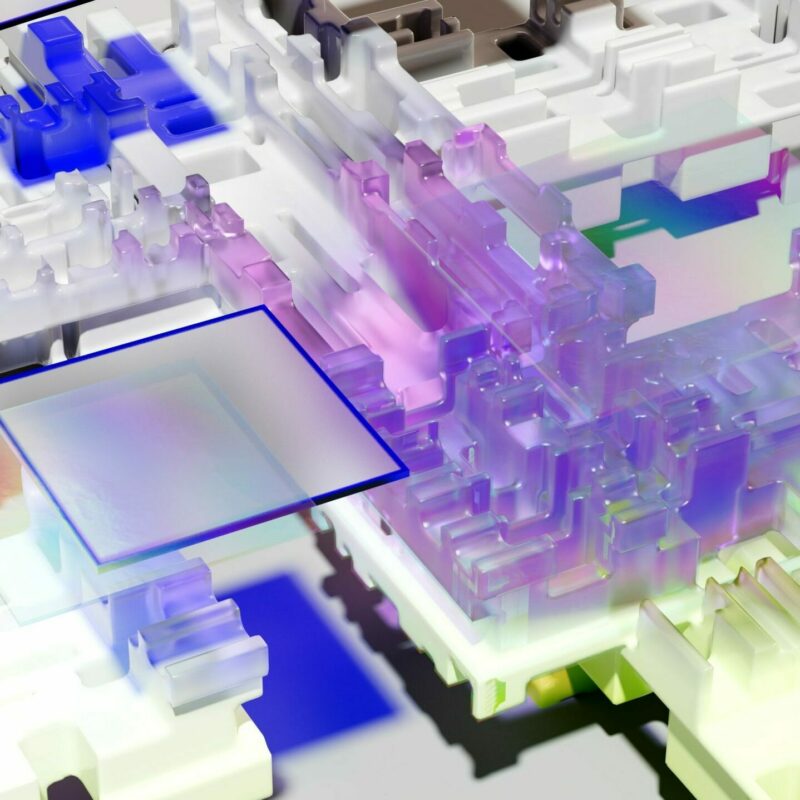
Since the launch of Performance Max, many key features have been added to help advertisers optimize their campaigns on Google. Thanks to optimized AI and Performance Max, advertisers can maximize conversions from their ads on the Google Search Network by combining broad query keywords with intelligent bidding strategies.
Performance Max also uses landing page content, assets and product flow to find new conversion queries and generate text ads relevant to the user.
OPTIMIZE YOUR INVENTORY RESULTS ON THE PERFORMANCE MAX SEARCH NETWORK
Keyword exclusion
Advertisers can also add keywords to be excluded at account level to improve the relevance of their ads and exclude unwanted traffic.
Point of attention To optimize your coverage and performance, it’s important to carefully monitor the impact of exclusions on your advertising strategy. Be vigilant and don’t miss out on any potential conversion opportunities.
Also note that Google already takes steps to block ads related to sensitive subjects, such as vulgar language and violence, so be aware of these restrictions.
Brand exclusions
Soon, campaign-level brand exclusions will also be available to control matches between brands and ads. Advertisers will also be able to import a stream of page URLs to refine their results when using the final URL extension.
Please note To include brands not already listed, submit a brand request in Google Ads.
Page feeds
The import of page URL feeds will improve results when using the final URL extension in a few months’ time. This additional feed will inform Google’s AI of the importance of these URLs, with no match limitation. If disabled, page feeds will simplify the addition of specific URLs for better performance in large-scale campaigns.
Point of attention Organize your URLs using thematic labels for more efficient management within a specific campaign or asset group.
MEASURE THE INCREMENTAL INCREASE IN CONVERSIONS WITH TESTS
Tests
Performance Max also offers tests to measure conversion incrementality by comparing a standard campaign with a Performance Max campaign.
Point of attention :
- Formulate a clear hypothesis.
- Choose one or two metrics to assess test success.
- Use the same campaign parameters, bidding strategies and targets as other similar campaigns.
- Run the test for at least 4 to 6 weeks.
- Evaluate results with statistical relevance, taking into account time to conversion.
- Draw reliable conclusions and decide whether or not to implement the new campaign.
- Remember to consult the best practice guide for using Performance Max tests.
Video assets
Advertisers can also use the video creation tool directly in the “Assets” section of the Performance Max campaign workflow to easily create high-quality video assets.
Point of attention For successful videos, make sure you select relevant, high-quality images. We also recommend importing as many relevant elements as possible and creating several videos using different templates. This will provide AI with a variety of videos to match the best option to a particular audience and context. Don’t forget to create videos in different formats for delivery to a greater number of relevant locations.
UNDERSTAND YOUR RESULTS WITH NEW INSIGHTS AND REPORTS
Asset Group Reports and Budget Control Insights
New asset group reports and budget regulation insights will soon be available to help advertisers understand their results and optimize their budget and performance.
Point of attention :
Analyze the data to assess the impact of each asset group on your campaign’s performance. To improve results, add assets or asset groups to your Performance Max campaign to provide Google’s AI with more data, maximizing conversions and ROI.
Optimizing your budget for a multi-channel strategy is crucial. To find out more about multi-channel advertising and how Performance Max campaigns can improve your ROI, read the Google white paper on the subject.
By following these tips, advertisers can get the most out of their Google advertising campaigns using Performance Max.
Optimizing user experience for e-commerce sites: the case of I-run
The e-commerce sector is constantly evolving, pushing online retailers to constantly improve their user experience (UX) to stay competitive. According to Contentsquare, the average shopping session involves 22 page views, leaving room for potential errors in the customer journey. UX is therefore essential to the success of an e-commerce site, as it influences purchasing decisions. This article focuses on UX best practices for e-commerce sites, using the website of sports equipment retailer I-run as an example.
BEST PRACTICE STARTS WITH THE HOME PAGE!

I-run applies several UX best practices. Firstly, a promotional banner at the top of the home page with a carousel presents five different offers, capturing customers’ attention and encouraging them to browse. The promotional code is then highlighted, either below the banner or integrated directly into it. On the home page, the flagship categories (running, trail and hiking) are positioned before the waterline, for quick and easy access.

A CROSS-SELL STRATEGY RIGHT FROM THE FIRST PAGE!
The home page also features leading products, selected according to criteria such as trends, bestsellers or popularity. They are displayed as carousels, grids or lists, with quality images and clear information. I-run also showcases competitively priced products, such as complete outfits from €65.

Promotions are included in the drop-down menu at the top of the home page, providing easy access to current offers. Category pages clearly display information such as crossed-out prices, two-installment payment options and the number of stars on item thumbnails.

INFORMATION-PACKED LISTING PAGES!
Products are ranked by “customer satisfaction” rather than relevance or popularity, emphasizing user experience and satisfaction. No-click quick item preview is also used, allowing users to see the name, price, discount and an image by hovering over the item with the mouse.

Last but not least, the product sheets follow best e-commerce practices, with clear, precise and useful information, benefits such as free delivery and advice on choosing the right size.
In short, e-commerce sites specializing in retail have adopted UX best practices to enhance the customer experience and facilitate the transition to purchase. These practices include clear, intuitive navigation, consistent layout and typography, detailed product information display, and the provision of customer reviews, purchase recommendations and filtered search options.
Servistores case study: +27% in sales

Servistores specializes in the sale of spare parts and made-to-measure products for awnings and roller shutters, with over 2,500 products listed on its E-Commerce site.
Discover how Adenlab and its teams have increased sales by +27% while optimizing ROI by +7%.

receive the study in your mailbox
Smart Bidding: ROAS target or CPA target?

You’ve discovered Smart Bidding and would like to launch a Google Ads campaign?
There are a few prerequisites you need to take into account: without data, machine learning can’t do much for you. So, if you’re not sure whether to launch an automatic bidding campaign with a ROAS or CPA target, it might be a good idea to read these few lines first.
Here are the definitions of these 2 indicators:
- CPA : “The average cost per action (CPA) is calculated by dividing the total cost of conversions by the total number of conversions.” This is very often the cost of your sale, or the cost of your new customer acquired via your Google Ads campaign.
- ROAS : “ROAS” stands for “Return On Ad Spent”, and refers to the return on investment of an advertising spend. If your ROAS is 10 or 1000%, then this means that for every €1 spent via Google Ads, you’ve generated €10 in sales.
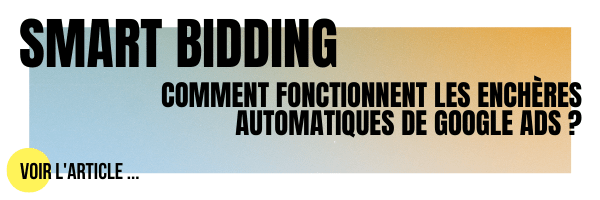
ROAS or CPA: How to use your indicators?
Google Ads automatic bidding offers several strategies, as different as whether you want to improve your visibility or increase the number of visits to your site. Among Smart Bidding strategies, two tend to stand out:
- Achieve a target ROAS (return on ad spend):
Google Smart Bidding’s ROAS strategy aims to achieve as many conversions as possible based on a predefined ROAS target. This smart bidding strategy can be applied to a single campaign or to several. - Get more conversions with a target CPA (cost per action) at a controlled cost:
Smart Bidding’s target CPA strategy automatically defines your bids on the Search Network (also known as Display). The aim is to generate as many conversions as possible for the target CPA you set before launching your campaign.
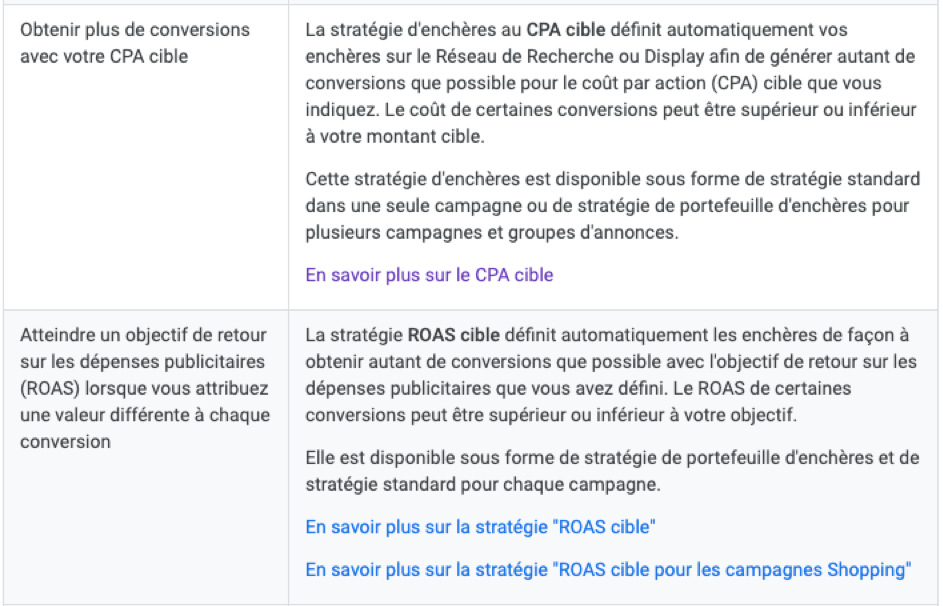
Target ROAS or target CPA: what does Google have to say?
All automatic bidding strategies require a minimum number of conversions to work. In terms of ROAS and CPA, for example, Google recommends :
- Target ROAS: as soon as a campaign has more than 100 conversions over the last 30 days;
- Target CPA: as soon as a campaign has more than 30 conversions in the last 30 days.
The more historical conversion data you have, the more accurate Google’s algorithm will be.

Target CPA intelligent auctions, for whom?
The first thing you need to know is that using Smart Bidding with a target CPA strategy requires a thorough understanding of Google Ads. This implies that you’ve already launched several campaigns manually, and that you know the cost of a conversion.
What you want: to optimize the cost of your conversions.
What Google Smart Bidding will do: your campaigns will be adjusted automatically, which means that some acquisitions may cost you more, but in the end, your bids will be balanced.
The risk: not having enough historical data and not defining your target CPA correctly. The algorithm won’t help you at all.
Another “risk” is a lack of control over the products you want to sell first. This is a recurring problem we face with our customers and account managers. But you should know that we have solutions and methods to make the most of these “risks”.
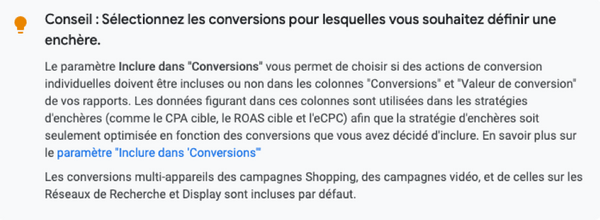
Automatic auctions at target ROAS, in what context?
What you want: to optimize the profitability of your campaign.
What Google Smart Bidding will do: Google will automatically adjust your bids according to the target ROAS you’ve defined, in order to maximize the value of your conversions.
The risk: as we saw earlier, without sufficient data, you won’t get the results you want. In order for your campaign to be properly defined, you need to have gathered information and defined your average ROAS.
CONCLUSION
Target ROAS or target CPA: which to choose?
Because the ROAS target strategy remains complex to set up correctly (you need a lot of data), it’s advisable to start with a CPA target or a strategy aimed at maximizing your conversions.
Nevertheless, in the long term, especially if you have an e-commerce site, target ROAS probably remains the best solution for optimizing your campaign and above all your profits through machine learning.
Last but not least, bear in mind that while changes in the CPA ceiling may not necessarily influence Google’s algorithm, fluctuations in your market can have a very big impact on learning your target ROAS.
Top 4 product flow errors that can sabotage your e-commerce campaigns

RECEIVE NEWS FROM THE LAB
Sign up for monthly newsError: Contact form not found.
A new study by DataFeedWatch has revealed a number of product flow optimization tactics used by e-tailers to boost campaign performance – and where they go wrong. In fact, we at Adenlab have also analyzed all the flows and errors identified in the Merchant Center to compare the DataFeedWatch study with the flows we manage.
One of the first findings of the study relates to supply. Since the beginning of the pandemic, supply chain problems have caused panic among e-tailers.
On average, 16% of products are out of stock and cannot be purchased by Internet users.
Conversely, 39.40% of French e-tailers will be out of stock, hit at the beginning of 2022 by Omicron’s higher-than-expected inflation.
There are also major disparities between geographical zones. Latin America had one of the lowest levels of stock availability.
These DataFeed Watch statistics are based on information from 4.5 million products, 15,000 e-tailers and over 60 countries.
To conclude this report, we’ve identified some common trends and mistakes, as well as optimizations you can apply to your own product feed for Google Shopping.
What are the 5 most common errors in Google Shopping feeds?
Common feed problems often include missing or incorrect data and poorly formatted attributes. This information is fed back into Google Merchant Center reports and diagnostics.
It is therefore very important to check your Merchant Center account regularly.
Shipping information is responsible for 23.49% of all product rejections by Google Shopping (Merchant Center).
Shipping is the most troublesome aspect of product data configuration. The most common errors are: values that are too high, and unspecified attributes such as the missing shipping country.
Image attribute problems are responsible for 20.32% of all refusals. The level of requirements and quality is high on Google Shopping, and the main image errors include :
- Promotional overlays on images.
- Images too small.
- Missing or invalid images.
- Generic visuals.
GTIN problems account for 5.5% of errors. Sending incorrect GTIN values or omitting GTINs altogether accounts for just over 5% of errors.
25.82% of ad and product titles on Google Shopping exceed 70 characters. This has an impact on the information displayed for the surfer, as the same title is then cut off in the ad.
In Google Shopping, product titles have a total length of 150 characters, but are cut off after 70 characters. Since 25.82% of Shopping titles exceed 70 characters, important product data may not be visible.
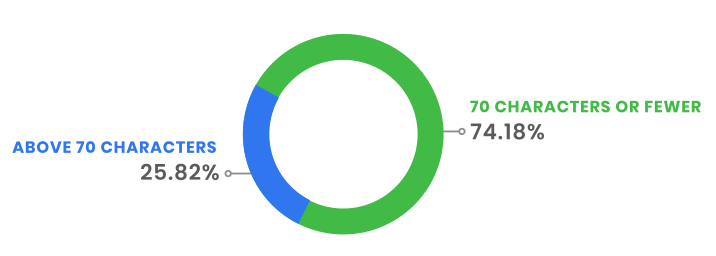
What are the recurring errors on Google Shopping feeds in Adenlab accounts?
The DataFeedWatch study was of particular interest to us, and we wanted to compare its data with that of the accounts we work on.
In fact, the study covers a large number of merchants and products, mentioning 4.5 million products for 15 thousand merchants.
So, let’s start with this silly fact:
- DataFeedWatch: 4.5 million products / 15 thousand merchants: 300 products per merchant
- Adenlab: 425 thousand products / 40 active merchants: 10625 products per merchant
Of course, some accounts have many more products than others, but the fact is that we work on much larger catalogs. Too good Adenlab 😉
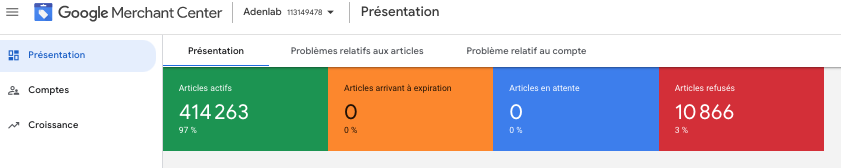
And without boasting, let’s take a look at the rejected product rate:
- 3% for accounts managed by Adenlab
- data provided by the DataFeedWatch study (which, as a reminder, is not an agency but a tool for managing and optimizing your flows): the industry average is 7% of rejected items
In fact, what can we see in our accounts?
- The 1st type of error concerns “Non-respect of Google rules”, which accounts for 57% of rejected articles on all accounts.
- the 2nd concerns images with missing values in the attribute, which would be the image link
What are the most common shopping flow optimization techniques?
Most e-tailers use flow tactics to boost the performance of their campaigns. When advertising across multiple channels, different feed data may be required, increasing the likelihood that advertisers will need to tap secondary data sources.
Whether you’re creating new titles or segmenting based on “best sellers” or margins, optimizing data feeds has a positive effect on campaign performance.
Product titles are the most optimized data elements in a product flow. Of all the stores whose data was modified, 14% of these changes concerned product titles. Advertisers either modified several keywords or rewrote titles from scratch.
Two out of five e-commerce advertisers use custom labels to optimize their campaigns. 13% of these advertisers create product groups based on whether the product is on sale or not.
When advertisers segmented their flows according to margins, they saw a 96% increase in ROAS.
64% of e-commerce companies filter out the least profitable products. In almost all cases where merchants cut products, it’s because prices fall below a certain threshold.
Price is the #1 reason for removing products from campaigns. When excluding products from paid advertising based on item price, 90.92% of marketers choose to remove products below a specified price.
Only 9% of marketers filter products by highest price.
Over 25% of e-tailers provide advertising platforms with additional images. Additional images usually show the product from a different angle or with staging elements. This gives buyers the best possible idea of what they’re buying and how the product can be used.
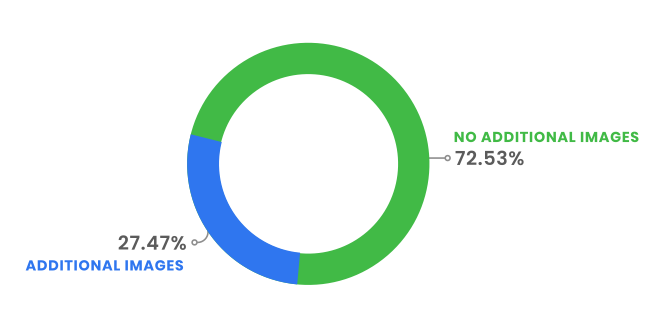
At least one in 10 e-merchant advertisers provides additional product information in the feed by leveraging secondary data sources. The types of secondary data sources used include:
- Inventory management systems
- Analytical
- Google Sheets
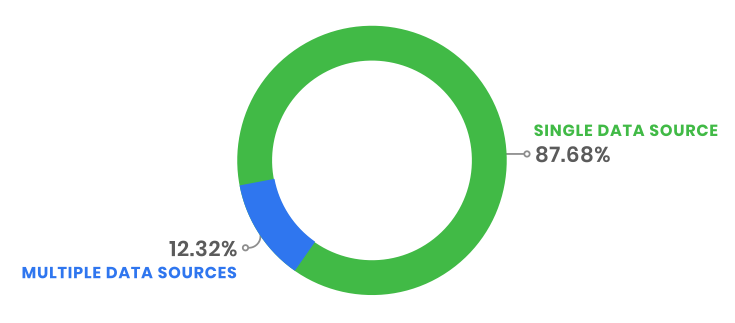
You can download the full DataFeedWatch PDF report here. It includes more information on the current state of online shopping, including advice for advertisers on optimizing and improving their feeds, choosing the right platforms and best practices for paid advertising campaigns.