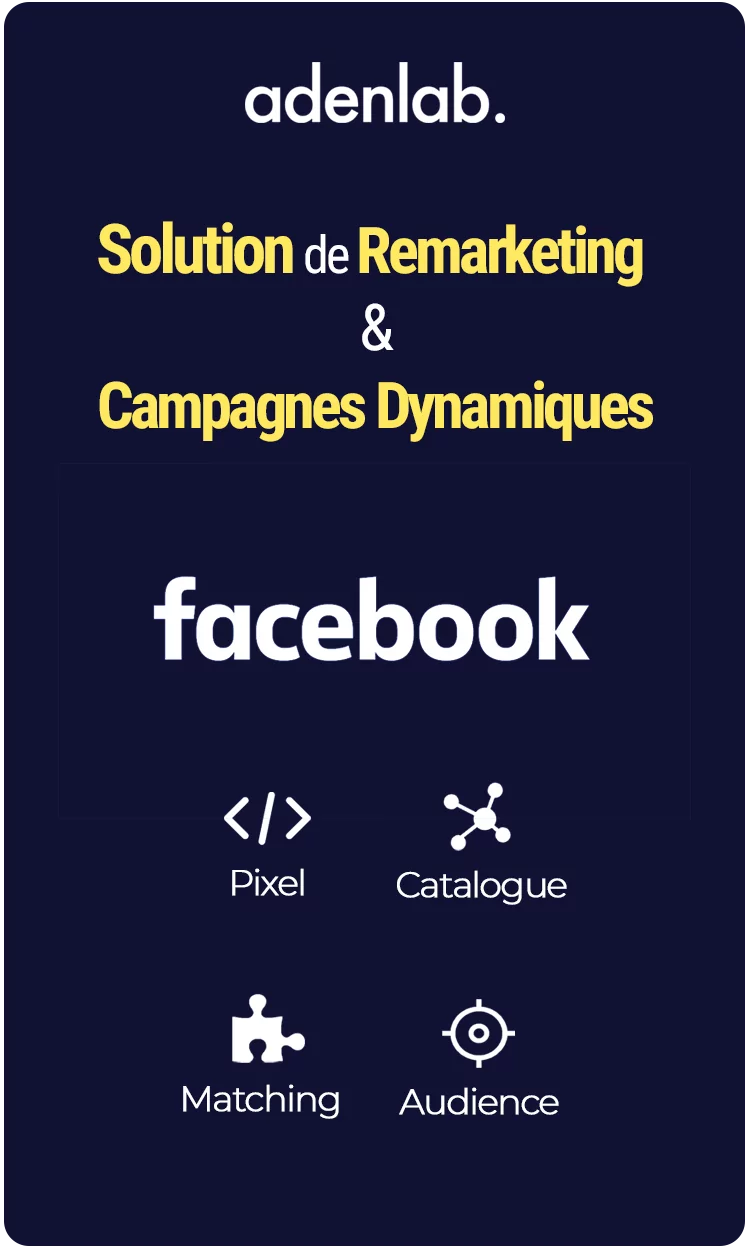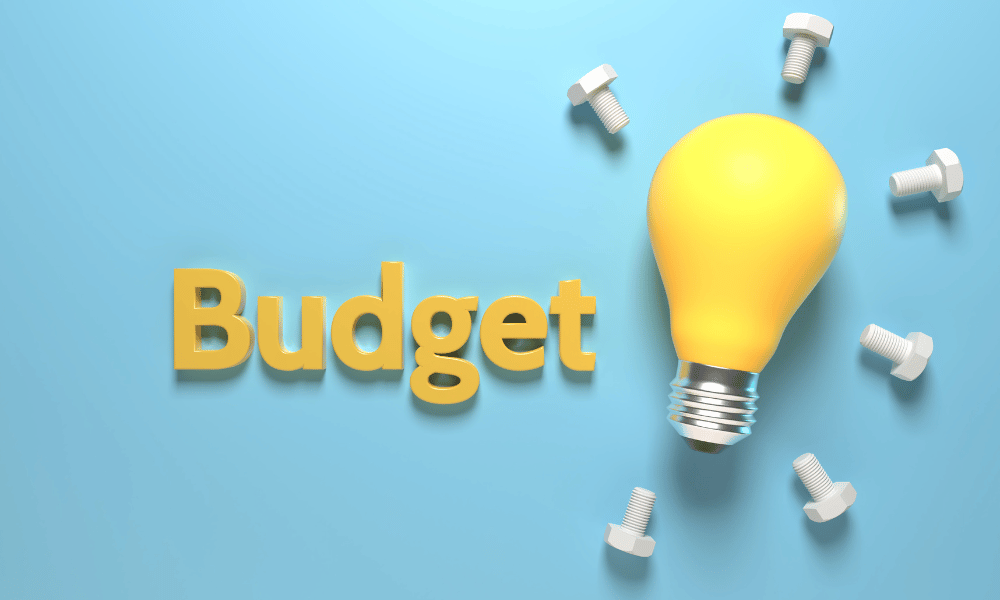Creating a dynamic campaign on Facebook and Instagram: problems and solutions
If you’re an e-merchant and you want to ensure your visibility on Facebook, it’s probably because 35 million French people are registered there.
You’ll have several options for launching advertising campaigns on Facebook and Instagram. One of the most effective and ROI-saving is the Dynamic campaign. Dynamic ads are automatically served with images from your product feed.
Dynamic ads use the Facebook Pixel to show ads to people who have already visited your e-Commerce site and products.
See also: Guarantee the success of your sponsored campaigns with targeting, remarketing and your audiences
Here we describe the recurring problems and solutions we’ve brought to e-merchants when setting up and launching Dynamic campaigns.
We’ll take a look at two examples of errors that prevent e-merchants from running dynamic campaigns on Facebook and implementing an effective Remarketing strategy for their audience.
We assume that you have access to :
- A Facebook Business Manager
- Catalog in CSV or XML format
- A Facebook Pixel installed on your site
Le Guide des Pubs Facebook pour les Ecommerces
What is Remarketing?
It’s a process, or rather a marketing strategy, for delivering targeted ads to an audience that has visited your site or mobile application. In the case of our dynamic campaigns, the advertisements are images of products that have been visited on your site by the same users, who then browse on Facebook or Instagram: this is the remarketing or retargeting strategy.

We won’t dwell on audience creation and targeting here. However, we do recommend reading “The Guide to Facebook Ads for Ecommerce”, in which you’ll find several examples of audience creation. Indeed, to ensure a high Return on Investment, you’ll need to master the segmentation of your audiences and campaigns in your account.
What are the recurring problems?
When we set up a dynamic campaign for an E-Commerce, we have to make sure that all the products in the catalog are integrated into the Business Manager… This is also where we run into “problems”!
What are the recurring problems that prevent the creation and launch of dynamic campaigns?
We’ve listed below some of the errors we regularly encounter;
We imagine you’ve also encountered this type of error message:
- No products in the Facebook “catalog
- Rejected products in Business Manager
- The Pixel with the wrong settings
- Inability to launch remarketing campaigns
With this type of discouraging message, you’re still a long way from reaching your target audience. But with the tips below, you’ll be able to target the right audiences and develop your return on investment on Facebook.
How to resolve errors
Below are two technical cases with detailed resolutions. In the first case: all your products are rejected and in the second case: it is impossible to run dynamic campaigns because the products are not recognized by the Facebook Pixel.
Let’s get down to the nitty-gritty of creating dynamic and remarketing campaigns! And off you go to target advertising to a qualified audience!
We assume that you have access to :
- A Facebook Business manager
- Catalog in CSV or XML format
- A Facebook Pixel installed on your site
Case 1: 100% OF PRODUCTS ARE REJECTED!
How do you go from 100,000 rejected products to 100% of the catalog being accepted?
You’ll need to use the Facebook feed import rules
Case 2: MISSING PRODUCTS IN YOUR PRODUCT FLOW & PIXEL MATCHING ERRORS
Avoid missing identifiers in the catalog.
Ensure that 100% of pixel events can be used for remarketing (view content).
Case 1: All products in the catalog are rejected
In this first case, when the product feed was integrated into the Facebook Catalog, all the products were rejected. In the screenshot below, you can see that 141,005 products have been added, but none of them have been updated.
=> 100% of products are rejected !!!
Creating a feed can lead to an error-filled diagnosis. Fortunately, Facebook messages are a great help.
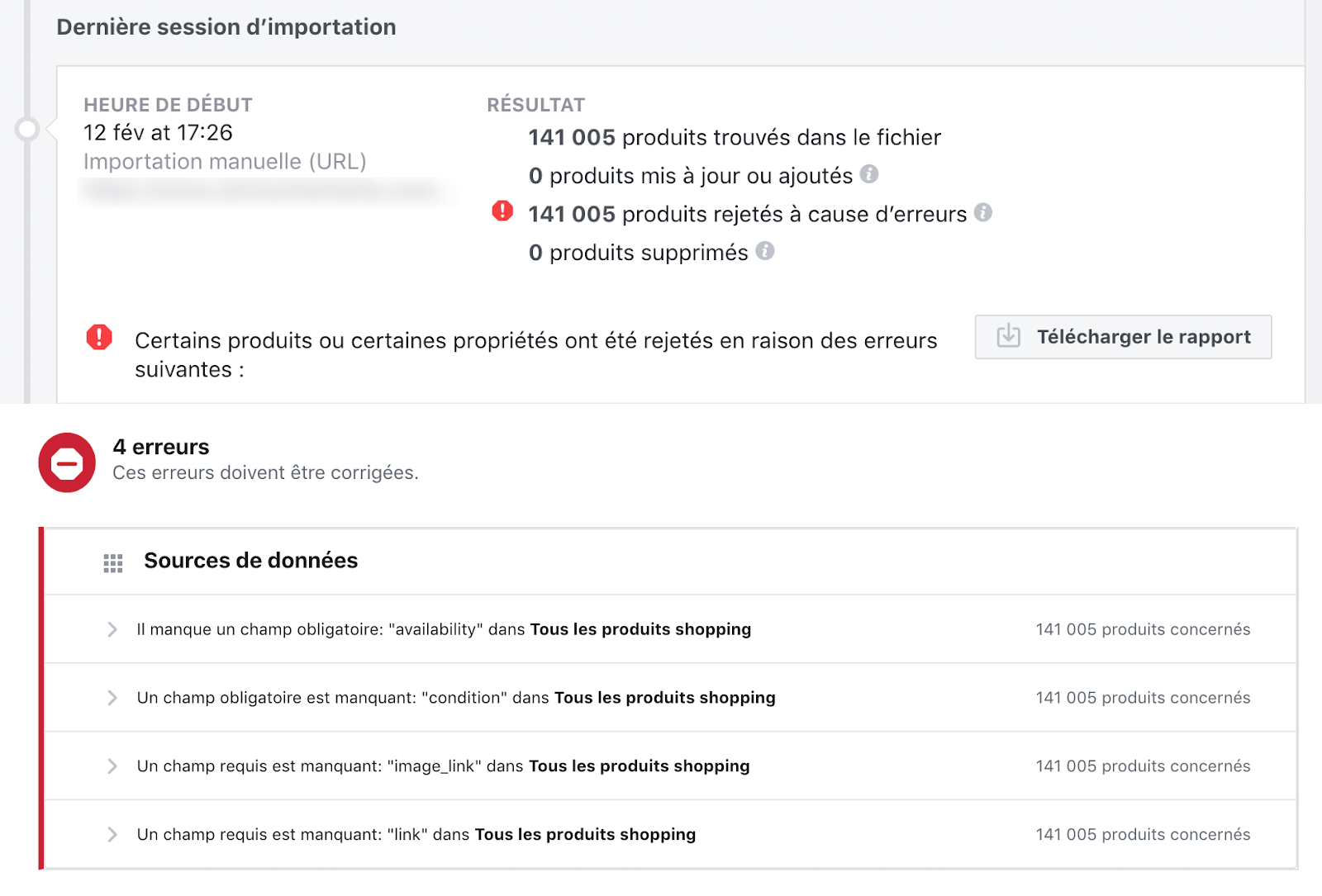
In the screenshot above, you can see that 141,005 products have been rejected and that 4 errors need to be corrected.
Here a mandatory field is missing for 4 attributes: “availability”, “condition”, “image link”, “link”.
1. FINDINGS
When we delved into the feed and its attributes, we realized that the “link” field didn’t exist, but that the “link” field did. Here’s a little subtlety we weren’t expecting! The Business Centre doesn’t translate automatically
The same goes for “availability”, which is present as “disponibilité”.
Facebook has not matched these attributes, which are the same but simply not translated.
We therefore have a feed set up in French in Facebook whose attributes are not recognized by the Business Manager.
2. SOLUTION
We’re in luck: Facebook’s feed optimization tool is easy to use and allows us to rework the feed without having to generate a new one.
In your Business Manager, in the “Catalog” section, “Product data sources”, select your feed, then the “Settings” tab.

In “Rules” we can add transformations such as :
availability ->
The values change from “in stock” to “in stock”, and so on for each column.
In the cases below we have implemented a dozen matching rules to validate our flow:

You can see the progress by saving or restarting the feed import by clicking on “retrieve”.
Of course, it may not work the first time.
You’ll probably have more luck than we did; our catalog, in addition to being in French, is not in UTF-8 but in ISO-8859, creating other problems.
3. RESULTS
When we re-import the catalog, all 140,972 products are accepted.
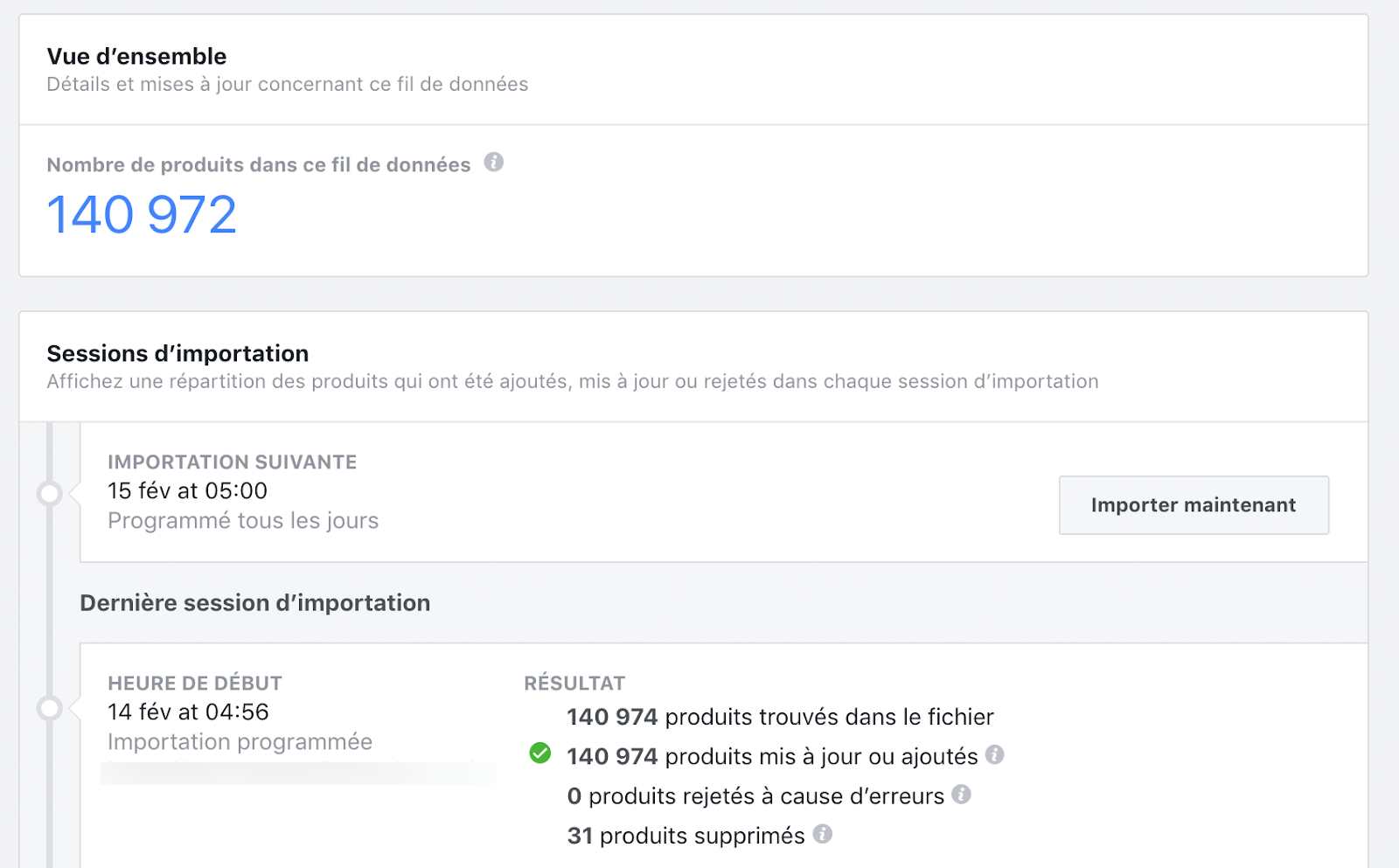
All the products are gone!
There are still some caveats, but we can still use our catalog for our remarketing campaigns with dynamic ad formats.
Case 2: Pixel events are not eligible for catalog remarketing
When we talk about “pixel events”, and in our case “views”, we’re actually talking about visitors to your pages, and more specifically your product pages.
In our case, all you have to do is look at the explicit Facebook messages to understand that there’s a problem somewhere.
1. FINDINGS
Below, Facebook tells us that we can’t retarget visitors to our site with dynamic campaigns because the products aren’t identified or rather “missing” from the catalog.
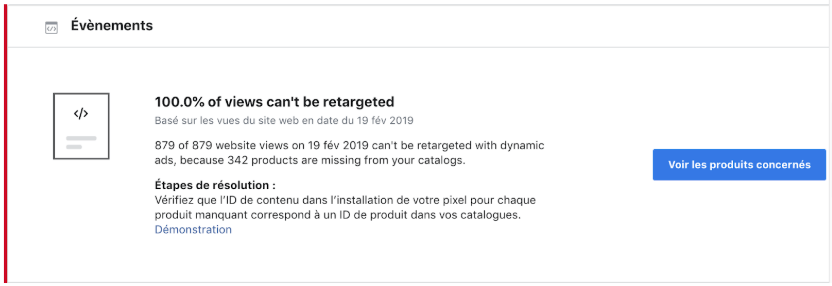
You can take a closer look at the list of events concerned.
The product pages are not actually linked to the “Catalog” we imported into the Business Manager.
Let’s open the product flow and see what’s going on.
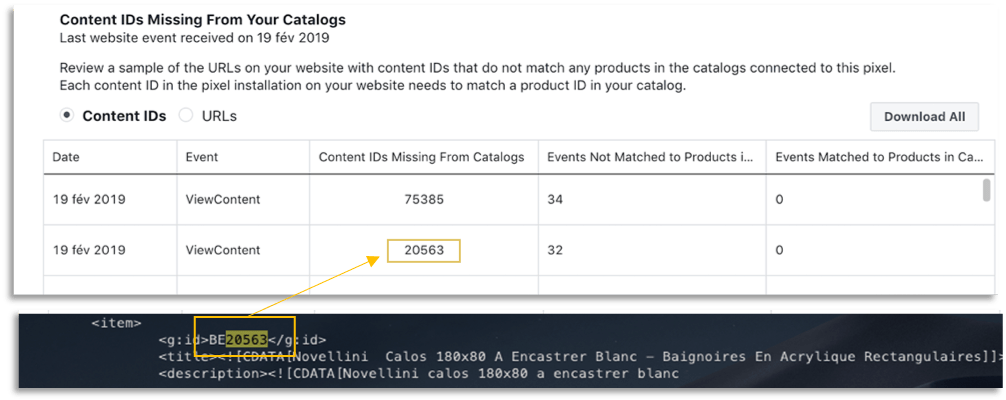
The IDs in the initial feed have a 2-letter prefix referring to the target country: here BE20563(highlighted in yellow) in the feed.
However, Facebook shows an ID without the prefix “BE” with only the numbers “20563”.
Facebook can’t find this pivot automatically
2. SOLUTION
Let’s give him a hand by using his flow transformation rules tool.
Facebook provides comprehensive feed optimization tools and recommendations.
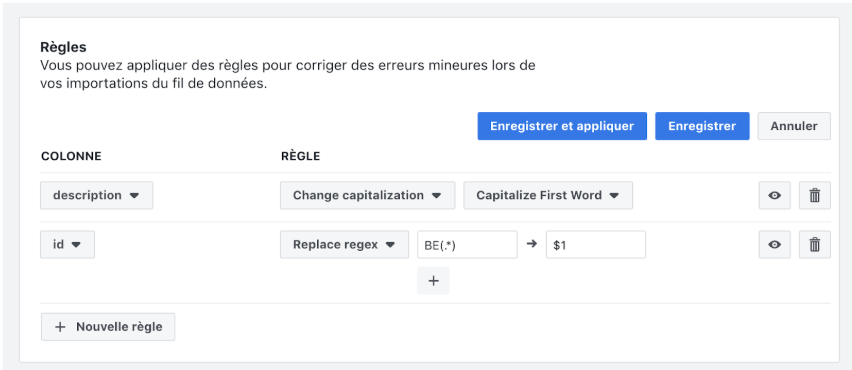
Here, we’ve added a new modification rule using a regex.
BE(.*) means we want to capture all characters after BE, this result will be automatically defined in $1.
In this example, we use everything after BE (which is our Pixel identifier).
This syntax may seem barbaric, but it’s a computer standard: more info.
3. RESULT
Apply and watch the Facebook preview
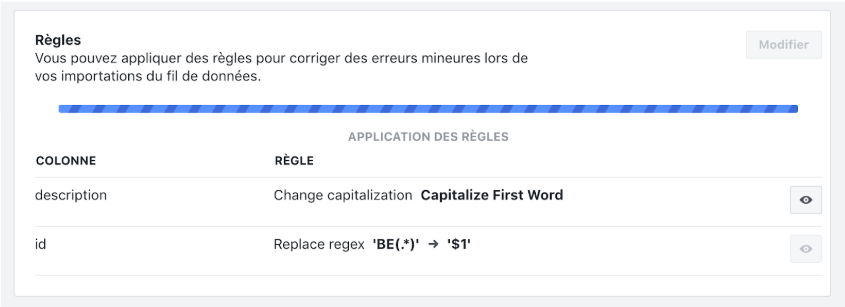

Perfect! Our identifiers now look good.
All that remains is to wait for the new Pixel events to be assigned to the right product in the catalog.
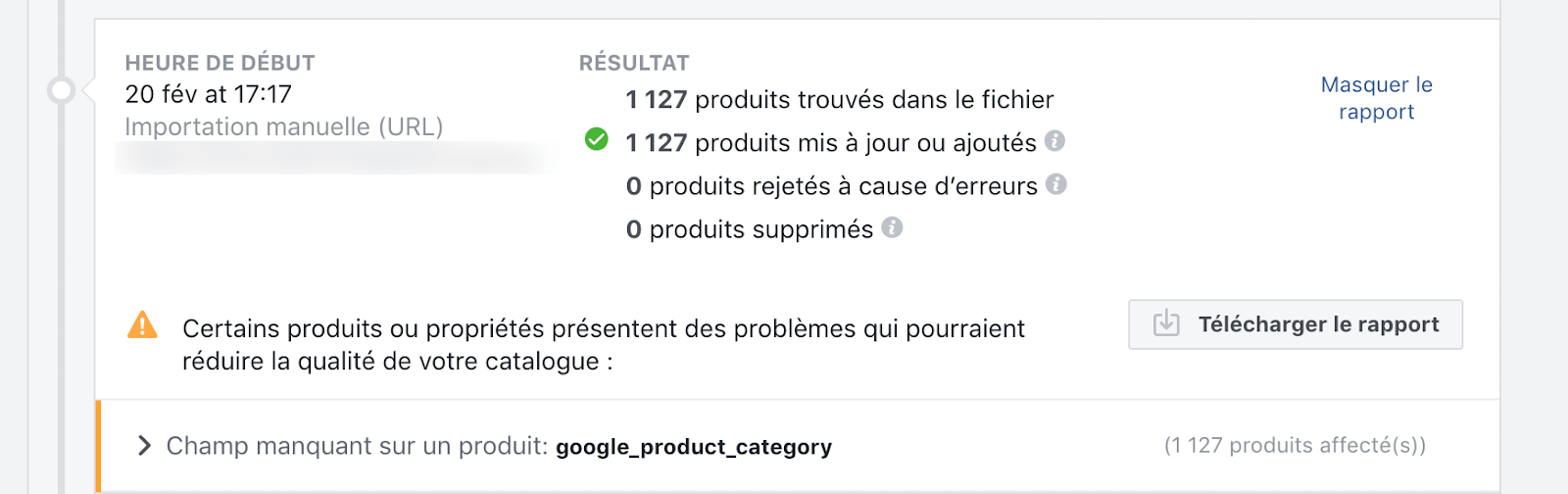
Now that our 1127 products have been identified, we can start a new campaign!
#Hint# : the import was scheduled for 2 a.m., when the feed seemed to be generated. By delaying the import by a few hours, we waited for it to be fully generated before retrieving it to get all the products.
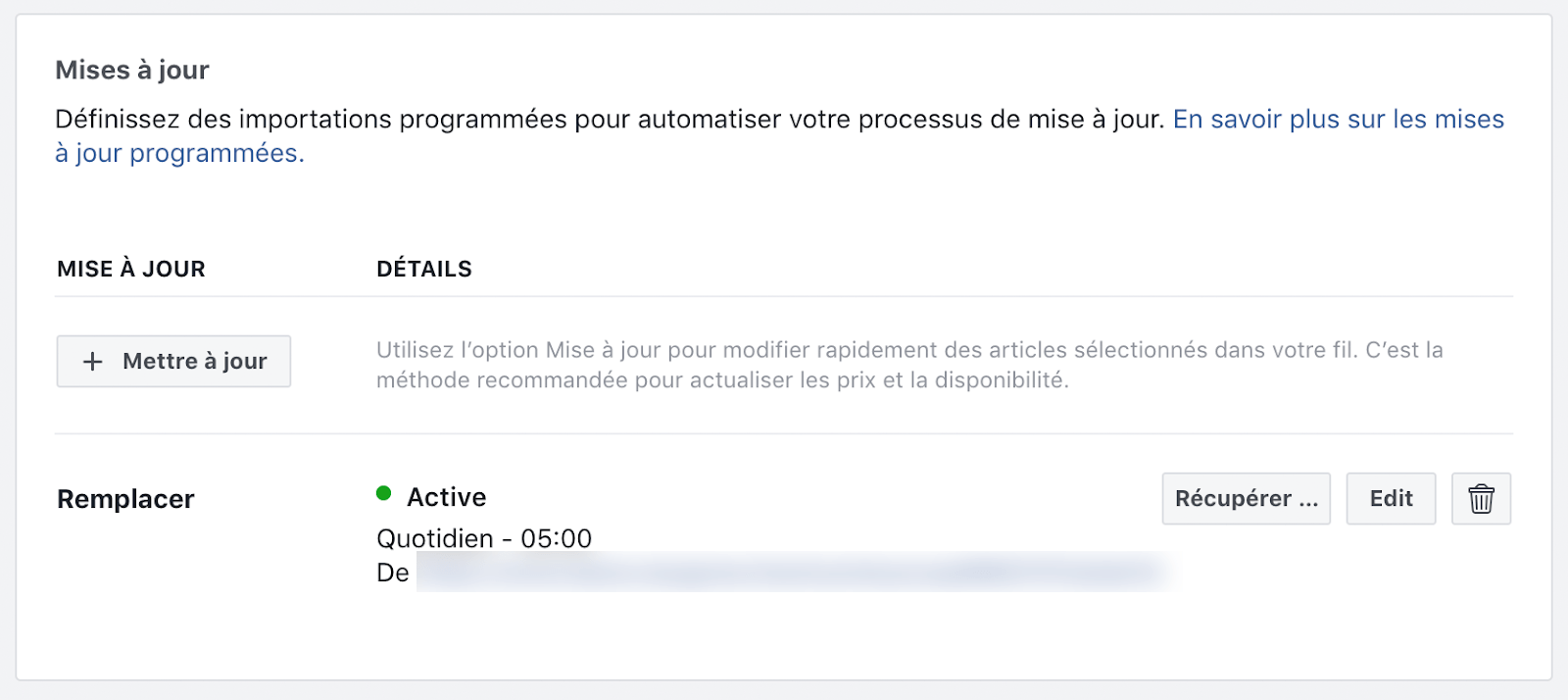
How can you set up all these elements if you don’t have all this technical knowledge?
Finding solutions to a problem can take time and research.
In the example above, some solutions are simply not to be found on Facebook sites or other forums.
Our knowledge of product flows and our in-house software development for catalog optimization enable us to find solutions quickly.
In fact, if you’re experiencing this type of problem and need help, our expert Ecommerces developers and Traffic Managers are here to help. Our Adenlab SEA agency is a Google Partner Premier and Facebook Ads certified agency.