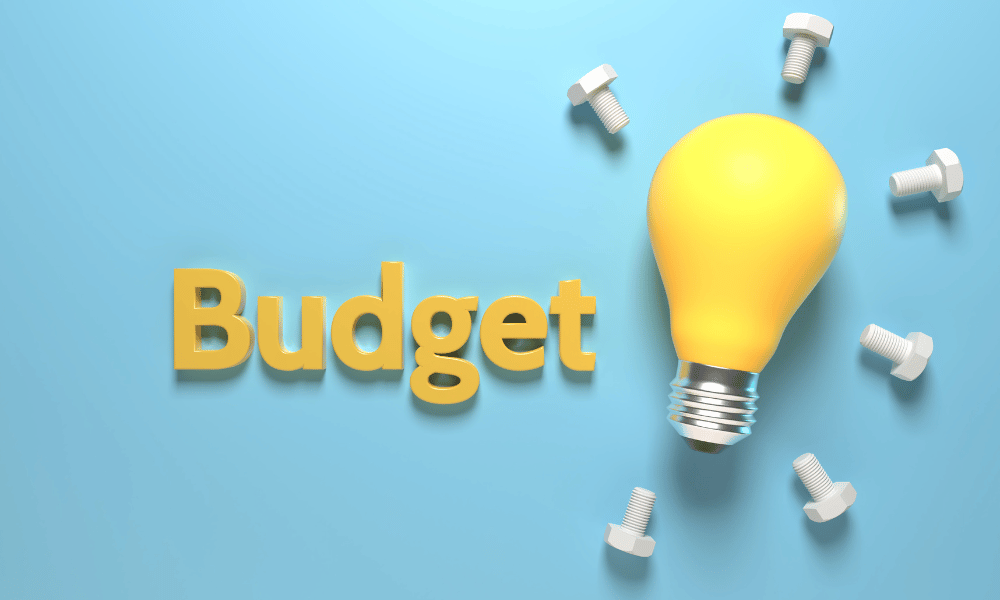Find out more about the statistics, benefits and optimizations required for Google Shopping.
The figures presented in Adthena’s study “The Rise of Google Shopping” are indisputable. E-merchants’ favorite ads on Google are Google Shopping ads. Ads in Google Shopping campaigns alone account for 76% of spending, compared with 24% for text ads in the US and UK. Google Shopping is the preferred advertising lever and format for E-retailers.
In fact, Google Shopping ads have the ability to highlight all your offers and products in Google search results. Thanks to this type of ad, which enhances the value of your catalog, Internet users can view the product photo, price, brand, promotion, etc. directly in the Google search engine.
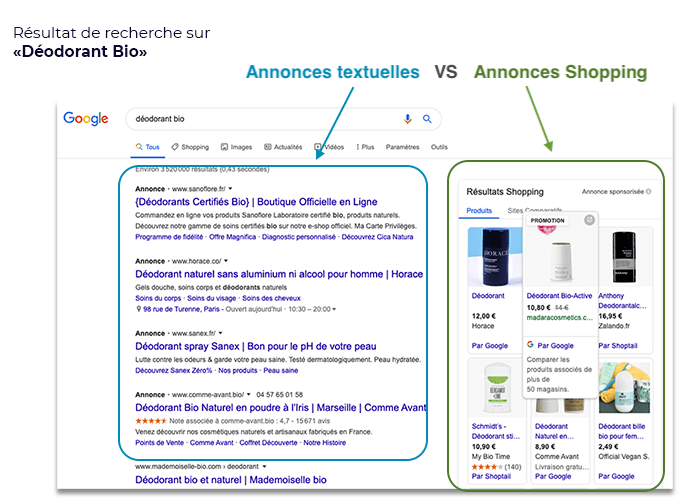
Depending on your objectives, these campaigns can also be promoted on several Google media: in Google search results, in the Google Shopping tab, in Google Image, on partner sites and on Youtube.
In the coming months, the number of media or “surfaces” where your products will appear will increase, and so will the visibility of your products, thanks to the new“Multiplatform” program.
With that in mind, let’s take a look at some of the key elements of Google Shopping campaigns. What are the figures and statistics to be taken into consideration? And what are the levers you can use to improve your campaigns?
Google Shopping: a must? Figures and statistics on Google Shopping campaigns
The use of Google Shopping campaigns has already borne fruit with a majority of e-commerce businesses. This is highlighted by Adthena’s study (“The Rise of Google Shopping”):
- Google Shopping campaigns account for 74.6% of corporate advertising spend (US/UK)
- 23.6% of Google ads spend generated 14.7% of clicks on text ads.
- In the UK, the budget is higher, with Google campaigns accounting for 82% of ad spend. 18% of ad spend generated 12.1% of ad clicks.
The above statistics were obtained via the analysis of over 40 million Google ads (Shopping and text) in the UK and US, during January and February 2018 and across nearly 1 million keywords.
As this graph shows, Google Shopping campaigns cover all types of products and sectors.
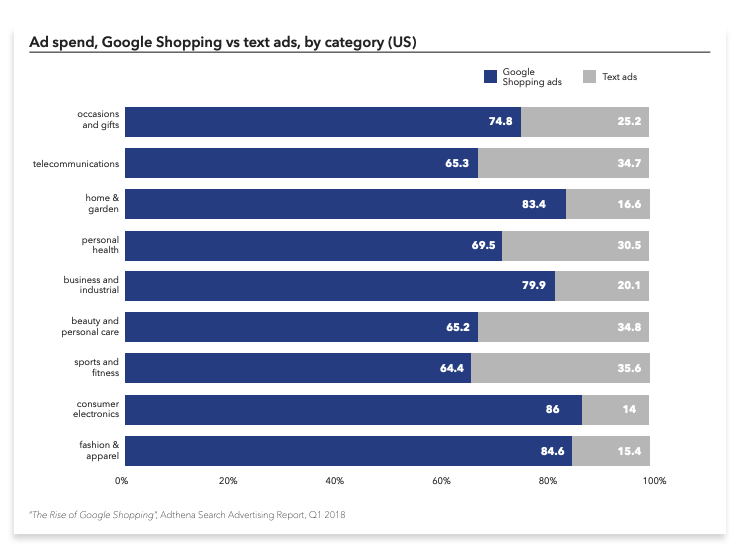
What are the advantages of Google Shopping campaigns for your e-commerce business?
spending on Google Shopping has grown steadily in recent years. This is due to the various advantages of this approach:
- You can reach an audience of buyers with a genuine interest in your products.
- This type of ad increases the visibility of your offer and your entire catalog.
- The format facilitates and accelerates the transaction. It’s a format designed for selling your products.
- You can stand out from the competition with your prices, your promotions and your photos.
- Merchant Center tools make it easy to highlight promotions, with crossed-out prices or coupon codes.
- Customer reviews reinforce your reputation and facilitate sales through social proof(participate in the product reviews program).
- You can exploit retargeting strategies to retarget undecided web users.
Tools for optimizing your Google Shopping campaigns
Google Shopping campaigns can be activated via 3 levers:
- Your Catalog, which is translated into a Product Flow.
- Google’s Merchant Center, to which your product feed (your catalog) is sent.
- Google Ads, which will connect to your Merchant Center and manage your Google Shopping campaigns.
Below, we’ll discuss the first 2 areas of optimization: the Merchant Center and your Catalog (= Google Shopping product feed).
The Merchant Center: the cornerstone of your Google Shopping campaigns
Before you can launch a Shopping campaign and feed your Google Ads account, you’ll need to get to grips with your Google Merchant Center account and product flow.
The Merchant Center is the tool that allows you to import all your catalog data, and also to control the quality of your product information.
The Google Merchant Center is the product database that allows you to distribute your offers and link them to your Google Ads account.
The platform centralizes your products and company information.
One of the advantages of the Merchant Center is its ability to diagnose the quality of your flow (catalog).
It seeks to verify and ensure the quality of the technical elements, including the mandatory rules to be respected. We strongly advise you to check your account regularly. This often helps to avoid too many rejected products, for example.
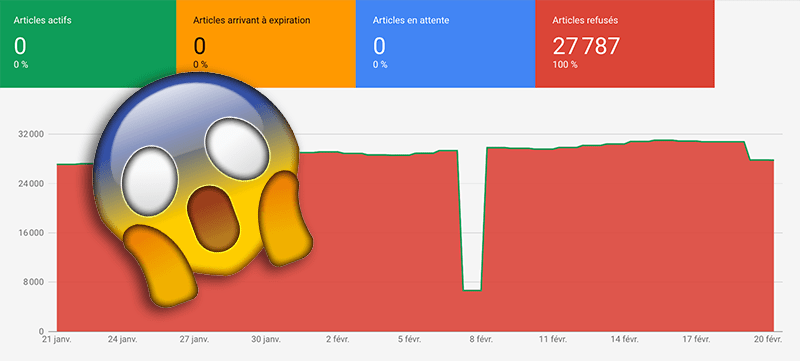
In addition to its diagnostics, the Merchant Center offers you other tools to improve the performance and quality of your ads.
Managing promotions is one of the most important levers for Internet users. And you can manage your promotions or promo codes from the Merchant Center.
A crossed-out price on a shopping ad always has a strong impact.
In our opinion, the major evolution of Merchant Center lies in its new price analysis functionality. You now have access to pricing intelligence on your market, and can analyze your competitors’ price competitiveness.
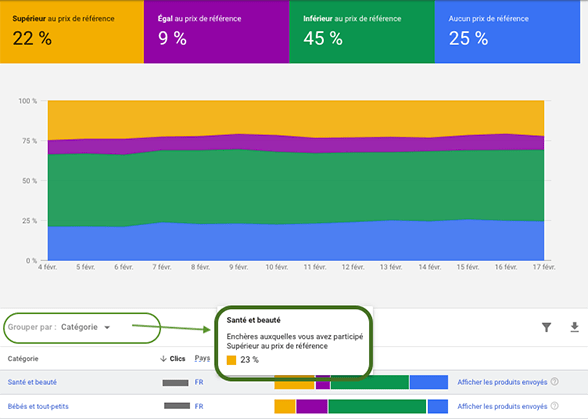
As you can see, without a Merchant Center account, no Google Shopping campaign is possible.
The first step before launching Google Shopping is to create your Merchant Center account(sign up for Google Merchant Center).
How can you optimize your Google Shopping feed and what quality criteria should you work on to boost the performance of a Shopping campaign?
To gain in visibility and performance, your Google Shopping campaigns must respect a certain number of criteria.
While the budget and bids that you allocate to your products and campaigns play a very important part in the success of your campaign, there are other optimizations to be made to the data and content of your feed.
- Capitalize on product titles
The title is the first element seen by the user. It attracts the attention of Internet users. That’s why you need to integrate the relevant keyword in relation to the product chosen and the search made by your future customers.
Keep in mind that a consumer makes several searches before buying on your site. The more precise the search, the closer the user is to making a purchase.
For different sectors, the structure of titles can be different. Here are a few examples:
- Electronics and household appliances: Brand + Attributes (e.g. size, weight) + product type + model or part number
- Fashion and apparel: Brand + gender (men/women/children) + product type + attributes (color + size + material)
- Consumables: Brand + product type + attributes
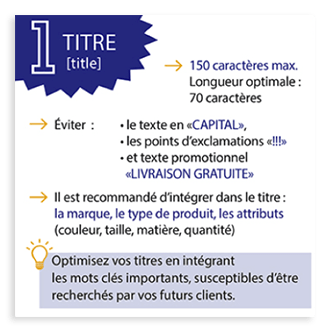
Also read: 5 steps to optimize your Catalog and your Google Shopping feed)
- Take care with the product description
Although the description isn’t often seen by Internet users, it plays an important role in your feed; in fact, the description (up to 5,000 characters) will enable you to complete the information in the Title and thus work more on the long tail and more precise queries.
- Precision: although you can include a lot of content in the description, the aim is above all to be precise and concise; a clear product description will be the most effective.
- Keywords and searches: think about the keywords your customers will search for to find your product; these terms should also be included in the Description.

However, the purpose of the product description is not limited to informing the prospect about your offer. In fact, it’s also designed to improve your product’s SEO.
To take this approach a step further, your Google Ads search term reports will be your allies.
- The fundamental role of visuals
Statistics from the Just Uno website are clear on the subject. 93% of users consider images to be an important aspect of the purchasing decision.
Choose high-quality visuals with good lighting.
Photos are very often the only medium on which they can get an idea of your offer.
Google’s image quality requirements are as follows:
Resolution, minimum image size, image background.
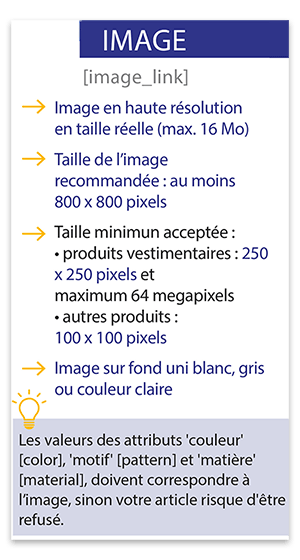
- The power of social proof to facilitate sales
Within Google ads, you have the option of integrating your customers’ reviews of the products concerned.
Make sure this data is highlighted, as 68% of prospects indicate that reviews encourage them to look into the product, or even buy it(figure provided by Bright Local).
And according to IFOP, prior to purchase, 88% of consumers consult online customer reviews, forums or blogs.
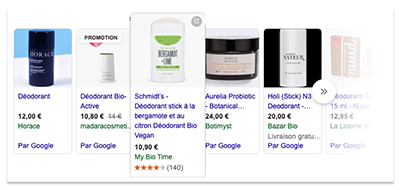
To get stars on your Shopping ads and get reviews from your customers, participate in Google’s Product Reviews program:About Google’s Product Reviews program
- Stream enrichment
To find out more about optimizing your Google Shopping feed :
- Add new attributes to your feed. There are over 46 possible attributes to enrich your product and catalog information.
- Use SEO methods and Google Ads search reports to find and select the most relevant keywords.
We also recommend that you read the following articles on our blog to improve your performance on Google Shopping:
- 5 steps to optimize your Catalog and Google Shopping feed before the sales
- Optimize your feed for Google Shopping
This approach will enable you to improve the performance and quality score of your Shopping campaigns, thereby optimizing your costs and conversions.
CONCLUSION
Shopping campaigns are the main Google acquisition lever for e-tailers; in fact, the figures speak for themselves (76% of e-tailers’ Google Ads spend is concentrated on Google Shopping). But what about other formats? Are text formats being consulted more? Is this not an opportunity to reposition ourselves in this format, which has been neglected by the majority of e-tailers? At Adenlab, we know that it’s more complicated to seek performance equivalent to Shopping campaigns via text ads.
That’s why we’ve developed in-house methods, automations and solutions to develop complex campaigns and ensure an effective presence in line with your buyers’ behavior.
Please contact us to find out more about our multiplatform shopping devices and SEA campaign management .