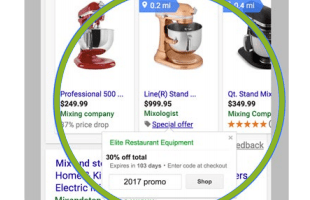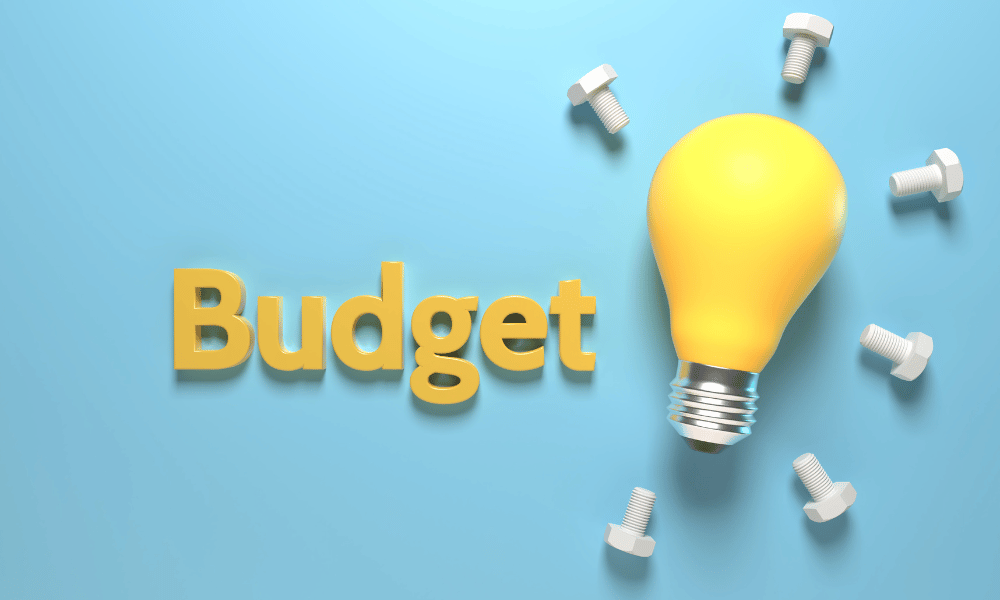In this article, we’ve put together some effective features and feed optimizations to boost the performance of your Googel Shopping campaigns during important events such as sales.
The information below is very useful for ecommerce site managers. In fact, if you manage a lead generation and forms site, this content is not for you… Our teams are of course available to discuss it with you in person! Also read:“Optimizing your Shopping feed“.
How to improve the performance of shopping campaigns on Google, Bing and Facebook?
Contents
1. take advantage of discounted prices
3. Work on your rejected products in the Merchant Center
4. Improve the quality of your product images and visuals
5. Optimize your product titles
Step 1
Take advantage of special prices
As you know, the prices you charge on your site and on your various acquisition channels are very important, and sometimes even decisive. To harness the power of crossed-out prices, you need to know and use the following attributes of your feed:
- sale_ price
- sale_price_effective_date (Google or Facebook)
These are the 2 attributes that can be created and modified, both for your Google and Facebook campaigns.
Lowering prices is good for the consumer, but showing it visually with a crossed-out price is much better for your sales and more impactful for the consumer!
Communicate effectively on your prices is more important!
Step 2
Highlight special offers
With Google Shopping and the Merchant Center you can make your product ads even more attractive with SPECIAL OFFERS.
There are 2 ways to do this:
- Use the Merchant Center promotions configuration tool (in the Merchant Marketing tab)
- Using the Merchant Center’s Pomo Flow
Visually, the impact can improve the click-through rate on your ads!!
To do this, the first step is to apply to participate in Google’s Merchant Promotions program: Register Google Form here
You can find the official information from Google on the Guide to Implementing Promotions here
We can of course help you with these points.
Step 3
Work on your rejected products in the Merchant Center
?
Sometimes, you don’t have to look very far to increase the visibility and performance of your Shopping campaigns on Google or Facebook.
Your current offer is probably already well developed, and yet a large number of products may be rejected by Google’s Merchant Center or Facebook’s Business Manager. That’s a lot of products that your audience won’t be able to see or find on Google or Facebook
But it’s entirely possible to identify and correct the errors that are blocking your products.
Go to Google’s Merchant Center
In: Products > Merchant Diagnostics
Here you’ll find the most important errors to correct;
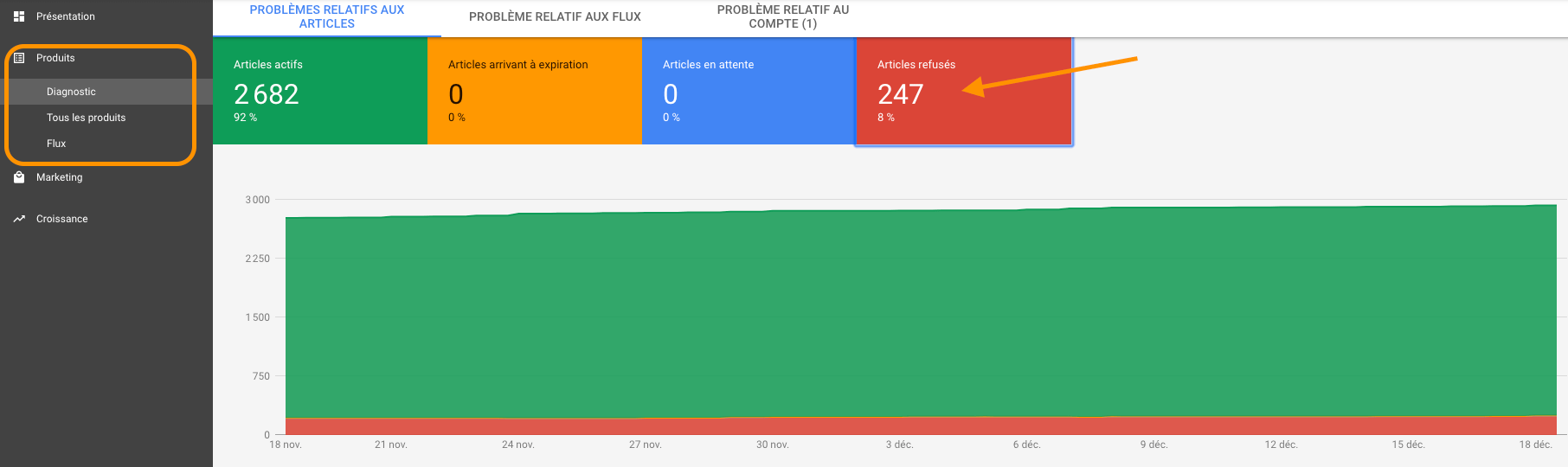
Step 4
Improve the quality of your product images and visuals
Having a poor-quality or too-small image will not systematically lead to a refusal. On the contrary, it’s a warning we see all too often in Merchant Center diagnostics.
Here are the optimizations and elements to consider for Google Shopping:
- Images of non-apparel products: at least 100 x 100 pixels
- Images of clothing products: at least 250 x 250 pixels
- No images larger than 64 megapixels
- No image files larger than 16 MB
Recommendation: Choose images of at least 800 x 800 pixels.
Automatic Image Enhancement :
The Merchant Center also offers an automatic “image enhancement” feature; this will not optimize the above information, but will automatically “clean up” your image.
Google information: “If you activate the automatic removal tool, Google will try to automatically correct these images by removing the overlaying promotional elements”.
Here are some examples of automatic image enhancement:
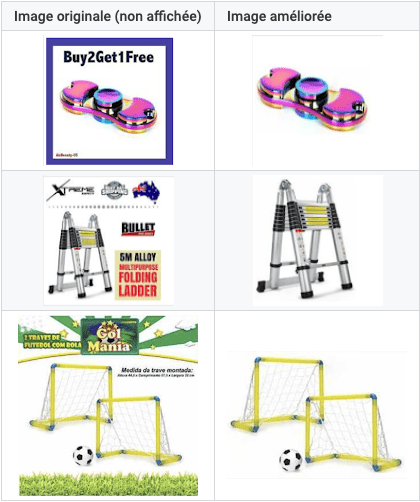
To do this, go to your Merchant Center and activate the “automatic image enhancement” option.
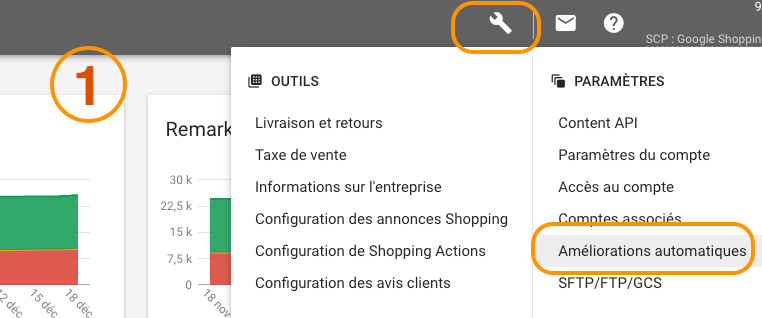
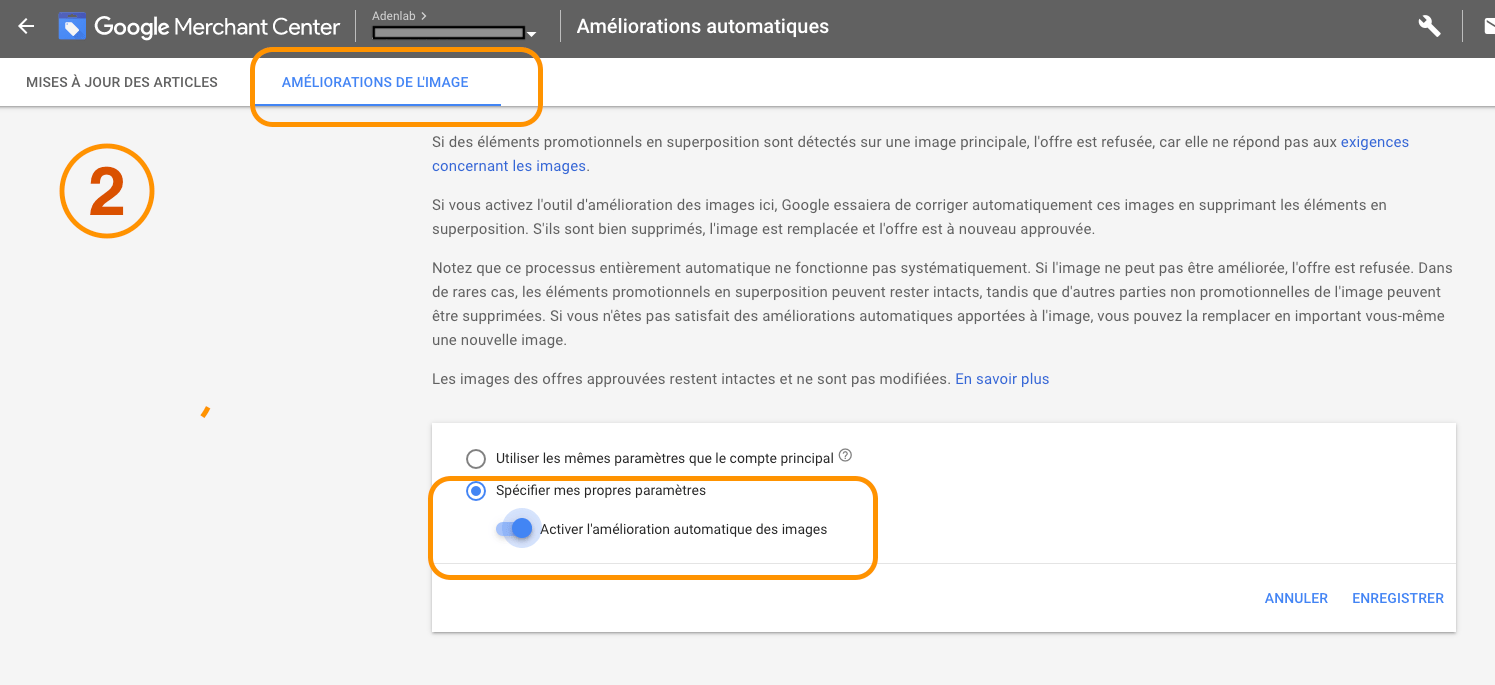
For Facebook, the rules are somewhat different. Here are the optimizations and quality requirements for the Facebook News Feed, for images with a link:
- 479 x 246 pixels on computer
- and a minimum width of 320 pixels on mobile.
- However, we recommend a size of 1080 x 1350 pixels.
Step 5
Optimize your product titles
A quick reminder of the recommendations and structuring of Titles:
- The limit is 150 characters for a Title
- Include the Top Keyword at the beginning of the title: In fact, the term or main keyword on which you want to position yourself should be present in the title and rather at the beginning of the sentence.
Include the product type: if your product is a “knife sheath”, include this term in the title. This is rather obvious, but also very useful, because by including the product type in your title, you’re describing the very product you’re selling.
Color, brand, size, gender: these are elements found in other feed attributes, but which can be added to the Title. Having a Title that’s as close as possible to your customers’ searches will enable you to position yourself on more precise terms.
For different sectors, titles can be structured differently. Here are a few examples:
- Electronics and household appliances: Brand + Attributes (e.g. size, weight) + product type + model or part number
- Fashion and apparel: Brand + gender (men/women/children) + product type + attributes (color + size + material)
- Consumables: Brand + product type + attributes
In conclusion,
We hope these tips will provide you with some inspiration for your next operations. As you know, we’re always available to discuss your needs in person. Get in touch with us and let’s discuss your needs in terms of feed optimization, SEA or Google Shopping campaign management or Dynamic Campaigns on Facebook.