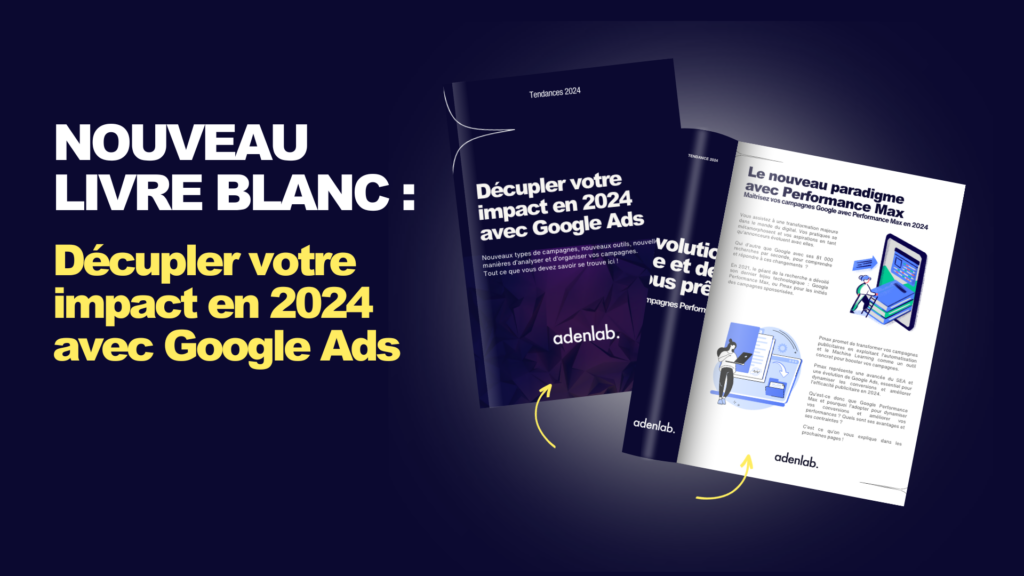Welcome to the grimoire of Google Shopping optimization for Halloween. The clock is ticking, and there’s little time left to prepare your spells and bewitch your competition during this bewitching period. In these mysterious pages, we’ll reveal the spells and enchantments you need to propel your Google Ads campaigns to Merlin the Enchanter and terrify your competition during this magical time.
Download our white paper
Optimizing your flow is crucial for you, guardians of e-commerce sites. However, if you preside over a domain geared towards lead generation and forms, these incantations may not fit your domain. Don’t hesitate to get in touch with our consultants for tailor-made advice. Also take a look at our articles about halloween and SEA but also onShopping flow optimization to explore other secrets. 🧙♂️
 Communicating your prices effectively is the key to your success, but don’t fall under the spell of obscurity…🔮
Communicating your prices effectively is the key to your success, but don’t fall under the spell of obscurity…🔮
 These special promotions visually increase the seductive power of your ads, making your click-through rates soar! But to achieve this, the first step is to join Google’s Merchant Promotions program: Register here
Find the official Google spells in the Enchantments Implementation Guide HERE. 📈
These special promotions visually increase the seductive power of your ads, making your click-through rates soar! But to achieve this, the first step is to join Google’s Merchant Promotions program: Register here
Find the official Google spells in the Enchantments Implementation Guide HERE. 📈

 To do this, go to your Merchant Center and activate the “automatic image enhancement” option:
To do this, go to your Merchant Center and activate the “automatic image enhancement” option:
 For Facebook, the rules are somewhat different. Here are the optimizations and quality requirements for the Facebook News Feed, for images with a link:
For Facebook, the rules are somewhat different. Here are the optimizations and quality requirements for the Facebook News Feed, for images with a link:
How can you terrify your competition by improving the performance of your Performance Max, Google Shopping, Bing and Meta (facebook / Instagram) campaigns? 👻
Sortilège 1: The art of crossed-out prices 🪄
Dive into the darkness of pricing on your site and acquisition channels. The prices you charge are crucial, sometimes even decisive. To unleash the power of locked-in prices, you need to master and use the following attributes of your flow:- sale_price
- sale_price_effective_date (Google or Facebook)
Sortilège 2: Unveiling Diabolical Halloween Deals 🪄
Dive into the magical world of Google Shopping and the Merchant Center to reveal SPECIAL OFFERS that will enchant your customers this Halloween! You have two options for unleashing the magic:- Use the Promotions configuration tool in the Marketing tab of the Merchant Center.
- Use the Merchant Center’s Promotion Flow for a touch of mystery.
Spell 3: Turn your rejected products into Halloween treasures! 🪄
Awaken the magic of Halloween to illuminate your Performance Max and Shopping campaigns on Google and Facebook! Sometimes, the solution to boosting your visibility and the performance of your campaigns are closer than you think. Although your current offer is already vast, many products may be rejected by Google’s Merchant Center or Facebook’s Business Manager. These products remain hidden from your audience, preventing them from discovering you on Google or Facebook. Fortunately, it’s entirely possible to thwart these spells and release your products. Go to Google’s Merchant Center, then to Products > Merchant Diagnostics. Here you’ll discover the errors that need to be corrected first, revealing the magic behind your products!Sortilège 4: Improve the Quality of your Halloween Product Images and Visuals 🪄
Don’t be fooled by poor-quality or too-small images! Like an evil shadow, this warning frequently haunts Merchant Center diagnostics. Find out more about enchantments and the criteria for Google Shopping :- Images of non-apparel products: must be at least 100 x 100 pixels in size.
- Images of clothing products: must be at least 250 x 250 pixels.
- Avoid images larger than 64 megapixels
- Avoid image files larger than 16 MB
AUTOMATIC IMAGE ENHANCEMENT POWERS :
The Merchant Center also offers a mystical incantation called “automatic image enhancement”. It won’t turn your images into pumpkins, but it can clean up imperfections automatically. Google notice “If you enable the automatic removal tool, Google will try to automatically correct these images by removing the overlaying promotional elements.” ✨ Here’s an example of automatic image enhancement:- 479 x 246 pixels on computer
- and a minimum width of 320 pixels on mobile
- However, we recommend a size of 1080 x 1350 pixels.
Spell 5: Enchant your product titles for magical optimization 🪄
Your product title is the ultimate attribute, the magic potion of your catalog. Optimizing it is the absolute must in your Halloween preparations.- The Master Keyword: The main keyword, the key to your success, should take pride of place in the title, preferably in the first few words.
- Product Type: If your property is a “knife sheath”, make it the crest of your title. Not only is it obvious, but more importantly, it’s your very description that sells the dream.
- Brand, color, size or even gender in your title elixir: These elements, though present elsewhere, are here to help you blend in with your future followers’ searches.
- 150 Characters, the Art of Concision: Your charm has a 150-character limit. So be precise and detailed at the same time.
- The Optimization Grimoire: Know that working these title incantations can transform your impressions and reveal your visibility like never before!