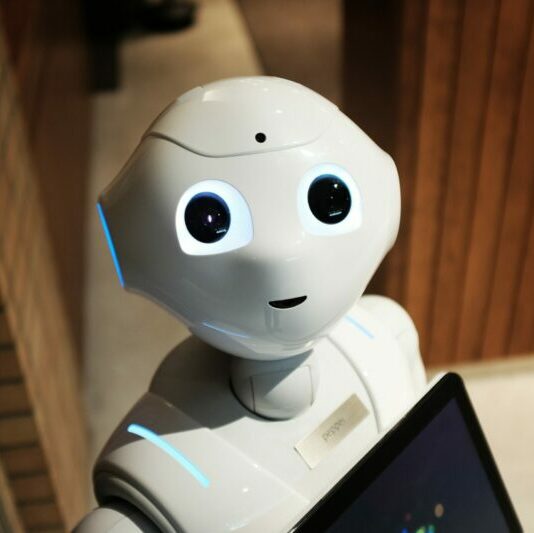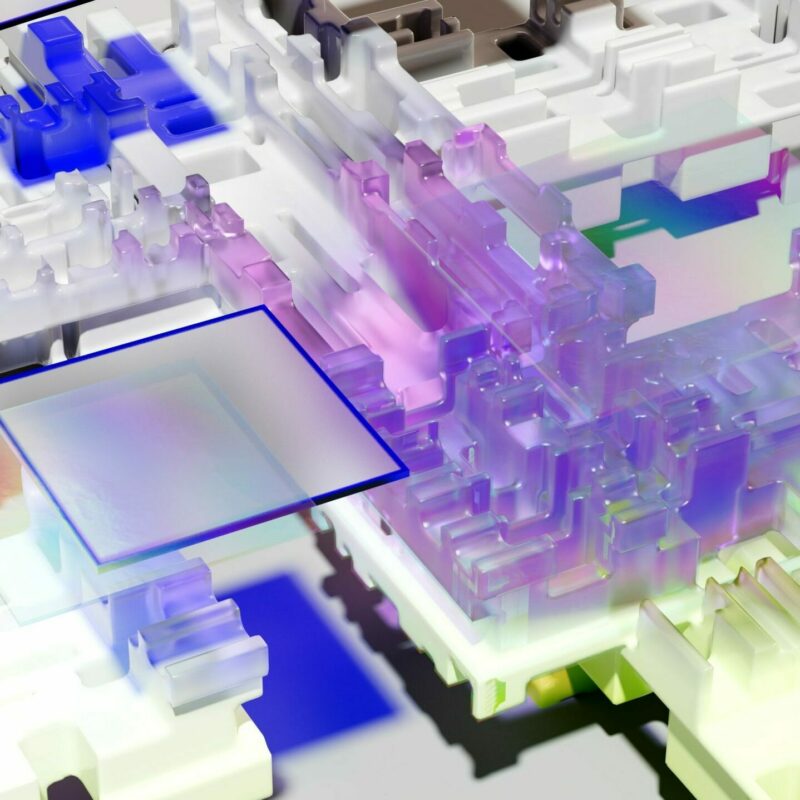As you may know, Google Ads uses Machine Learning technologies to automatically manage your bids.
Bids determine the cost you pay for a click and a visit from a potential customer. And more generally, good bid management will ensure your sales and ROI targets.
To understand how and why your bids go up or down, you first need to understand which signals are valued by Google Ads.
Here are the explanations 😉
GOOGLE ADS MACHINE LEARNING
The aim of Google Ads machine learning is to make predictions about the future based on examples from the past. All to help you achieve your campaign objectives more easily.
When it comes to bidding, machine learning algorithms draw on large-scale data to help you make more reliable predictions for your account, including the potential impact of different bids on conversions or the value of conversions.
Google Ads’ algorithms will take into account a very large number of parameters affecting the performance of your campaigns, and probably far more than we could if we did it manually.
WHAT CONTEXT SIGNALS ARE TAKEN INTO ACCOUNT BY GOOGLE ADS ALGORITHMS?
To set your bids and make your ads visible to the right people at the “right” price to achieve your objectives, Google Ads’ algorithms take several criteria into account, right down to changing the price of your products!
When your ads and campaigns are live, Google Ads will take into account a large number of signals to optimize your bids.
These signals are attributes linked to a person or their context at the time of the auction. They may include attributes such as device and geographic area, as well as other signals, individual or combined, specific to smart bidding strategies.
Here’s a list of important signals.
Device
Google Ads can optimize bids for target CPA or target ROAS strategies depending on whether the person is using a mobile, computer or tablet.
Example: In the case of a car dealership, bids can be adjusted if the person performs their search on a mobile device, meaning they are more likely to book an appointment at a dealership close to home.
Geographical location
Google Ads can optimize bids according to a specific geographic area (as precise as a city), even if the advertiser’s geographic targeting is not as specific.
Example: In the case of a bank, even if the advertiser’s geographic targeting is Paris, bids can be adjusted if a person searches for “new checking account” from a city where the branch’s penetration rate is fairly high. This person is more likely to apply to open an account.
Geographic intent
Google Ads can optimize bids based on a person’s geographic intent, in addition to their physical location.
Example: In the case of a travel agency, bids can be adjusted if someone is actively looking for a vacation destination you offer (e.g. “vacation barcelona august”), even if they are not physically in that region.
Day of the week and time of day
Google Ads can optimize bids according to a person’s local time and the day of the week in their time zone.
Example: In the case of a restaurant, bids can be adjusted if a person performs their search at 8pm on a Thursday, when they are more likely to make a reservation for the weekend, as opposed to 8am on a Monday.
Remarketing list
Google Ads can optimize bids on the Search and Display Networks, and Hotel Ads according to the remarketing list the user is on. The Search and Display Networks may also take into account the period since the user was added. In addition, the Search Network takes into account each list to which a user belongs, for a given campaign or ad group.
Example: In the case of an online clothing retailer, bids can be adjusted if someone has already viewed a product on a previous visit to the website, and whether or not they added it to their shopping cart the previous week (rather than the previous month). It’s more likely that they’ll want to buy it soon.
Ad characteristics
Google Ads can optimize bids according to the version of an ad, even if it is displayed on a mobile application.
Example: In the case of a telecoms company, bids can be adjusted according to whether the ad shown is the “New Offers” or “Flexible Packages” creative, or whether it redirects to the mobile site or app, depending on which version is more likely to lead to a conversion. For campaigns on the Display Network, bids take into account ad sizes and formats that are more likely to generate a conversion.
Interface language
Google Ads can optimize bids according to the user’s language preferences.
Example: In the case of a Spanish course site, bids can be adjusted for the query “learn a new language” if the user’s language preference is English. The user is more likely to buy a tutorial if the language setting is Spanish.
Browser
Google Ads can optimize bids according to the browser used by the user.
Example: In the case of a company offering health foods, bids can be adjusted if a person searches from Chrome, which has a higher conversion rate for this company than other browsers.
Operating system
Google Ads can optimize bids according to the user’s operating system.
Example: In the case of a game app developer, bids can be adjusted if someone searches for “puzzle game” on Google Play from an Android device running the latest version of the operating system. This user will be more likely to install the application than someone using a less recent version.
Real search query (Search and Shopping)
Google Ads can optimize bids based on the text of the query that triggered the ad, not just the corresponding keyword.
Example: In the case of a shoe merchant, bids can be adjusted if a person’s search query is “leather boots”. This person is more likely to buy a new pair of shoes than someone searching for “repair boots”, even if both searches include the keyword “boots” as a broad query.
Search Network Partner (Search Network only)
Google Ads may optimize bids according to the Search Network partner site on which the ad is displayed.
Example: In the case of a FMCG brand, bids can be adjusted if the query comes from a more relevant search on an e-commerce site, which has a higher probability of conversion than a news site.
Web location (Display Network only)
Google Ads can optimize bids according to the site location on which the ad is displayed.
Example: In the case of a FMCG brand, bids can be adjusted if the ad is displayed on a popular site with high traffic, as its conversion probability is higher.
Site behavior (Display Network only)
Description: Google Ads can optimize bids based on a person’s activity on your site, including the number of pages viewed, the value of products viewed, the stage of the conversion process reached and other sites previously accessed.
Example: In the case of a furniture brand, bids can be adjusted if a person has viewed several expensive sofas, rather than lower-priced lamps.
Product attributes (Shopping only)
Description: Google Ads can optimize bids if attributes are similar for several products, including price, condition, brand and category.
Example: If you’re an outdoor equipment dealer, bids can be adjusted if you add to your product data a tent that resembles some of your existing items with a high conversion probability.
Hotel and stay attributes (Hotels only)
Description: Google Ads can optimize bids based on hotel and stay attributes selected by the user.
Example: For a given hotel, bids can be adjusted if positive guest ratings, and the indication of user-selected arrival and departure dates (rather than default dates) are more likely to generate a hotel booking.
Mobile app reviews (coming soon)
Description: Google Ads can optimize bids based on the value and quantity of an app’s reviews.
Example: In the case of a fitness brand, bids can be adjusted if an application has excellent reviews and is more likely to generate an install.
Price competitiveness (Shopping and Hotel Ads only)
Description: Google Ads can optimize bids by comparing your rates with those of other advertisers taking part in the same auctions as you.
Example: If you’re a kitchenware retailer, your bids may be adjusted if you offer a better deal on a set of knives than other advertisers.
Seasonality (Shopping only)
Description: Google Ads can optimize bids according to performance trends at different times of the year.
Example: In the case of an electronics store, bids can be adjusted if someone is looking for a new TV around the festive season, when the probability of conversion is generally higher.
CONCLUSION
In short, the machine learning algorithms used in auctions are very useful for making reliable predictions for your account by taking into account a large number of parameters affecting performance.
Google Ads can optimize bids according to numerous signals, such as device, geographic area, geographic intent, day and time, remarketing list, price competitiveness and seasonality.
Algorithms can help maximize the probability of conversion for different bidding campaigns based on relevant signals.