To guarantee the success of an e-commerce business, the first idea you have is to communicate with as many people as possible, and thus reach as many people as possible. But this isn’t exactly the right strategy.
Talking to everyone and anyone at the same time can be detrimental. To avoid tiring out your potential customers and approach qualified prospects, it’s sometimes a good idea to make a number ofaudience exclusions.
Who to exclude? How do you do it? And communicate with the right audience?
Boost your ROI with audience exclusion
It may seem contradictory, but communicating with fewer people allows you to increase your sales. And audience exclusion has many advantages that you shouldn’t ignore when it comes to the success of your e-commerce business.
Firstly, by targeting fewer prospects, but with greater precision, you’ll reach the most qualified people likely to buy your products or services.
After all, your objective is to communicate with people who have an interest in your products, not to communicate with the whole of France; it’s your Return on Investment that’s at stake, whether you choose to promote your products on Google, Instagram or Facebook.
With audience exclusion, your ads are more effective. They have a real impact on prospects and motivate them to buy. Your message has more impact, and you can control your smart spending too.
See also: Fourth quarter: how to develop and exploit your audience?
Which audiences should be excluded and how?
Depending on the type of campaign and your objectives, you can exclude from your targeting various types of audience known to your site
1. Your customers
It’s very common to find customer exclusions in your campaigns. This is because, when you’re implementing a prospecting and new customer acquisition strategy, it’s not necessary or even counterproductive to target customers who are already active;
Therefore, use Customer Match audiences in your campaign’s audience exclusions.
This setting applies to both Google Ads and Facebook Ads.
2. Customized segments
Thanks to Google Analytics features, it’s possible to create customized audience segments and list them for use with Google Ads audience parameters.
The segment tool allows you to filter according to a multitude of criteria (location, session on the site, conversion value, gender, age ….) and thus create user profiles that you would like to better understand and analyze for future optimization actions.
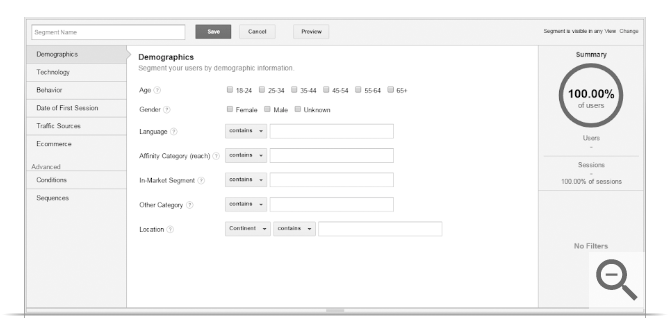
For example, you could create a segment of unqualified users: who would not have taken any action on the site, who would not have stayed more than 10 seconds, who would not have converted with a very low value…
It’s a good idea to identify those segments that won’t interest you in the future, and to exclude them from your acquisition campaigns.
Good exclusion requires effective data analysis and an understanding of who is really interested in what you have to offer.
With these segments identified, apply audience exclusions within ads. These exclusions are to be implemented on both Google Ads and Facebook Ads.
Don’t hesitate to contact us. Our SEA Ecommerce experts will be able to analyze your campaigns and propose a customized action plan to optimize your account to the maximum and tap the most responsive audiences.
Adenlab is a Google Partner Premier and Facebook Ads certified SEA agency.
