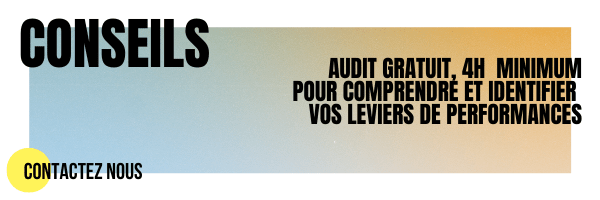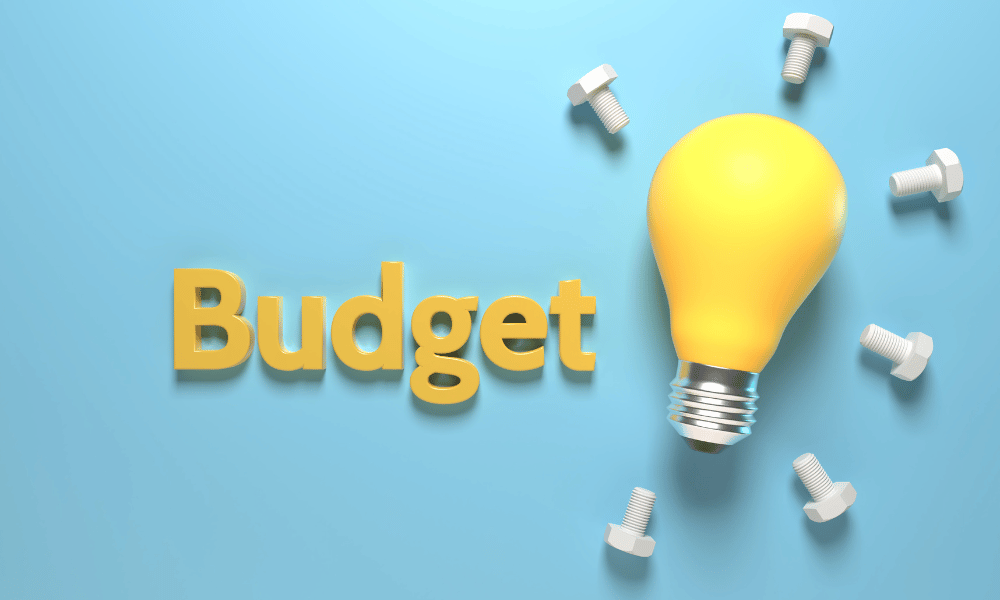After many months of a period that seems to be struggling to come to an end, it’s time to start looking ahead to the “post-COVID” period. For many companies, activities have been put on pause or have slowed down considerably. This hasn’t been the case for Ecommerces, but if your company has slowed down its visibility or Google campaigns, this article is for you.
While the peak of the pandemic seems to be behind us, it seems only natural to want to move forward, even if cautiously.
The consequence? A reactivation of marketing strategies that have been put on hold for weeks or even months, especially Google Ads campaigns. And to support you, whether you’re starting from scratch or launching new campaigns, here are the different ways to audit your account and reactivate it with ease.
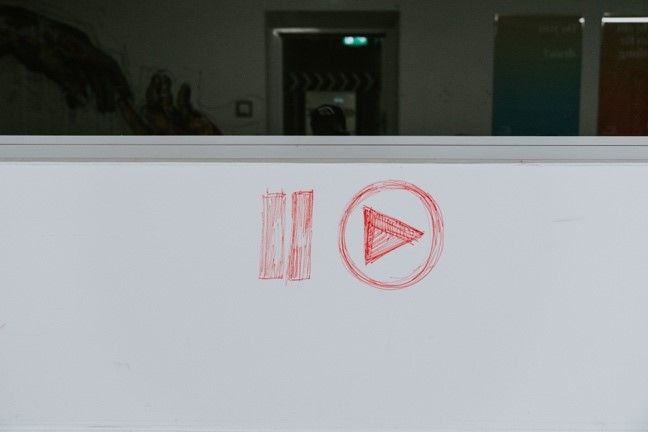
The task of resuming your campaigns in a totally different, post-COVID context can seem both daunting and a little nerve-wracking. Most likely, your priorities have changed. That’s why the steps outlined below will help you see things more clearly, and roll up your sleeves with a bit of cheering up.
Where did you leave your Google Ads account?
There’s a good chance you’ll fall into one of the three scenarios below:
- You stopped everything during the COVID-19 epidemic. And now you’re back to get things moving again. In the end, you’re one of the lucky ones – you’ve done most of the work, and now you just need to work on the strategy.
- You’ve continued, but you’ve cut your budget. That’s good news too, because you’ve got a whole lot of recent data that will come in very handy when it comes to implementing your new strategy.
- Getting started with Google Ads for the first time? Wonderful, you’ll be able to create your campaigns with a whole new perspective.
As you can see, whatever your situation, there are positives. Everyone has their own opportunities, and all you have to do is exploit them.
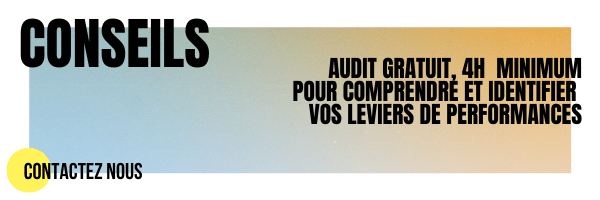
How do you audit your Google Ads account in a post-COVID world?
Ready to wake up your Google Ads account and attract new prospects? A little patience… It’s important to start with a quick review of the aspects of your account that you should revisit before taking the plunge.
1. Adjust your daily budgets
First thing to do: adjust your daily budgets. You may not want to spend what you did before COVID. Take some time to consider what your spending was before the pandemic, during it, and what your goals are today.
Perhaps you’ll need to adjust your day-to-day budgets if they’re still set on your 2019 or 2020 targets. How do you determine your new post-COVID budgets? There’s a formula, for example, that allows you to make estimates for 2021. All you then need to do is allocate this amount day by day, according to the breakdown best suited to your expectations. Use the following calculation:
Monthly budget or projected expenditure divided by 30.4 (average number of days in a month) = Overall daily budget
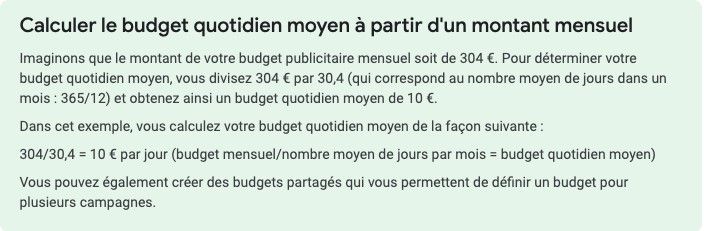
It’s up to you to decide how to allocate this sum to the campaigns that are most important to you.
2. Evaluate your metrics and set realistic goals
As you probably know, performance can vary considerably from one year to the next. That’s why it’s always a good idea to look back and assess where you were a few weeks or months ago.
This will help you set realistic goals for 2021. Of course, focus on the data that matters most to you. For example, it’s probably a good idea to start with CPA. Or if it’s brand awareness you’re working on, it’s impressions or click-through rates that should get your full attention. And don’t hesitate to consult benchmarks in your sector to get a clear idea of where you currently stand, and what your ambitions should be.

3. Make sure your bidding strategies are consistent with your objectives
It may seem obvious, but it’s one of the most important steps. You need to make sure that your campaigns are linked to a bidding strategy in line with your current objectives.
Case in point? You’re not going to use a conversion-based strategy like target CPA if you don’t have enough recent data for Google to optimize. The same goes for target CPCs that no longer correspond to current data.
So remember that bidding strategies such as Target CPA require a minimum of history. If you’re embarking on a post-COVID campaign with little data, you may be better off opting for a manual strategy, or preferring an automatic bidding strategy such as Maximize Clicks.
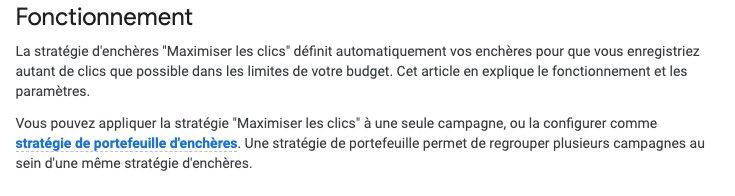
4. Allow an adaptation period for the algorithm
You probably have a morning routine that resembles a gradual adaptation to a new day: brushing teeth, coffee, toast, orange juice, the day’s news, etc. Well, your Google Ads campaigns undergo a similar process when they emerge from an extended standby period. This phase consists of learning the algorithm.
In a nutshell, Google’s algorithm always performs a personalized learning process to offer the best possible optimization for each account. It uses historical data, combines it with new modifications and then tests different methods of delivering your ads to deliver the best possible results.
If your account has been put on hold due to COVID 19, expect a learning period of around one to two weeks, especially if you are making changes to important elements such as bidding strategy. So you’ll have to be patient.

5. Check your geographic targeting
Here’s a tip: the way you set up your campaign’s geographic targeting will have an impact not only on your audience, but also on your spending. If, in the past, you targeted the whole of France, perhaps today you can start with certain cities that interest you more specifically. This means you’ll have to adapt an undoubtedly smaller budget to more precise targeting.
6. Put certain keywords on standby or add new ones
Don’t be afraid to put certain keywords on pause. In a post-COVID world, where every penny counts, it’s counter-productive to hold on to a keyword that doesn’t suit you at the moment.
Put underperforming keywords on the back burner and keep the most relevant ones, according to your current objectives. This will help you organize your campaigns and use only keywords you’re convinced will have an impact.
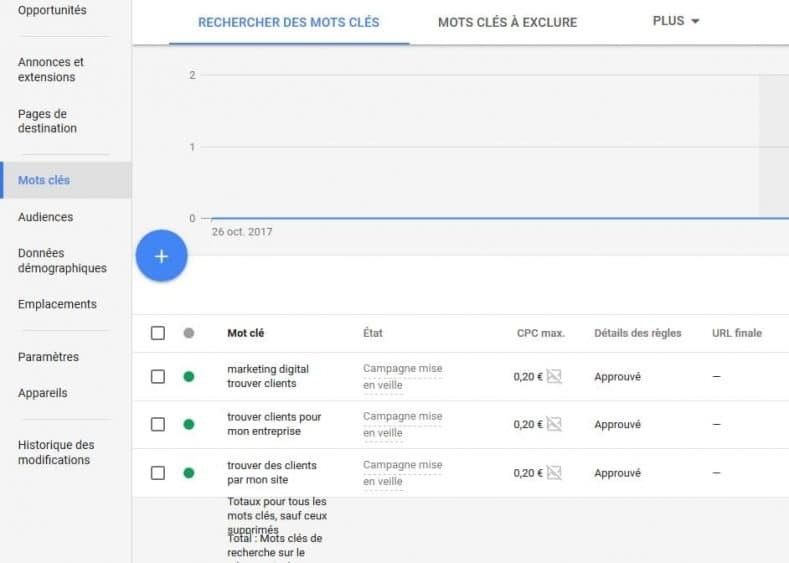
And, of course, you can think of new keywords. You can use Google’s Keyword Planner to help you along the way. Unlike Google Trends, the Google Keyword Planner provides a much more granular overview of keyword metrics by location. Think about it when you reactivate your account. It’s a great way to align your expectations, bids and budget.
This tool also gives you a snapshot of search volume based on specified locations and timeframes. Combine it with Google Trends to get the current state of search volume and average CPC for keywords in your sector.
7. Rethink your advertising content and landing pages
If your campaign has been inactive for a long time, your ad hasn’t changed either. So, if your PPC objectives are no longer the same as they were before COVID, it’s probably time to rethink your ad copy. Is it in line with your new objectives? Does it correspond to your new keywords or a new landing page?
Simply put, you don’t want to promote a discount that was only available in 2020, or a service you no longer offer. Similarly, you don’t want this ad to link to an old landing page.
Now’s the time to ask yourself the right questions about what you’re currently promoting, and which keywords you’re now interested in. What’s more, a new ad will offer Internet users a bit of renewal.
8. Put underperforming ads, ad groups or campaigns on standby
If you want to save money, you can also temporarily stop underperforming ads, ad groups and campaigns. In a post-COVID world, you probably want to make sure that your money is well invested. That means focusing on the essentials and putting the rest on hold.
9. Analyze keywords to exclude
Don’t forget to check the keywords to be excluded when you reactivate your account. Consult the Google Search Terms Report to find out which keywords to exclude and keep an up-to-date list. This will ensure that you continue to appear on relevant searches and don’t spend your money in vain.
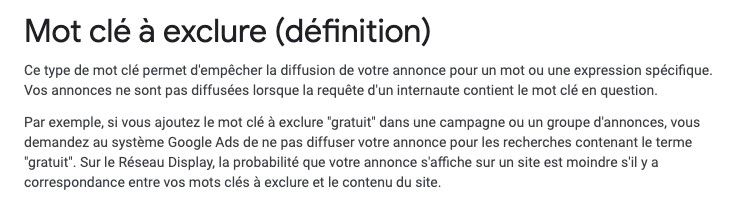
10. Set up your ad delivery schedule
Perhaps today, your ads work better at a different time and day than before COVID. Indeed, with telecommuting and changing lifestyles, certain parameters have been modified.
Don’t forget to set your ad delivery schedule to the most active hours to optimize your budget.
11. Update your ad extensions
Ad extensions are a great way to create your own ads, but also to ensure that you always display high-quality ads on search pages. Be careful, however, not to rely too heavily on the automatic aspect and leave them as they are. When auditing your account, be sure to ask yourself whether your ads are still relevant.
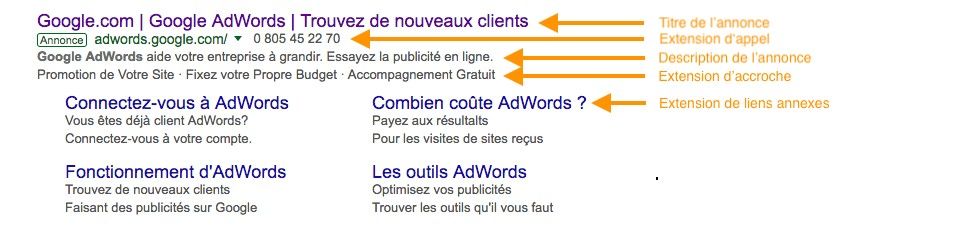
12. Check your conversion tracking
If you’ve been neglecting your Google Ads account, don’t hesitate to double-check your conversion tracking. Knowing that COVID has changed the game, you may have new actions to track, or a new site that still requires Google Tag Manager tracking tags to be implemented.
How about an example? You’ve added a chat feature to your site and would like to know how many people are using it. You can also access your site directly to ensure that all tags are working properly, on the right pages, using the Google Tag Assistant plug-in.
You can also take advantage of this to display a list of tracked conversions and resolve any issues relating to old or missing conversions, in order to detect incorrect conversion data.
13. Use Google Trends
Let’s imagine that you’ve restored your account to its former glory, ready to function as before. However, your performance isn’t up to par with last year. Perhaps it’s not your fault. Because in a post-COVID world, the interests of searchers are no longer the same. Patterns of popularity in Google searches are constantly changing. Consumers’ priorities and needs have changed considerably as a result of the pandemic.
Google Trends helps you find out how much interest there is in a given keyword or subject in a specific geographical area. Use it to see if your drop in performance is simply due to a drop in search volume.

14. Evaluate the competition with Auction Analysis
Whether your account has been suspended for some time or you’re currently using it, you can also make use of Google Ads’ Bid Analysis. This enables you to assess trends in your sector.
You’ll find the companies that appear most often on the same page of search results. This will tell you whether the competition has changed since COVID 19, or whether your old rival is still in the running.
Bid Analysis shows you not only who’s on the SERP, but also where they are on the page; whether above or below you.
15. Review your modification history
This is the perfect time to take a look at your workflow before and during COVID. Check out Google’s Change History section to see what changes you last made to your account and when. This will eventually encourage you to follow the same pattern.
It’s easy to forget the routine checks you used to make. This will not only help you get back into good habits, but also give you an insight into your account’s past trends.
Audit and reactivate your Google Ads account with confidence
Whether you’ve put your account completely on hold, scaled back your activity or started from scratch, you have everything to gain from reactivating your Google Ads account after the peak of the pandemic. And to sum up, here are the steps we’ve identified over the course of this article:
- Adjust your daily budgets
- Evaluate your metrics and set realistic goals
- Make sure your bidding strategies are consistent with your objectives
- Allow time for the algorithm to adapt
- Check your geographic targeting
- Put certain keywords on standby or add new ones
- Rethink your advertising content and landing pages
- Put underperforming ads, ad groups or campaigns on standby
- Analyze the keywords to exclude
- Configure your ad delivery schedule
- Update your ad extensions
- Check your conversion tracking
- Use Google Trends
- Evaluate the competition with Bid Analysis
- Review your modification history